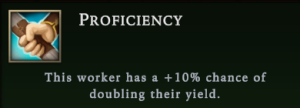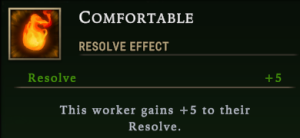Buildings: Difference between revisions
(Added harpy houses) |
m (→Categories: Buildings (blank sortkey for this article to appear first in the Buildings category)) |
||
| (51 intermediate revisions by 10 users not shown) | |||
| Line 1: | Line 1: | ||
{{Version|1.4.17}} | |||
== Blueprints | == Overview == | ||
[[Buildings]] are your main way of meeting the needs of your [[Villagers]] by way of gathering, farming, production, housing, and consumption. They occupy map tiles, constrain the movement of Villagers, and offer a variety of capabilities to help your settlement survive. Some Buildings have a limited distance within which they are effective, for example, for gathering {{rl|Wood}} from trees. | |||
== Blueprints == | |||
[[File:Choose blueprint shimmer.png|x120px|thumb|The Reputation icon shimmers when you can choose new Blueprints.]] | [[File:Choose blueprint shimmer.png|x120px|thumb|The Reputation icon shimmers when you can choose new Blueprints.]] | ||
Buildings | Which Buildings you have available for construction is determined by which [[Blueprints]] you have in your settlement. During each mission, you can choose additional Blueprints by gaining Reputation, completing [[Orders]], buying from [[Traders]], and from [[Glade Event]] rewards. Once you gain a new Blueprint, you are allowed to build that Building as many times as you can afford—until you move on to the next settlement. You will then have different choices and rewards. | ||
=== Essential Blueprints === | |||
Every Viceroy has a list of '''Essential Blueprints,''' and you will begin each settlement with all of those Blueprints, meaning those Buildings start unlocked. | |||
You can choose more Blueprints to be '''Essential''' by completing [[Deeds]] and buying [[upgrades]] in the [[Smoldering City]]. Some upgrades in the Smoldering City also add Blueprints to your list of choices when [[Embarking]]. | |||
You can learn about your starting list of Essential Buildings and how to use those Buildings by playing the [[Tutorial Walkthrough|Tutorial]]. | |||
== Species Specific Buildings == | |||
Some Buildings will only appear in the Reputation Rewards Blueprint pool if certain Species are in the Settlement. These are: | |||
{| class="wikitable" | |||
|- style="font-weight:bold; text-align:center;" | |||
! Races | |||
! colspan="3" | Buildings | |||
|- | |||
| style="font-weight:bold;" | {{Species link|Beavers|medium}} | |||
| {{bl|Cellar|medium}} | |||
| {{bl|Guild House|medium}} | |||
| {{bl|Scribe|medium}} | |||
|- | |||
| style="font-weight:bold;" | {{Species link|Foxes|medium}} | |||
| {{bl|Beanery|medium}} | |||
| {{bl|Tea Doctor|medium}} | |||
| {{bl|Teahouse|medium}} | |||
|- | |||
| style="font-weight:bold;" | {{Species link|Frogs|medium}} | |||
| {{bl|Cannery|medium}} | |||
| {{bl|Forum|medium}} | |||
| {{bl|Pantry|medium}} | |||
|- | |||
| style="font-weight:bold;" | {{Species link|Harpies|medium}} | |||
| {{bl|Apothecary|medium}} | |||
| {{bl|Artisan|medium}} | |||
| {{bl|Bath House|medium}} | |||
|- | |||
| style="font-weight:bold;" | {{Species link|Humans|medium}} | |||
| {{bl|Brewery|medium}} | |||
| {{bl|Brick Oven|medium}} | |||
| {{bl|Monastery|medium}} | |||
|- | |||
| style="font-weight:bold;" | {{Species link|Lizards|medium}} | |||
| {{bl|Butcher|medium}} | |||
| {{bl|Clan Hall|medium}} | |||
| {{bl|Leatherworker|medium}} | |||
|} | |||
== Construction == | |||
To construct a building, you must first have that building's Blueprint. Then, you can see that Blueprint in the [[#Construction Toolbar|toolbar of icons at the bottom of the screen]]. Click to place the Blueprint on the map. If the building will have a working range, a green circle will indicate that range. Red squares under the construction site indicate obstacles such as trees, roads, or other buildings. | |||
Once the construction site for your building is placed, you can select a priority and view which resources have or have not yet been delivered to the site. Before construction is completed, you can move the construction site of most buildings for free. | |||
=== Builders === | === Builders === | ||
Buildings are constructed by [[Villagers]] that aren't assigned to work anywhere else | Buildings are constructed by [[Villagers]] that aren't assigned to work anywhere else. If you need a building built quickly, you will need to dismiss several workers from their workplaces. If no Builders are available, a hammer icon will appear above all buildings that are awaiting construction, letting you know that you need to dismiss a worker somewhere or the building materials will never be delivered and construction will never finish. | ||
=== Construction Toolbar === | === Construction Toolbar === | ||
[[File:Buildings construction icons.png|thumb|500px|The construction toolbar at the bottom of the screen, also showing the tooltip over the second icon for Camps, which looks like a mushroom and leaf. Hold your mouse over an icon to see the tooltip.]] | [[File:Buildings construction icons.png|thumb|500px|The construction toolbar at the bottom of the screen, also showing the tooltip over the second icon for Camps, which looks like a mushroom and leaf. Hold your mouse over an icon to see the tooltip.]] | ||
Buildings are constructed by selecting from the | |||
# [[File:Construct Roads.png| | Buildings are constructed by selecting from the Blueprints in the construction toolbar. From left to right, the construction icons represent the following categories of Blueprints: | ||
# [[File:Construct Camps.png| | # [[File:Construct Roads.png|x32px|Roads|link=Roads]] [[Road]]s, which are not buildings per se, but built like them. They increase [[Villagers]]' speed walking across the map. | ||
# [[File:Construct Food Production.png| | # [[File:Construct Camps.png|x32px|Camps|link=#Camps]] [[#Camps|Camps]], which gather resources from resource nodes. You start most maps with the same 5 options: [[Woodcutters' Camp]], [[Stonecutters' Camp]], [[Harvesters' Camp]], the small gathering camps and small fishing hut. | ||
# [[File:Construct Housing.png| | # [[File:Construct Food Production.png|x32px|Food Production|link=#Food_Production]] [[#Food Production|Food Production]], which farm resources from [[Resources#Farming|Fertile Soil]] and cook [[Complex Food Need|Complex Foods]]. | ||
# [[File:Construct Industry.png| | # [[File:Construct Housing.png|x32px|Housing|link=#Housing]] [[#Housing|Housing]], which fulfills Villagers' [[Housing Need]]s. | ||
# [[File:Construct City Buildings.png| | # [[File:Construct Industry.png|x32px|Industry|link=#Industry Buildings]] [[#Industry Buildings|Industry Buildings]], which produce [[Resources]] from other Resources with [[Recipes]]. | ||
# [[File:Construct Decorations.png| | # [[File:Construct City Buildings.png|x32px|City Buildings|link=#City Buildings]] [[#City Buildings|City Buildings]], which include [[Hearths]], [[Warehouse]]s, and the [[Trading Post]]. This category will also contain buildings that provide [[Services]] when you have earned their [[Blueprints]]. | ||
Next to the construction toolbar are the buttons for marking trees (the axe icons). To the far right is the button for destroying | # [[File:Construct Decorations.png|x32px|Decorations|link=Decorations]] [[Decorations]], which are used to upgrade [[Hearths]]. | ||
Next to the construction toolbar are the buttons for marking trees (the axe icons). To the far right is the button for destroying buildings, roads, or deposits. | |||
=== Range === | === Range === | ||
[[File:Hearth overlay.png|thumb|300px|Selecting the Ancient Hearth shows the range within which Housing must be placed to be functional.]] | [[File:Hearth overlay.png|thumb|300px|Selecting the Ancient Hearth shows the range within which Housing must be placed to be functional.]] | ||
Depending on the building you've chosen to build (or move), the game may reveal one or more special overlays, highlighting, or icons: | |||
* the range of the [[Hearth]] may be shown when placing another Hearth, housing buildings, or [[Decorations]] | |||
* the range of gathering when placing a camp or a farm | |||
* highlighting of tiles that contain [[Fertile Soil]] when placing farms | |||
* icons of nearby Resources on map tiles when placing gathering camps and mines | |||
* highlighting of [[Trees]] that have been marked for cutting when placing a [[Woodcutters' Camp]] | |||
Most industry buildings do not show ranges. (The Mine is the exception, showing Resource icons.) Instead of a range, when placing one of these buildings white lines will connect to nearby buildings where Resources could be retrieved for the Recipes in the building you are placing. | |||
== | === Moving a building === | ||
[[File:Moveable_building_from_construction_toolbar.png|thumb|100px|This camp is a moveable building.]] | |||
[[File:Move_Icon.png|32px|Move button]] | |||
After construction finishes, if a building may be moved the button to do so appears large, in blue, at the top left the Building Panel. Holding your mouse over the button will tell you whether the building may be moved for free, like a [[Woodcutters' Camp]]. Some buildings can be moved for a cost, like a {{bl|Plantation}} for 1 {{rl|Planks}}. Most buildings that produce goods using [[Recipes]] cannot be moved at all, and the icon will not appear on their building panel. | |||
You can see before constructing a building whether it will be moveable. This appears on the same tooltip where you can preview the cost of the building before placing it for construction. In the screenshot to the right, notice the blue Move button on the building's picture in its construction tooltip. | |||
For buildings that can be moved (especially for free), you can place the blueprint close to a warehouse for fast delivery of construction materials, then move it into a more appropriate place. | |||
== Building Panel == | |||
[[File:Building_panel_example-tab_1.png|thumb|100px|The Building panel for a Weaver.]] | |||
The Building panel contains information on a Building you have selected or placed for construction on the map. The contents vary widely depending on what kind of Building it is, but there are some common elements. | |||
The top-left corner contains any major interactions: moving the Building, if possible, and deactivating the Building to instantly remove any workers. | |||
Leftmost on the panel are the worker slots. The main content of the panel is a few tabs with different information and interactive controls for the Building's functions. When you first open it, the first tab will show the Building's description, which would include a summary of its [[Recipes]] and any [[Specialization]]. | |||
== | === Workers === | ||
[[File:Worker_panel_example.png|thumb|300px|Example building panel showing 3 workers with 3 different statuses.]] | |||
Most Buildings have space for two or more [[Villagers]] to work. On the Building panel, by clicking on slots, you can assign Villagers to work that Building or dismiss them to be builders for your settlement until they are reassigned. | |||
Next to an assigned worker's icon another small icon will appear that indicates the status of the worker. They may be the following: | |||
* [[File:Worker_transport_icon.png|x16px]] = walking to the Building | |||
* [[File:Worker_production_icon.png|x16px]] = actively producing or gathering | |||
* [[File:Worker_storage_icon.png|x16px]] = moving goods from the Building to a [[Warehouse]] or vice versa | |||
| | * [[File:Cup.png|x12px]] = walking to the Hearth for a [[break]] | ||
* [[File:Worker_rest_icon.png|x16px]] = resting at the Hearth | |||
| | * [[File:Worker_idle_icon.png|x16px]] = idling, unable to work | ||
If the worker is unable to work, then their icon will be an exclamation point. This occurs when there are no more Resources to work with (whether from the nearby map tiles or from the Warehouse), if production limits have been reached, or if you must select one of the options of a [[Glade Event]] and press the '''Investigate''' button. The Building will also receive an exclamation point icon above it on the map view (even with the Building panel closed) to get your attention since an idling worker may be wasting valuable time, however you are free to ignore these icons. | |||
==== Empty Worker Slots ==== | |||
[[File:Worker_Circle_Widget.png|64px|link=]] | |||
If a Building has space for more workers, you click the black-and-white icon with a nondescript person and green plus sign to choose which [[Species]] to add from the radial menu. | |||
There are noteworthy reasons to leave worker slots empty in Buildings. For example, emptying the [[Woodcutters' Camp]]s of all of their workers just before the [[Storm]] can lower [[Hostility]] enough so you don't lose any [[Villagers]] during the Storm due to low [[Resolve]]. Another example is if your settlement is producing a good more quickly than it is needed, removing a worker will slow down the rate of production. | |||
==== Specializations ==== | |||
[[File:Proficiency.png|border|right|300px]] | |||
Some Buildings have Specializations for some workers that make those individual Villagers more comfortable, granting them a bonus to their [[Resolve]], or a bonus to production quantity or speed due to their proficiency. | |||
[[File:Comfortable.png|border|right|300px]] | |||
Specializations are indicated with small, color-coded icons on the Building panel. You can hold your mouse over these icons to see a tooltip that identifies the name of the Specialization and its type. Additionally, a blue glowing aura indicates workers' comfort bonus; spinning wheel indicates their proficiency bonus. | |||
Besides being helpful passive bonus for your settlement, using Specializations at key moments can save your settlement from losing Villagers due to low Resolve. For example, a Building like the [[Cookhouse]] with 4 worker slots and its '''Warmth''' Specialization can be used to boost the Resolve of four {{Species link|Lizards}}! | |||
|} | |||
{| class="wikitable sortable" | |||
|+ Specializations, effects, and examples | |||
{| class="wikitable" | ! Specialization !! Type !!class="unsortable"| Effect !! Species | ||
! | |||
|- | |- | ||
| [[File: | | [[File:Icon Spec Alchemy 64x64.png|32px]] '''Alchemy''' | ||
| Proficiency || +10% chance of doubling their yield || {{species link|Harpy|medium}} | |||
|- | |- | ||
| [[File: | | [[File:Icon Spec Cysts 64x64.png|{{ImgM}}]] '''Blightrot''' | ||
| Comfort || +5 to their Resolve || {{Species link|Fox|medium}} | |||
|- | |||
| [[File:Icon Spec Brewing 64x64.png|32px]] '''Brewing''' | |||
| Comfort || +5 to their Resolve || {{species link|Human|medium}} | |||
|- | |- | ||
| [[File: | | [[File:Icon Spec Cloth 64x64.png|32px]] '''Tailoring''' | ||
| Comfort || +5 to their Resolve || {{species link|Harpy|medium}} | |||
|- | |- | ||
| [[File: | | [[File:Icon Spec Gear 64x64.png|32px]] '''Engineering''' | ||
| Comfort || +5 to their Resolve || {{species link|Beaver|medium}} | |||
|- | |- | ||
| [[File: | | [[File:Icon_Spec_Farm_64x64.png|32px]] '''Farming''' | ||
| Proficiency || +10% chance of doubling their yield || {{species link|Human|medium}} | |||
|- | |- | ||
| [[File: | | [[File:Icon_Spec_Forest_64x64.png|32px]] '''Forest''' | ||
|} | | Proficiency || +5% reduced working time of Glade Event || {{Species link|Fox|medium}} | ||
|- | |- | ||
| [[File: | | [[File:Icon Spec Masonry.png|32px]] '''Masonry''' | ||
| Proficiency || +10% chance of doubling their yield || {{Species link|Frog|medium}} | |||
|- | |- | ||
| [[File: | | [[File:Icon_Spec_Meat_64x64.png|32px]] '''Meat production''' | ||
| Proficiency || +10% chance of doubling their yield || {{species link|Lizard|medium}} | |||
|- | |- | ||
| [[File: | | [[File:Icon_Spec_RainWater_64x64.png|32px]] '''Rainwater''' | ||
| Comfort || +5 to their Resolve || {{Species link|Frog|medium}} | |||
|- | |- | ||
| [[File: | | [[File:Icon_Spec_Fire_64x64.png|32px]] '''Warmth''' | ||
| Comfort || +5 to their Resolve || {{species link|Lizard|medium}} | |||
|- | |- | ||
| [[File: | | [[File:Icon_Spec_Wood_64x64.png|32px]] '''Woodworking''' | ||
| Proficiency|| +10% chance of doubling their yield || {{species link|Beaver|medium}} | |||
| | |||
| | |||
| | |||
|} | |} | ||
=== First Tab: Recipes === | |||
[[File:Building_panel_example-tab_1.png|thumb|200px]] | |||
''See also: [[Recipes]]'' | |||
[[File:Tab-Recipes.png|48px]] | |||
On the Building Panel for Production Buildings, the first tab contains the Recipes that the Building can produce. For Buildings like Gathering Camps and Farms, there are no tabs on the panel. The Resources they can gather, the controls, and the Building's Internal Storage are shown together on the panel. Service Buildings also have Recipes on their first tab, and while they aren't the same kind of Recipes as Production Buildings that convert Resources into other Resources, they have similar controls. | |||
In the list of Recipes, you can check or uncheck the Recipes you want the workers to produce. By default when a Building is constructed, all Recipes are enabled (can be adjusted in Game Options). You may want to uncheck to disable Recipes that are lower efficiency than in other Buildings. For example, you may want to disable the Recipe for {{rl|Planks}} in the {{bl|Crude Workstation}} ({{0Star}}) if you have also built a {{bl|Lumber Mill}} ({{3Star}}), so you get the most efficient use of {{rl|Wood}} . However, if your are in need of more Planks and you can afford to spend the extra Wood, it may be worth it to keep the Planks Recipe checked in the Crude Workstation. | |||
In the list of Recipes, you can also click the up and down arrows to increase or decrease the priority of a Recipe. This will reorder the list, so the highest priority Recipes are on top (this can be changed in the Game Options.) When a Recipe is prioritized in a Building, the workers will spend all of their time making that Recipe. Once they are unable to produce more, they will move on to the next-lower priority Recipe. This may happen when the settlement runs out of the ingredient Resources or when a production or storage reserve limit is reached. | |||
On the right side of the Recipes list, you can set the production limit of the Recipe. When the settlement has that number of that product Resource '''between that Building's internal storage and the [[Warehouse]],''' then the workers will not start producing more. Workers often start production at the same time, so keep this in mind when it's crucial to conserve input resources. | |||
=== Second Tab: Storage === | |||
[[File:Building_panel_example-tab_2.png|thumb|300px|The Weaver's panel shows ingredients ready to be used and storage of goods the workers have produced.]] | |||
[[File:Tab-Storage.png|48px]] | |||
Most buildings have internal storage, where (a) ingredient [[Resources]] are brought from the Warehouse for use in the Building's Recipes and (b) gathered or produced Goods are kept until a batch can be taken to the [[Warehouse]]. The latter has limits, and Buildings' internal capacities can be increased by [[Perks]] and [[Upgrades]] in the [[Smoldering City]]. | |||
==== Produced Goods Storage ==== | |||
[[File:Worker panel example-just the storage.png|thumb|300px|The Internal Storage in a Woodcutters' Camp is almost full. It has 8 Wood and 6 Copper Ore that need to be delivered to a Warehouse.]] | |||
In the example screenshot, a {{bl|Woodcutters' Camp}} has an internal Storage capacity of 15. It is holding 8 {{rl|Wood}} and 6 {{rl|Copper Ore}} that are awaiting delivery to the closest Warehouse. The blue button to '''Force delivery now''' can be used before the Storage is full to force a worker to stop producing and take Goods to the Warehouse. This is useful if you have Buildings awaiting construction or [[Glade Events]] that urgently need Resources. | |||
==== Ingredients Storage ==== | |||
[[File:Internal storage example.png|thumb|300px|The ingredients stored in an unoccupied Crude Workstation are being wasted. They are inaccessible to other Buildings that could use them.]] | |||
In another example, a {{bl|Crude Workstation}} in a settlement still stands, but all its [[Recipes]] can be made with other, more efficient (higher-star) Buildings. However, this Building still has valuable ingredients stored that other Buildings cannot access. Clicking the red-and-white '''X''' button on the Resource icon instantly transfers these Goods back to the [[Warehouse]]. If you accidentally remove the wrong ingredient, a worker will need to go pick the ingredient back up from the Warehouse before they can work on the Recipe. | |||
== List of Essential Blueprints == | |||
''Main page: [[List of Essential Blueprints]]'' | |||
{{:List of Essential Blueprints}} | |||
== List of Buildings == | |||
:''Main page: [[List of Buildings]]'' | |||
{{:List of Buildings}} | |||
[[Category:Buildings| ]] | |||
Latest revision as of 11:29, 31 October 2024
Overview
Buildings are your main way of meeting the needs of your Villagers by way of gathering, farming, production, housing, and consumption. They occupy map tiles, constrain the movement of Villagers, and offer a variety of capabilities to help your settlement survive. Some Buildings have a limited distance within which they are effective, for example, for gathering ![]() Wood from trees.
Wood from trees.
Blueprints
Which Buildings you have available for construction is determined by which Blueprints you have in your settlement. During each mission, you can choose additional Blueprints by gaining Reputation, completing Orders, buying from Traders, and from Glade Event rewards. Once you gain a new Blueprint, you are allowed to build that Building as many times as you can afford—until you move on to the next settlement. You will then have different choices and rewards.
Essential Blueprints
Every Viceroy has a list of Essential Blueprints, and you will begin each settlement with all of those Blueprints, meaning those Buildings start unlocked.
You can choose more Blueprints to be Essential by completing Deeds and buying upgrades in the Smoldering City. Some upgrades in the Smoldering City also add Blueprints to your list of choices when Embarking.
You can learn about your starting list of Essential Buildings and how to use those Buildings by playing the Tutorial.
Species Specific Buildings
Some Buildings will only appear in the Reputation Rewards Blueprint pool if certain Species are in the Settlement. These are:
Construction
To construct a building, you must first have that building's Blueprint. Then, you can see that Blueprint in the toolbar of icons at the bottom of the screen. Click to place the Blueprint on the map. If the building will have a working range, a green circle will indicate that range. Red squares under the construction site indicate obstacles such as trees, roads, or other buildings.
Once the construction site for your building is placed, you can select a priority and view which resources have or have not yet been delivered to the site. Before construction is completed, you can move the construction site of most buildings for free.
Builders
Buildings are constructed by Villagers that aren't assigned to work anywhere else. If you need a building built quickly, you will need to dismiss several workers from their workplaces. If no Builders are available, a hammer icon will appear above all buildings that are awaiting construction, letting you know that you need to dismiss a worker somewhere or the building materials will never be delivered and construction will never finish.
Construction Toolbar
Buildings are constructed by selecting from the Blueprints in the construction toolbar. From left to right, the construction icons represent the following categories of Blueprints:
 Roads, which are not buildings per se, but built like them. They increase Villagers' speed walking across the map.
Roads, which are not buildings per se, but built like them. They increase Villagers' speed walking across the map. Camps, which gather resources from resource nodes. You start most maps with the same 5 options: Woodcutters' Camp, Stonecutters' Camp, Harvesters' Camp, the small gathering camps and small fishing hut.
Camps, which gather resources from resource nodes. You start most maps with the same 5 options: Woodcutters' Camp, Stonecutters' Camp, Harvesters' Camp, the small gathering camps and small fishing hut. Food Production, which farm resources from Fertile Soil and cook Complex Foods.
Food Production, which farm resources from Fertile Soil and cook Complex Foods. Housing, which fulfills Villagers' Housing Needs.
Housing, which fulfills Villagers' Housing Needs. Industry Buildings, which produce Resources from other Resources with Recipes.
Industry Buildings, which produce Resources from other Resources with Recipes. City Buildings, which include Hearths, Warehouses, and the Trading Post. This category will also contain buildings that provide Services when you have earned their Blueprints.
City Buildings, which include Hearths, Warehouses, and the Trading Post. This category will also contain buildings that provide Services when you have earned their Blueprints. Decorations, which are used to upgrade Hearths.
Decorations, which are used to upgrade Hearths.
Next to the construction toolbar are the buttons for marking trees (the axe icons). To the far right is the button for destroying buildings, roads, or deposits.
Range
Depending on the building you've chosen to build (or move), the game may reveal one or more special overlays, highlighting, or icons:
- the range of the Hearth may be shown when placing another Hearth, housing buildings, or Decorations
- the range of gathering when placing a camp or a farm
- highlighting of tiles that contain Fertile Soil when placing farms
- icons of nearby Resources on map tiles when placing gathering camps and mines
- highlighting of Trees that have been marked for cutting when placing a Woodcutters' Camp
Most industry buildings do not show ranges. (The Mine is the exception, showing Resource icons.) Instead of a range, when placing one of these buildings white lines will connect to nearby buildings where Resources could be retrieved for the Recipes in the building you are placing.
Moving a building
After construction finishes, if a building may be moved the button to do so appears large, in blue, at the top left the Building Panel. Holding your mouse over the button will tell you whether the building may be moved for free, like a Woodcutters' Camp. Some buildings can be moved for a cost, like a Plantation for 1 ![]() Planks. Most buildings that produce goods using Recipes cannot be moved at all, and the icon will not appear on their building panel.
Planks. Most buildings that produce goods using Recipes cannot be moved at all, and the icon will not appear on their building panel.
You can see before constructing a building whether it will be moveable. This appears on the same tooltip where you can preview the cost of the building before placing it for construction. In the screenshot to the right, notice the blue Move button on the building's picture in its construction tooltip.
For buildings that can be moved (especially for free), you can place the blueprint close to a warehouse for fast delivery of construction materials, then move it into a more appropriate place.
Building Panel
The Building panel contains information on a Building you have selected or placed for construction on the map. The contents vary widely depending on what kind of Building it is, but there are some common elements.
The top-left corner contains any major interactions: moving the Building, if possible, and deactivating the Building to instantly remove any workers.
Leftmost on the panel are the worker slots. The main content of the panel is a few tabs with different information and interactive controls for the Building's functions. When you first open it, the first tab will show the Building's description, which would include a summary of its Recipes and any Specialization.
Workers
Most Buildings have space for two or more Villagers to work. On the Building panel, by clicking on slots, you can assign Villagers to work that Building or dismiss them to be builders for your settlement until they are reassigned.
Next to an assigned worker's icon another small icon will appear that indicates the status of the worker. They may be the following:
 = walking to the Building
= walking to the Building = actively producing or gathering
= actively producing or gathering = moving goods from the Building to a Warehouse or vice versa
= moving goods from the Building to a Warehouse or vice versa = walking to the Hearth for a break
= walking to the Hearth for a break = resting at the Hearth
= resting at the Hearth = idling, unable to work
= idling, unable to work
If the worker is unable to work, then their icon will be an exclamation point. This occurs when there are no more Resources to work with (whether from the nearby map tiles or from the Warehouse), if production limits have been reached, or if you must select one of the options of a Glade Event and press the Investigate button. The Building will also receive an exclamation point icon above it on the map view (even with the Building panel closed) to get your attention since an idling worker may be wasting valuable time, however you are free to ignore these icons.
Empty Worker Slots

If a Building has space for more workers, you click the black-and-white icon with a nondescript person and green plus sign to choose which Species to add from the radial menu.
There are noteworthy reasons to leave worker slots empty in Buildings. For example, emptying the Woodcutters' Camps of all of their workers just before the Storm can lower Hostility enough so you don't lose any Villagers during the Storm due to low Resolve. Another example is if your settlement is producing a good more quickly than it is needed, removing a worker will slow down the rate of production.
Specializations
Some Buildings have Specializations for some workers that make those individual Villagers more comfortable, granting them a bonus to their Resolve, or a bonus to production quantity or speed due to their proficiency.
Specializations are indicated with small, color-coded icons on the Building panel. You can hold your mouse over these icons to see a tooltip that identifies the name of the Specialization and its type. Additionally, a blue glowing aura indicates workers' comfort bonus; spinning wheel indicates their proficiency bonus.
Besides being helpful passive bonus for your settlement, using Specializations at key moments can save your settlement from losing Villagers due to low Resolve. For example, a Building like the Cookhouse with 4 worker slots and its Warmth Specialization can be used to boost the Resolve of four ![]() Lizards!
Lizards!
| Specialization | Type | Effect | Species |
|---|---|---|---|
| Proficiency | +10% chance of doubling their yield | ||
| Comfort | +5 to their Resolve | ||
| Comfort | +5 to their Resolve | ||
| Comfort | +5 to their Resolve | ||
| Comfort | +5 to their Resolve | ||
| Proficiency | +10% chance of doubling their yield | ||
| Proficiency | +5% reduced working time of Glade Event | ||
| Proficiency | +10% chance of doubling their yield | ||
| Proficiency | +10% chance of doubling their yield | ||
| Comfort | +5 to their Resolve | ||
| Comfort | +5 to their Resolve | ||
| Proficiency | +10% chance of doubling their yield |
First Tab: Recipes
See also: Recipes
On the Building Panel for Production Buildings, the first tab contains the Recipes that the Building can produce. For Buildings like Gathering Camps and Farms, there are no tabs on the panel. The Resources they can gather, the controls, and the Building's Internal Storage are shown together on the panel. Service Buildings also have Recipes on their first tab, and while they aren't the same kind of Recipes as Production Buildings that convert Resources into other Resources, they have similar controls.
In the list of Recipes, you can check or uncheck the Recipes you want the workers to produce. By default when a Building is constructed, all Recipes are enabled (can be adjusted in Game Options). You may want to uncheck to disable Recipes that are lower efficiency than in other Buildings. For example, you may want to disable the Recipe for ![]() Planks in the Crude Workstation (☆) if you have also built a Lumber Mill (★★★), so you get the most efficient use of
Planks in the Crude Workstation (☆) if you have also built a Lumber Mill (★★★), so you get the most efficient use of ![]() Wood . However, if your are in need of more Planks and you can afford to spend the extra Wood, it may be worth it to keep the Planks Recipe checked in the Crude Workstation.
Wood . However, if your are in need of more Planks and you can afford to spend the extra Wood, it may be worth it to keep the Planks Recipe checked in the Crude Workstation.
In the list of Recipes, you can also click the up and down arrows to increase or decrease the priority of a Recipe. This will reorder the list, so the highest priority Recipes are on top (this can be changed in the Game Options.) When a Recipe is prioritized in a Building, the workers will spend all of their time making that Recipe. Once they are unable to produce more, they will move on to the next-lower priority Recipe. This may happen when the settlement runs out of the ingredient Resources or when a production or storage reserve limit is reached.
On the right side of the Recipes list, you can set the production limit of the Recipe. When the settlement has that number of that product Resource between that Building's internal storage and the Warehouse, then the workers will not start producing more. Workers often start production at the same time, so keep this in mind when it's crucial to conserve input resources.
Second Tab: Storage
Most buildings have internal storage, where (a) ingredient Resources are brought from the Warehouse for use in the Building's Recipes and (b) gathered or produced Goods are kept until a batch can be taken to the Warehouse. The latter has limits, and Buildings' internal capacities can be increased by Perks and Upgrades in the Smoldering City.
Produced Goods Storage
In the example screenshot, a Woodcutters' Camp has an internal Storage capacity of 15. It is holding 8 ![]() Wood and 6
Wood and 6 ![]() Copper Ore that are awaiting delivery to the closest Warehouse. The blue button to Force delivery now can be used before the Storage is full to force a worker to stop producing and take Goods to the Warehouse. This is useful if you have Buildings awaiting construction or Glade Events that urgently need Resources.
Copper Ore that are awaiting delivery to the closest Warehouse. The blue button to Force delivery now can be used before the Storage is full to force a worker to stop producing and take Goods to the Warehouse. This is useful if you have Buildings awaiting construction or Glade Events that urgently need Resources.
Ingredients Storage
In another example, a Crude Workstation in a settlement still stands, but all its Recipes can be made with other, more efficient (higher-star) Buildings. However, this Building still has valuable ingredients stored that other Buildings cannot access. Clicking the red-and-white X button on the Resource icon instantly transfers these Goods back to the Warehouse. If you accidentally remove the wrong ingredient, a worker will need to go pick the ingredient back up from the Warehouse before they can work on the Recipe.
List of Essential Blueprints
Main page: List of Essential Blueprints
The Blueprints in this list can be earned through completing Deeds and buying Upgrades in the Smoldering City. Once earned, they become Essential, which means they are available from the start of every settlement.
Roads
| Blueprint | Unlock or Upgrade |
|---|---|
| (always available) | |
| Unlocked on Level 3 | |
| Unlocked on Level 7 |
Camps
| Blueprint | Unlock or Upgrade |
|---|---|
| (always available) | |
| (always available) | |
| (always available) | |
| Unlocked on Level 2 | |
| (always available) | |
| Unlocked on Level 2 | |
| (always available) |
Food Production
| Blueprint | Unlock or Upgrade |
|---|---|
| (always available) | |
| Unlocked with Obsidian Archive Level 11 Upgrade |
Housing
| Blueprint | Unlock or Upgrade |
|---|---|
| (always available) | |
| Unlocked with Ancient Knowledge Deed | |
| Unlocked with Vanguard Spire Level 1 Upgrade | |
| Unlocked with Vanguard Spire Level 2 Upgrade | |
| Unlocked with Vanguard Spire Level 3 Upgrade | |
| Unlocked with Vanguard Spire Level 4 Upgrade | |
| Unlocked with Vanguard Spire Level 6 Upgrade | |
| Unlocked at Level 13 |
Industry
| Blueprint | Unlock or Upgrade |
|---|---|
| (always available) | |
| (always available) |
City Buildings
List of Buildings
- Main page: List of Buildings
Starting Buildings
Every settlement starts with an Ancient Hearth and Main Warehouse.
| Building | Purpose | Workplaces | Specialization |
|---|---|---|---|
| Heats nearby Houses. Villagers gather here to rest and eat. | 1 | ||
| Centralizes resources for settlement supply chain. | 3 | none |
Camps
Camps are starting points for your settlement to go out into the wild to gather Resources from the map in a small area around them. Selecting a Camp from the construction menu will highlight their range and show icons for the resource deposits or trees from which the Camp can gather. All Camps can be moved for free.
Some of the Camps have smaller and larger versions. If the Camp you have when you start a map is named "Small," then you can upgrade it by unlocking the Blueprint for the larger version. Small camps can only gather from small resource nodes; the regular camps
| Building | Place near this | Primary resource gathered | Workplaces | Specialization | Cost to build | ||||||||||||||||||||
|---|---|---|---|---|---|---|---|---|---|---|---|---|---|---|---|---|---|---|---|---|---|---|---|---|---|
|
3 | none |
| ||||||||||||||||||||||
|
|
2 |
| ||||||||||||||||||||||
| |||||||||||||||||||||||||
|
|
2 | none |
| |||||||||||||||||||||
|
2 |
| |||||||||||||||||||||||
|
|
2 |
| ||||||||||||||||||||||
|
2 |
| |||||||||||||||||||||||
|
|
3 |
|
Food Production
Food production Buildings include Farms and Buildings whose primary purpose is Recipes for food. Many of these buildings also produce non-food items from farming or include non-food Recipes. This may give you more options or less in choosing your Blueprints, depending on how strict your needs are.
Housing
Housing Buildings must be constructed within range of a Hearth to work. These buildings satisfy villagers' need for shelter. Certain Housing Building also satisfy villagers' need for their species-specific housing. These have fewer places for residents and require that you unlock their Blueprints.
| Building | Residents | Need Satisfied | Species Satisfied | Cost to Build |
|---|---|---|---|---|
| 3 | none | 10 | ||
| 6 | none | 4 | ||
| 2 | 4 2 | |||
| 2 | 8 | |||
| 2 | 2 2 | |||
| 2 | 4 | |||
| 2 | 4 2 | |||
| 2 | Frog Housing | 4 |
Industry Buildings
Industry Buildings produce intermediate crafting and building materials, trade goods, and the finished goods used for Services and other effects. Most of these buildings require you to unlock their Blueprints before you can place them. The four that you start with are listed first in the table.
| Building | Products | Workplaces | Specialization | Cost to build | ||||||
|---|---|---|---|---|---|---|---|---|---|---|
| 2 | none |
| ||||||||
| 2 | none |
| ||||||||
|
2 |
| ||||||||
|
2 |
| ||||||||
|
3 |
| ||||||||
|
4 |
| ||||||||
|
2 |
| ||||||||
| 3 |
| |||||||||
|
2 |
| ||||||||
|
2 | Haunted Ruin reward | ||||||||
| 3 |
| |||||||||
|
2 |
| ||||||||
| 2 | none |
| ||||||||
|
3 |
| ||||||||
|
2 |
| ||||||||
|
2 |
| ||||||||
|
2 |
| ||||||||
|
2 | Haunted Ruin reward | ||||||||
|
2 |
| ||||||||
| 3 |
| |||||||||
| 3 | Haunted Ruin reward | |||||||||
| 3 | Rare Ruin | |||||||||
| 3 |
| |||||||||
|
2 |
| ||||||||
|
2 | Haunted Ruin reward | ||||||||
|
2 |
| ||||||||
| 3 |
| |||||||||
| 3 |
| |||||||||
|
2 | none |
| |||||||
|
3 | Forbidden Glade Event reward | ||||||||
|
3 |
| ||||||||
|
3 |
| ||||||||
|
3 | Haunted Ruin reward | ||||||||
|
2 |
| ||||||||
|
2 |
| ||||||||
|
2 |
| ||||||||
|
2 |
| ||||||||
| 2 |
| |||||||||
|
3 |
| ||||||||
| 2 |
| |||||||||
|
2 |
| ||||||||
| 2 | none |
|
City Buildings
City Buildings include buildings that provide Services and passive effects and the buildings that everyone starts out being able to access that provide essential settlement functions of Hearths, Warehouses, and Trade. Services Buildings can be quite expensive to build, costing upwards of several dozen building materials. The Blight Post and Forsaken Altar become available at different Difficulty levels: Veteran and Prestige 1, respectively.
| Building | Number of Workers | Purpose, service, or effects | Cost to build |
|---|---|---|---|
| 1 | Hearths expand settlements, and villagers go there to rest. |
5 5 1 | |
| none or 2 (depends on upgrades) |
Workers deliver and take goods from the nearest Warehouse. | 2 2 1 | |
| none | Purchase Resources and Perks from Traders. Enables Trade Routes. | 10 | |
| 3 | Sends out workers to destroy Blightrot Cysts. |
4 3 2 | |
| none | Lets workers from the Blight Post access |
1 3 | |
| none | During Storm Season, spend Citadel Resources or villagers' lives for powerful Perks. | 40 8 |
Services Buildings
| Building | Workplaces | Purpose, service, or effects | Cost to build | ||||||
|---|---|---|---|---|---|---|---|---|---|
| 3 |
|
| |||||||
| 3 |
|
| |||||||
| 3 |
|
| |||||||
| 3 |
|
| |||||||
| 3 |
|
| |||||||
| 3 |
|
Haunted Ruin reward | |||||||
| 2 |
|
| |||||||
| 2 |
|
Haunted Ruin reward | |||||||
| 3 |
|
| |||||||
| 3 |
|
| |||||||
| 3 |
|
| |||||||
| 3 |
|
| |||||||
| 3 |
|
Haunted Ruin reward |
 Hooded Horse Wikis
Hooded Horse Wikis