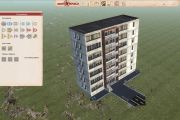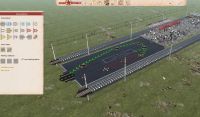Report for the community 2
Report for the community #2 is a report for the community released in november 5th, 2021.[1]
Content
The report informs about the development of the game. It's main focus is about teh introduction of the building editor.
Transcript
Right before the last weekend hit, we were able to release the last version of the game for internal test branch on Steam. This way more players got an opportunity to test new features throughout the weekend and thus help us find some bugs. As expected, the flood of bug reports became the thing to focus on for the next week. Besides that, the Government in Slovakia conducted Covid-19 testing of all citizens during the weekend and all the team members are fine reporting negative test results, which means we are not locked down and are more or less free to move.
Testers found out that construction offices have some issues with building of airports and mechanisms were not able to reach construction sites all the time, observed that planes land in a bit weird way or the warning messages about planes can be confusing. Then some issues about passenger trains scheduling were found when the train had custom house as a stop. They found some issues with Plane production line or empty notification messages about events in game. We are thankful to all participating in this.
Besides all new reported bugs we were working on stuck camera bug during vehicle follow in tunnel and adjusting the follow camera.
Building Editor Introduction
We want to introduce the new Building Editor which was added to the game because we think it has a great potential for future. There are several ways how this can be utilized:
Modders can use it to edit their structures created in Blender. It helps adjusting connections, allows adding particle animations (smoke) and setup properties of the structure (storage sizes, construction process, worker requirements etc).Then they can use the output INI from editor and put specific lines into their own building scripts, because right now building editor does not have all features scriptable, but it already has almost all things which were required previously to be manually copied and pasted from Blender to building's INI.
Modders can create sets of parts which can be used to make custom buildings with different sizes and basic features but in similar design. There will be support for that in workshop to allow you to create sets of panels, steels, or whatever you want and publish them for other players.
Players can use different sets of parts to create their own buildings. Currently you can make few different prefab buildings with different sizes in similar design and there is also option to create custom platforms. This can allow people to have something like modular buildings when they use some sets of parts and create their own platforms, storages, or other buildings according their needs or wishes.
Those are just few options how this feature can be used. It is still in early stage of development so bear in mind it is incomplete and not very user friendly at first sight. Here are some screenshots to showcase how it looks like while editing a building. The maximum size of building created in editor is 40x40m now and each square is 1x1m. Buildings are made of floors (layers) and you basically edit each floor by adding, moving, rotating or removing parts. You can simply copy the floor. Then you can adjust features of that structure like number of inhabitants or workers, storage capacities, connections, smoke particles, construction process stages, material inputs or outputs etc.
For now there are only 3 sets of parts available (+1 in the workshop as sample for modders), but more will be added especially when modders will be able to create their unique sets. And of course, we want to make the editor more user friendly. We hope there will be some good suggestions about it from those who will use it the most.
Thank You for Your Support
2Divison Team</poem>References
| Workers & Resources: Soviet Republic | |||||||||||||||
|---|---|---|---|---|---|---|---|---|---|---|---|---|---|---|---|
| DLCs | |||||||||||||||
| Content packs | |||||||||||||||
| |||||||||||||||
| |||||||||||||||
| |||||||||||||||
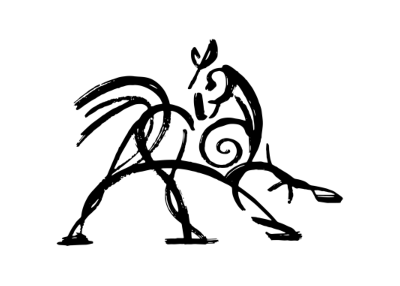 Hooded Horse Wikis
Hooded Horse Wikis