Demolition office
Version
This article contains information about unreleased content (0.8.9) and its information cannot be verified.
|
- Demolition is an optional feature and is only available in combination with Waste Management is enabled in game settings. (Coming soon with update 0.8.9)
Background
Demolition – means destruction, breaking down or removal. The Demolition of a building is the process of dismantling a structure after its lifespan or serviceability by pre-planning and controlled demolition methods.
Gameplay
In Workers & Resources: Soviet Republic, the player has the option to cause a building to be demolished using explosives or to be demolished by workers. This option is only available from the game settings in combination with Waste management. The player needs to build the Demolition office in the republic and populate it with road vehicles like open hull, covered hull, buses, Excavators, waste trucks, etc. The player selects a building to demolish and can change the way the building is demolished by workforce or by using explosives. After the demolition of the building, the waste must be removed from the demolition site before the site can be used for other purposes.
General
When the player selects a demolition office the demolition office properties window is displayed. At the top of this window a number of control buttons are available to the player:
 Demolish - Demolish the building with Demolition office.
Demolish - Demolish the building with Demolition office. /
/  Buy new vehicle or mechanisme - Buy vehicle and pay in Dollars.
Buy new vehicle or mechanisme - Buy vehicle and pay in Dollars. /
/  Buy new vehicle or mechanisme - Buy vehicle and pay in Rubles.
Buy new vehicle or mechanisme - Buy vehicle and pay in Rubles. Sell vehicle - This button is by default disabled, enabled when a vehicle is selected.
Sell vehicle - This button is by default disabled, enabled when a vehicle is selected. View buildings that can be reached on foot
View buildings that can be reached on foot View electrical connection
View electrical connection Rename building
Rename building Building transparent - Enter a name to be displayed over the building in the world.
Building transparent - Enter a name to be displayed over the building in the world. More - Click to open more menu options.
More - Click to open more menu options. Sell all vehicles - Click to sell all vehicles at once.
Sell all vehicles - Click to sell all vehicles at once. Change workplace/depot for all vehicles - Send the vehicle to another depot or workplace.
Change workplace/depot for all vehicles - Send the vehicle to another depot or workplace.
The demolition office properties window can be split up into three main categories:
- Demolition office configuration
- Demolition vehicles
- Demolition sources
Demolition office configuration
The player can configure a range <1000m, <2000m, <3000m in the Demolition office in which the Demolition office checks for opportunities to demolish Buildings, Utilities or Infrastructure when 'Auto search' is enabled. If Auto search is disabled the player needs to add a structure to be demolished, manually with the ![]() -button (Add demolition button).
-button (Add demolition button).
In addition to configuring the range, the player can also determine the means by which the structures are demolished. This can be either with workforce and/or explosives. With workforce only the demolition of the structures take longer. The demolition of the structures is carried out by workers and excavators, while with explosives the structure is demolished right away, after the explosives have been delivered to the demolition site.
Demolition office vehicles
The Demolition office needs to be populated with road vehicles to send workers, Excavators and resources to the deconstruction site and carry away the waste from the deconstruction site. The player can mix these road vehicles to their own need and can choose from:
- Bus
- Open hull
- Covered hull
- Personal car
- Excavator
- Waste trucks
- Felled tree capacity
For transporting workers the player can use buses and/or personal cars, Excavators can be transported to the deconstruction site with help of open hull trucks or Felled tree capacity trucks and the covered hull truck is responsible for the transportation of Explosives. Big container trucks transport the waste away from the deconstruction site.
Demolition office sources
The Demolition office has no internal storage or outside connections to storages. To let the Demolition vehicles know where to pick up resources or deliver waste, the player has to assign sources in the Demolition office, where to get Explosives and deliver waste.
- Workers - Assign to a Public transportation station
- Explosives - Assign to a Warehouse
- Construction waste - Assign to an Aggregate storage or Truck Aggregate Loading
- Metal scrap - Assign to an Aggregate storage or Truck Aggregate Loading
- Hazardous waste - Assign to a Dump
- Mixed waste - Assign to a Dump
Notes
Demolition office
The player has several options to choose from for placing a demolition office in their republic:
- Demolition office(small)
- Demolition office(large)
- Helicopter demolition office
- Demolition office free
Demolition offices
| Name | Cost | Energy | Wattage | Storage | Parking spots for vehicles | Structure | Notes | |
|---|---|---|---|---|---|---|---|---|
 Demolition office (small) |
See below | 3.0 MWh | 50 kW | 20t Fuel | 6 | Access | 1x road access |
|
| L/U | 1 | |||||||
 Demolition office (large) |
See below | 3.0 MWh | 50 kW | 40t Fuel | 13 | Access | 1x road access |
|
| L/U | 2 | |||||||
 Helicopter demolition office |
See below | 3.0 MWh | 50 kW | None | 6 + 2 Helicopters | Access | 1x road access |
|
| L/U | 1 | |||||||
 Demolition office (free) |
Free | 0 MWh | 0 kW | None | 4 | Access | 1x road access |
|
| L/U | None | |||||||
Construction
- Demolition office (small)
| Requirements | Groundworks | |||
|---|---|---|---|---|
531 Workdays 11t Asphalt 32t Concrete 14t Gravel 21t Bricks 7.2t Boards 5.7t Steel | 220 Workdays 11t Asphalt 18t Concrete 14t Gravel Mechanisms: Excavators (max. 3) Needs workers (max. 52) |
- Demolition office (large)
| Requirements | Groundworks | |||
|---|---|---|---|---|
116 Workdays 26t Asphalt 71t Concrete 33t Gravel 45t Bricks 15t Boards 12t Steel | 499 Workdays 26t Asphalt 43t Concrete 33t Gravel Mechanisms: Excavators (max. 4) Needs workers (max. 116) |
- Helicopter demolition office
| Requirements | Groundworks | |||
|---|---|---|---|---|
916 Workdays 11t Asphalt 32t Concrete 14t Gravel 21t Bricks 7.2t Boards 39t Steel | 220 Workdays 11t Asphalt 18t Concrete 14t Gravel Mechanisms: Excavators (max. 3) Needs workers (max. 91) |
| Resources | |
|---|---|
| Aggregates | |
| Open storage | |
| Warehouse | |
| Liquid storage | |
| Other | |
| Utilities | |
| Dump | |
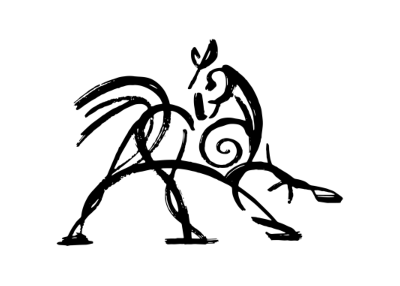 Hooded Horse Wikis
Hooded Horse Wikis