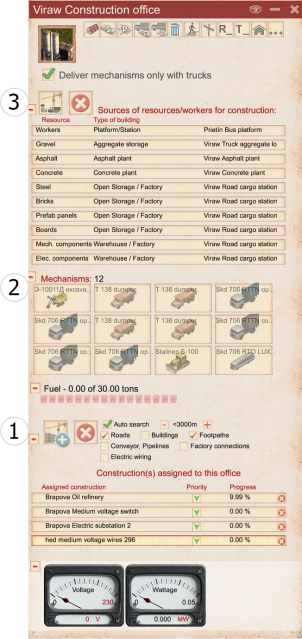Construction office: Difference between revisions
workers-resources-fandom>FrontalRaccoon (typos) |
m (1 revision imported) |
Latest revision as of 17:47, 14 June 2024
Content review required
This article has been deemed to require a review of it's content.
|
Gameplay
The construction office is the heart of all the players Construction activities. This building controls everything regarding construction work in the republic, because from here the construction vehicles will be scheduled to pick up Construction materials at sources and take them to the construction site, buses are scheduled to pick up Workers from bus platforms and also transport them to the construction site. When the workers and the resources are delivered at the construction site the construction will start.
General
When the player selects a construction office the construction office properties window is displayed. At the top of this window a number of control buttons are available to the player:
 Demolish - Destroy the building.
Demolish - Destroy the building. Buy resources using Dollars - Buy resources, fuel in this case, and pay in Dollars.
Buy resources using Dollars - Buy resources, fuel in this case, and pay in Dollars. Buy resources using Rubles - Buy resources, fuel in this case, and pay in Rubles.
Buy resources using Rubles - Buy resources, fuel in this case, and pay in Rubles. /
/  Buy new vehicle or mechanisme - Buy vehicle and pay in Dollars.
Buy new vehicle or mechanisme - Buy vehicle and pay in Dollars. /
/  Buy new vehicle or mechanisme - Buy vehicle and pay in Rubles.
Buy new vehicle or mechanisme - Buy vehicle and pay in Rubles. Sell vehicle - This button is by default disabled, enabled when a vehicle is selected.
Sell vehicle - This button is by default disabled, enabled when a vehicle is selected. View buildings that can be reached on foot
View buildings that can be reached on foot View electrical connection
View electrical connection Rename building
Rename building Building transparent - Enter a name to be displayed over the building in the world.
Building transparent - Enter a name to be displayed over the building in the world. Call all vehicles home - Hidden, only visible when vehicles are in the depot.
Call all vehicles home - Hidden, only visible when vehicles are in the depot. More - Click to open more menu options.
More - Click to open more menu options. Change workplace/depot for all vehicles - Send the vehicle to another depot or workplace.
Change workplace/depot for all vehicles - Send the vehicle to another depot or workplace. Sell all vehicles - Click to sell all vehicles at once.
Sell all vehicles - Click to sell all vehicles at once.
The construction office properties window can be split up into three main categories:
- Construction office configuration, section 1
- Construction vehicles, section 2
- Construction sources, section 3
Construction office configuration
The player can configure a range <1000m, <2000m, <3000m in the Construction office in which the Construction office looks for opportunities to construct Buildings, Utilities or Infrastructure when 'Auto search' is enabled. If 'Auto search' is enabled the Construction office will look for enabled construction types. These construction types can be enabled or disabled from the Construction office. Construction types are:
- Roads
- Buildings
- Footpaths
- Conveyor, Pipelines
- Factory connections
- Electric wiring
When 'Auto search' is disabled the player as complete control over which construction site to start constructing. The player has to take care of assigning each and every individual construction site, to the construction office, that has to be built.
Every construction site that has been assigned to the construction office, manually or automatically, will added be added to a list in that construction office. That list can be viewed by the player, from the Construction office window (See section 1 in the Construction office window image to the right.) This list gives the player a quick overview of all assigned construction sites, progress and priorities[1]. The player has also the ability to delete a construction site by clicking on the Cancel (![]() ) button.
) button.
The player can prioritize[1] the construction by selecting a priority level per construction site:
High prioritized constructions sites will be served first and low prioritized construction sites will be served last from the construction office.
When in the game settings 'Maintenance'[2] is enabled, the construction office also handles the reconstruction of buildings in range of the construction office. The construction office will act the same for reconstruction as with new construction sites, it will dispatch vehicles to pick up workers and resources and deliver them to the reconstruction site.
Settings can be made by the player for:
- Reconstruction
- Machines replacement
The player can checkmark a box to make the option enabled or on and unchecking for disabled or off. Both settings can be adjusted by the player by clicking to plus('+') and/or minus('-') signs to increase or decrease the percentage or clicking on the value will give the player the possibility to enter a number. Buildings and machines in factories within range of the construction office are maintained when the percentage thresholds are exceeded.
When a construction or reconstruction[2] site is added to the construction office, the Construction office will automatically deploy Construction vehicles to (re)construction sites as long as the resources are available and the construction type of the site, in the Construction office, is enabled.
Construction vehicles
For transportation of the Construction materials to a construction site the player has to add construction vehicles to the construction office. Each vehicle has its own purpose for transporting resources:
- Dump truck - Transport of Gravel, Asphalt
- Open hull truck - Transport of Steel, Bricks, Prefab panels, Boards
- Concrete mixer - Transport of Concrete
- Bus - Transportation of Workers
- Covered Hull - transportation of Mechanical components, Electro components
- Road crane and/or Tower crane
- Excavator
- Bulldozer
The construction office has 12 parking spots for Construction vehicles and there is also as an internal storage for 30t of fuel, which has to delivered to the construction office.
Way on top in the construction office window there is a select box Deliver mechanisms only with trucks. When you select this select box some construction vehicles are delivered by an open hull truck to the construction site. For instance bulldozers and excavators can drive by themselves, but when you select the select box, these construction vehicles are not driving to the construction site, but being delivered by an open hull truck, as this is faster, then driving by themselves. The player has to take care of assigning a open hull truck to that construction office.
See section 2 in the Construction office window image to the right.
Construction sources
The Construction office has no internal storage or outside connections to storages. To let the Construction vehicles know where to pick up resources the player has to assign sources of Construction materials in the Construction office.
- Workers - Assign to a Public transportation station
- Gravel - Assign to an Aggregate storage or Truck Aggregate Loading
- Asphalt - Assign to an Asphalt plant
- Concrete - Assign to a Concrete plant
- Steel - Assign to an Open storage
- Bricks - Assign to an Open storage
- Prefab panels - Assign to an Open storage
- Boards - Assign to an Open storage
- Mechanical components - Assign to a Warehouse
- Electro components - Assign to a Warehouse
See section 3 in the Construction office window image to the right.
| Name | Cost | Energy | Wattage | Storage | Parking spots for vehicles | Structure | Notes | |
|---|---|---|---|---|---|---|---|---|
 Construction office (free) |
Free | 0 MWh | 0 kW | None | 4 | Access | 1x road access |
The free construction office[1] doesn't need power and provides 4 parking spots for construction vehicles.
The player can only build a limited number of seven free construction offices. The functionality of the free construction office is the same as the regular construction office. |
| L/U | 2 | |||||||
 Construction office[2] |
See below | 3.0 MWh | 50 kW | 30t Fuel | 6 | Access | 1x road access |
|
| L/U | 1 | |||||||
 Construction office |
See below | 3.0 MWh | 50 kW | 30t Fuel | 12 | Access | 1x road access |
|
| L/U | 2 | |||||||
 Construction office[2] |
See below | 3.0 MWh | 50 kW | 30t Fuel | 16 | Access | 1x road access |
|
| L/U | 2 | |||||||
 Construction office[2] |
See below | 3.0 MWh | 50 kW | 30t Fuel | 24 | Access | 1x road access |
|
| L/U | 2 | |||||||
Construction
- Construction office (6 parking spots for vehicles)[2]
| Requirements | Groundworks | |||
|---|---|---|---|---|
181 Workdays 3.9t Asphalt 5.9t Bricks 5.2t Boards 6.3t Concrete 4.8t Gravel 1.4t Steel | 73 Workdays 3.9t Asphalt 6.3t Concrete 4.8t Gravel Mechanisms: Excavators (max. 1) Needs workers (max. 50) |
- Construction office
| Requirements | Groundworks | |||
|---|---|---|---|---|
346 Workdays 8.4t Asphalt 10.0t Bricks 9.1t Boards 13t Concrete 10t Gravel 2.6t Steel | 158 Workdays 8.4t Asphalt 13t Concrete 10t Gravel Mechanisms: Excavators (max. 1) Needs workers (max. 50) |
- Construction office (16 parking spots for vehicles)[2]
| Requirements | Groundworks | |||
|---|---|---|---|---|
654 Workdays 15t Asphalt 19t Bricks 17t Boards 25t Concrete 19t Gravel 5.1t Steel | 292 Workdays 15t Asphalt 25t Concrete 19t Gravel Mechanisms: Excavators (max. 1) Needs workers (max. 65) |
- Construction office (24 parking spots for vehicles)[2]
| Requirements | Groundworks | |||
|---|---|---|---|---|
912 Workdays 22t Asphalt 25t Bricks 24t Boards 36t Concrete 27t Gravel 7.2t Steel | 417 Workdays 22t Asphalt 36t Concrete 27t Gravel Mechanisms: Excavators (max. 2) Needs workers (max. 90) |
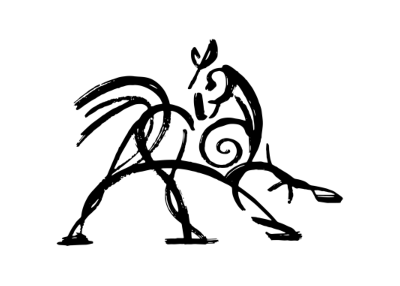 Hooded Horse Wikis
Hooded Horse Wikis