Roadmap building a republic
Step 1: Decisions.
When the player starts a new game they can play on a provided or a random generated map. It is also possible to add additional maps which are created by themself or downloaded from the Steam Workshop. Decisions the player has to make are for difficulty, the amount of money to start with and all sorts of options, like Energy management, Seasons, Pollution, Crime & Justice, etc. Each difficulty has a set of options enabled or disabled. After the players difficulty selection they can still enable or disable some options to create a custom game.
Step 2: Pick a spot on the map.
After the player created a game the map is presented. The player is advised to pause the game so no valuable game time is wasted. The first step is to pick a spot on that map. The player has to choose wisely and keep the following in mind:
- Distance to customs house to import goods and later on to export goods. Because the player has more Rubles than Dollars it's wise to look for a Soviet Republic customs house. When the player starts near the edge/border of the map it reduces delivery costs.
- Availability of Raw Materials in the surroundings of the spot. Process these Raw materials and Export the product(s).
- Access to Water from rivers or lakes, for Sewage disposal. The water should be at a lower height than the spot the player picked, sewage goes downhill by nature.
- The player should think ahead how he/she can expand from that spot to other places. Are they easily accessible for instance?
Step 3: To Autobuy or Not to autobuy.
This 'Autobuy' setting is under the influence of the Realistic mode setting. When this Realistic mode setting is enabled, the player does not have a choice, the autobuy is not available and the player has to provide all the resources.
When the Realistic mode setting is disabled then 'Autobuy' is available and it means something like: Obtaining citizens, goods, resources automatically when a building is finished and ready to use. It's not just one menu but the settings are at different places in the GUI:
- Get citizens (Residential buildings)
- Get goods (Food and shopping buildings)
- Get resources (Emergency / Police station etc.)
- Auto build menu bar
Get citizens
The setting: 'Get citizens' is enabled by default and applies to residential buildings. It means as soon as the residential building is done building, the building is immediately populated with citizens. If this setting is enabled the player can invite immigrants with Rubles or Dollars or to randomly move the existing citizens from existing buildings to new buildings.
When this setting is disabled the citizens can come from within the republic at the age 21.
Get goods
The setting: 'Auto purchase goods' is enabled by default and applies to buildings where goods are used. This settings controls the automatically buying of goods like food, Clothes, Electronics, meat. The player is in control of the amount of goods that are automatically or manually purchased from applicable buildings. The player doesn't have to transport the goods to the applicable buildings by truck, they are delivered instantly.
When this setting is disabled the player has to take care of supplying the applicable buildings with goods.
Get resources
The setting: 'Auto purchase resources' is enabled by default and applies to buildings where resources are used. This settings controls the automatically buying of resources like fuel. The player is in control of the amount of resources that are automatically or manually purchased from applicable buildings. The player doesn't have to transport the resources to the applicable buildings by truck, they are delivered instantly.
When this setting is disabled the player has to take care of supplying the applicable buildings with resources.
Auto build menu bar The Auto build menu bar is in the right bottom of the screen, the second menu bar above the minimap. By default the option 'Auto build using Rubles' is selected. This means that when the player places a building, the building is automatically build and the goods are instantly delivered and paid in Rubles. The player can change this setting to 'Auto build using Dollars', which has the same behaviour as before but the payment is in Dollars. The last option is 'Build from resources'. With this option the building is not automatically build but the player is responsible for delivering the construction materials by truck. The player still has the possibility to build the building from Rubles/Dollars from the GUI of the specific building. Ther player can see this option as the 'Planning'-mode.
Step 4: Plan the 'Starter city'.
Start always in planning mode and don't start building right away. In this step the player provides housing for their citizens and a place for public transportation. Citizens have needs to keep them happy. Provide all the buildings belonging to the needs. After that connect the Infrastructure with Roads and Footpaths. This city will become the 'Starter' city.
Step 5: Plan Utilities[1].
Final step for the 'Starter' city is the planning of the utilities, like Electricity, Water and Sewage, that is if the player enabled 'Energy management' and/or 'Water management'. If not then the player can skip this step. Don't forget to remain in planning mode.
Step 6: Plan workplaces.
The player is still in planning mode and the player places factories to provide jobs to the citizens and transport workers to these jobs. The workers work in factories where for instance Raw Materials are processed, goods are produced like Clothing or Food is produced. Don't put the factories on the other side of the map and connect that with one long road. A worker is keen on walking but doesn't like pollution. So put 'clean' jobs in or close to the 'Starter' city and put the polluting factories further away. So far away that a worker can reach the factory by bus or train within a travel time of 4 hours.
Apart from planning the factories the player also needs to plan the Construction industry. Also this industry must be in range of the maximum travel time of a worker of 4 hours.
Step 7: Spent Rubles/Dollars[1].
This is the moment the player leaves the planning mode by unpausing the game and starts the construction of buildings. At that moment the players spends Rubles/Dollars to resources and foreign workers. When in Realistic mode the player can't spent Rubles/Dollars on the construction of buildings, because autobuy is not available. The player has to make use of the foreign workers and construction offices to help constructing the buildings. The foreign workers are paid from the players Rubles/Dollars.
With the difficulty 'Easy', in the game settings for Money amount, the player has more Rubles/Dollars to spent then with the difficulty 'Hard'. The player shouldn't spent all Rubles/Dollars at once and mustn't build everything he/she planned at once. Build wisely with the most important buildings, utilities and factories first. The player doesn't produce anything yet so the player needs Rubles/Dollars for buying Vehicles, inviting Citizens and for a while the player needs to import goods to keep the republic running, which will also cost Rubles/Dollars.
The player musn't forget to pause the game when making changes or analysing issues in the republic, to prevent losing valuable in-game time.
Step 8: Importing supplies[1].
Depending on the difficulty the player chose it's time to buy Vehicles and import goods from the customs house and fill up Storages and Warehouses using the players distribution network. The player has to buy Food, Clothing, Meat, Electronics and deliver that to their stores' and shopping malls. Import Water and supply that to the buildings. It's up to the player to make their own choices.
Step 9: Invite workers in the 'Starter city'[1].
Depending on the difficulty the player can now invite Citizens. The advice is to invite immigrants from the Soviet block to the republic. The players pays them with Rubles. Invite mainly immigrants and also some immigrants experts to the republic. The player can also invite immigrants from the third world. These immigrants are paid in Dollars.
Step 10: Check and follow.
Now it's time to see if the player has setup everything correctly. The player should check their supply lines if goods are delivered and in time. Take actions by adding more trucks to lines if needed. Check the citizens if they are missing things. Click on the housing and check for remarks in red stating what a citizen is missing. Act upon these remarks.
Step 11: Start making profit
If everything is running fine, it's time to start generating some income by producing goods and export them to the border. The player can also import goods like for instance Fabric and turn them over into Clothes and export the clothes. Check the prices on the global market via the Economy and Trade tab, on the left side of the screen, and look for these kind of opportunities.
Meanwhile keep an eye on the citizens and expand the 'Starter city' and the factories as planned before. The player can also slowly start thinking about expanding in which direction and with what.
Step 12: Expanding and keep checking.
When the 'Starter' city is completed, or maybe even earlier, the player can start expanding. In which direction is all up to the player, but he/she Should keep in mind the basics as described from step 2 to 8.
Apart from that, the player always has to keep an eye on their citizens happiness. If the player doesn't keep the citizens happy the player has the chance they escape from the republic. Citizens who are not happy will become lazy at work, their loyalty will drop and they will produce less. The player has to treat their citizens well and keep them happy.
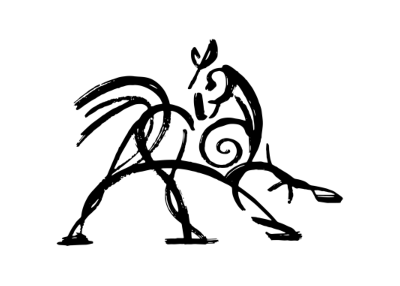 Hooded Horse Wikis
Hooded Horse Wikis