Bases: Difference between revisions
From Xenonauts 2 Official Wiki
(→Stats) |
No edit summary |
||
| Line 2: | Line 2: | ||
Each base will have the following stats: | Each base will have the following stats: | ||
* '''Power Capacity''' shows the total power generation at the base and how much of that power is currently being used by structures at the base. Additional Power can be obtained by constructing Generators. Many types of base structure require Power to function. If you have insufficient Power then that building can still be constructed, but the building will enter a deactivated state on completion. Deactivated base structures can be reactivated by left-clicking on them once you have enough Power available to activate them. Structures can also be manually deactivated with a right-click (this only works on structures that consume Power). | * '''Power Capacity''' shows the total power generation at the base and how much of that power is currently being used by structures at the base. Additional Power can be obtained by constructing Generators. Many types of base structure require Power to function. If you have insufficient Power then that building can still be constructed, but the building will enter a deactivated state on completion. Deactivated base structures can be reactivated by left-clicking on them once you have enough Power available to activate them. Structures can also be manually deactivated with a right-click (this only works on structures that consume Power). | ||
* '''Living Capacity''' shows how many staff | * '''Living Capacity''' shows how many staff can be stationed at that base. Each member of staff requires 1 Living Capacity, with additional Living Capacity added through construction of Living Quarters. | ||
* '''Research Capacity''' shows how many Research slots are available at Laboratories at this base, and it can be increased by constructing additional Laboratories. Research Capacity is not required to station a Scientist at a base, but each Scientist will not contribute to your research efforts unless there is a free Research slot for them to use. | * '''Research Capacity''' shows how many Research slots are available at Laboratories at this base, and it can be increased by constructing additional Laboratories. Research Capacity is not required to station a Scientist at a base, but each Scientist will not contribute to your research efforts unless there is a free Research slot for them to use. | ||
* '''Engineering Capacity''' shows how many Engineering slots are available at Workshops at this base, and it can be increased by constructing additional Workshops. Engineering Capacity is not required to station a Engineer at a base, but each Engineer will not contribute to your research efforts unless there is a free Engineering slot for them to use. | * '''Engineering Capacity''' shows how many Engineering slots are available at Workshops at this base, and it can be increased by constructing additional Workshops. Engineering Capacity is not required to station a Engineer at a base, but each Engineer will not contribute to your research efforts unless there is a free Engineering slot for them to use. | ||
| Line 8: | Line 8: | ||
* '''Hangar Capacity''' shows how many Hangars are present at the base, and how many of these Hangars already contains an aircraft. A free Hangar is required to construct a new aircraft or to transfer an existing aircraft to another base. | * '''Hangar Capacity''' shows how many Hangars are present at the base, and how many of these Hangars already contains an aircraft. A free Hangar is required to construct a new aircraft or to transfer an existing aircraft to another base. | ||
* '''Storage Capacity''': Bases have limited capacity for storing items, which can be increased by constructing additional Storeroom buildings. Each item in the stores fills 1 Storage Capacity, except Alien Alloys and Alenium which each fill 0.1 Storage Capacity. If a base exceeds its Storage Capacity, all engineering work at that base will cease immediately and it will not be possible to transfer items to that base. | * '''Storage Capacity''': Bases have limited capacity for storing items, which can be increased by constructing additional Storeroom buildings. Each item in the stores fills 1 Storage Capacity, except Alien Alloys and Alenium which each fill 0.1 Storage Capacity. If a base exceeds its Storage Capacity, all engineering work at that base will cease immediately and it will not be possible to transfer items to that base. | ||
== Staff == | |||
There are 3 types of staff that can be stationed at each base: | |||
* '''Soldiers''' "are units that can participate in tactical missions against enemy forces. Each soldier has a set of semi-randomized attributes that govern how effective they are in battle. These attributes can increase through combat experience or training, leading to an increase in Rank. It is not unusual for soldiers to suffer injury or death on the battlefield. You can hire more soldiers on the Soldier screen. | |||
* '''Scientists''' are staff that contribute to the Research efforts of our organization. Scientists require 1 Living Capacity to hire, and they also require 1 Research Capacity (in a Laboratory) to produce research. | |||
* '''Engineers''' are staff that contribute to the Engineering efforts of our organization. Engineers require 1 Living Capacity to hire, and they also require 1 Engineering Capacity (in a Workshop) to produce engineering progress. | |||
Revision as of 14:23, 2 June 2023
Stats
Each base will have the following stats:
- Power Capacity shows the total power generation at the base and how much of that power is currently being used by structures at the base. Additional Power can be obtained by constructing Generators. Many types of base structure require Power to function. If you have insufficient Power then that building can still be constructed, but the building will enter a deactivated state on completion. Deactivated base structures can be reactivated by left-clicking on them once you have enough Power available to activate them. Structures can also be manually deactivated with a right-click (this only works on structures that consume Power).
- Living Capacity shows how many staff can be stationed at that base. Each member of staff requires 1 Living Capacity, with additional Living Capacity added through construction of Living Quarters.
- Research Capacity shows how many Research slots are available at Laboratories at this base, and it can be increased by constructing additional Laboratories. Research Capacity is not required to station a Scientist at a base, but each Scientist will not contribute to your research efforts unless there is a free Research slot for them to use.
- Engineering Capacity shows how many Engineering slots are available at Workshops at this base, and it can be increased by constructing additional Workshops. Engineering Capacity is not required to station a Engineer at a base, but each Engineer will not contribute to your research efforts unless there is a free Engineering slot for them to use.
- Training Capacity show how many Training slots are available at this base versus the number of soldiers stationed at the base. If there are more soldiers than Training Capacity at a base, your soldiers will not be able to train effectively and the Training Efficiency at the base will decline (reducing the Progress Points gained by each soldier).
- Hangar Capacity shows how many Hangars are present at the base, and how many of these Hangars already contains an aircraft. A free Hangar is required to construct a new aircraft or to transfer an existing aircraft to another base.
- Storage Capacity: Bases have limited capacity for storing items, which can be increased by constructing additional Storeroom buildings. Each item in the stores fills 1 Storage Capacity, except Alien Alloys and Alenium which each fill 0.1 Storage Capacity. If a base exceeds its Storage Capacity, all engineering work at that base will cease immediately and it will not be possible to transfer items to that base.
Staff
There are 3 types of staff that can be stationed at each base:
- Soldiers "are units that can participate in tactical missions against enemy forces. Each soldier has a set of semi-randomized attributes that govern how effective they are in battle. These attributes can increase through combat experience or training, leading to an increase in Rank. It is not unusual for soldiers to suffer injury or death on the battlefield. You can hire more soldiers on the Soldier screen.
- Scientists are staff that contribute to the Research efforts of our organization. Scientists require 1 Living Capacity to hire, and they also require 1 Research Capacity (in a Laboratory) to produce research.
- Engineers are staff that contribute to the Engineering efforts of our organization. Engineers require 1 Living Capacity to hire, and they also require 1 Engineering Capacity (in a Workshop) to produce engineering progress.
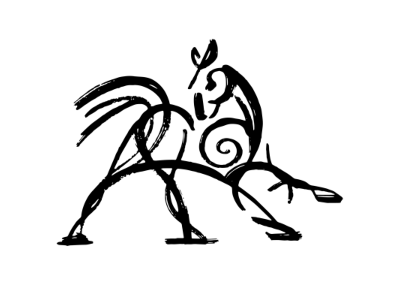 Hooded Horse Wikis
Hooded Horse Wikis