Cheats: Difference between revisions
From Xenonauts 2 Official Wiki
(Created page with "Cheat mode can be enabled by applying the -cheatmode launch option. Launch options can be applied the following way: * If the game has been purchased on Steam, right-click on it in the steam library and click Properties. At the bottom lies the Launch Options field. Add -cheatmode there. * If the game has been purchased on GOG, create a shortcut of the game's .exe file. Right-click on in and click Properties. In the Target field add -cheatmode at the end.") |
No edit summary |
||
| Line 2: | Line 2: | ||
* If the game has been purchased on Steam, right-click on it in the steam library and click Properties. At the bottom lies the Launch Options field. Add -cheatmode there. | * If the game has been purchased on Steam, right-click on it in the steam library and click Properties. At the bottom lies the Launch Options field. Add -cheatmode there. | ||
* If the game has been purchased on GOG, create a shortcut of the game's .exe file. Right-click on in and click Properties. In the Target field add -cheatmode at the end. | * If the game has been purchased on GOG, create a shortcut of the game's .exe file. Right-click on in and click Properties. In the Target field add -cheatmode at the end. | ||
The the game is launched with cheat mode the following keys and key combinations will trigger a cheat effect: | |||
Revision as of 20:12, 2 June 2023
Cheat mode can be enabled by applying the -cheatmode launch option. Launch options can be applied the following way:
- If the game has been purchased on Steam, right-click on it in the steam library and click Properties. At the bottom lies the Launch Options field. Add -cheatmode there.
- If the game has been purchased on GOG, create a shortcut of the game's .exe file. Right-click on in and click Properties. In the Target field add -cheatmode at the end.
The the game is launched with cheat mode the following keys and key combinations will trigger a cheat effect:
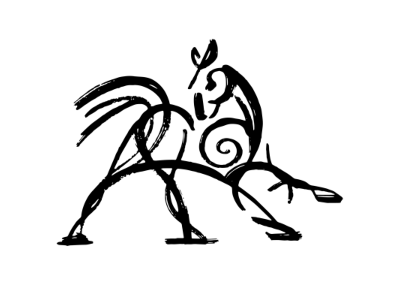 Hooded Horse Wikis
Hooded Horse Wikis