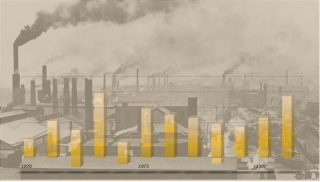General
Split (reason: This page's content has to be at the proper pages)
Article suggested to be split into independent articles as outlined above.
|
Deletion required (reason: none given)
This article has been named to be deleted as outlined below.
|
About the game
Workers & Resources: Soviet Republic is a video game in the genre of city builders. The game is a real-time city builder game, a player's choice immediately affects the game, the game reacts to it. The game is Soviet-themed meaning that the objects a player places in the game world has the characteristics of real Soviet objects. You can think of the architecture of buildings, vehicles, how power lines and heat-pipes look like in the real world. The game is also a kind of tycoon game, the player is in charge of companies and industries to build the ultimate self-sufficient republic.
Resources and Industries
There are commodities to be mined, transported and manufactured. If the player wants to get food, then the player will need crops to be grown on farms and process these crops in a food factory. The player can then transport the finished food into shops where the citizens can buy them.
Every commodity has a specific requirement, the player needs specific buildings for loading and unloading commodities. Oil for instance requires specific pumping stations and oil pipes to load a train tank-car. If the player wants to transport gravel, conveyors are needed with a special loading station to load the gravel into a dumper truck.
Liquid resources like oil and fuel can only be stored in tanks, while gravel, coal, iron-ore can be stored in aggregate storage. Warehouses are suitable for storing clothes, food and electronics, while open-storage can store steel, prefab panels, wood, etc.
Workers
What is a republic without inhabitants? In Workers & Resources: Soviet Republic the inhabitants are citizens. One group of citizens are workers who go to work every day and they have demands. The player has to fulfill these demands by providing food, clothes. At the start of the game they are satisfied by just these basic demands. But as the game progresses they may have more demands like meat and electronics.
The player has to take care of the happiness of workers. A worker doesn't work 24-hours a day, they also like to do sports and go to a cinema in there leisure time. Provide these services to keep the worker happy.
Workers can have children, these children go to school, grow up, maybe getting a university degree and become an engineer to work in a nuclear power plant for instance. In Workers & Resources: Soviet Republic every worker as an education level.
Loyal workers are really helpful to the republic a player is creating. If the player wants to know how loyal a worker is, the secret police can install spy hardware and inform the player about the workers loyalty. The players has tools to influence the loyalty, by building statues or control that certain jobs are fulfilled with workers with a certain level of loyalty.
Apart from these parameters, citizens have many other things such as health, safety, happiness and many others that can affect a worker's productivity.
Transportation and distribution
When mining, processing and producing resources and goods, the player has many ways of transportation and distribution. The player can choose to build certain production facilities close to another so a semi-final or end product can be transported over a longer distance with trains. For the very short distance the player could use conveyors or pipes for raw materials and make use of road vehicles for local deliveries. The player can choose for road, rails, water and even air transport. The game provides ways of creating direct lines from source to multiple destinations or the player can place distribution centers for automated distribution of goods.
Apart from transporting goods also citizens need mobility to move around. Citizens can live in residential zones or near factories, in both cases they need to purchase food and enjoy their free time. It's up to the player how to handle the mobility for citizens in the game. Buses, trams, metros and trains are at the disposal of the players, accompanied by stops to get on or off.
Economy
Economy is the economic management of foreign currencies and trade of resources and items in Workers & Resources: Soviet Republic. The acquisition of currencies is done mainly through trade. As the player controls a communist planned economy republic, there are no taxes or passive incomes that capitalist governments may enjoy.
There are no fixed prices! The pricing of everything is defined by the economic situation in the republic. For example, the cost of steel is calculated from the price of iron, coal and work, and also partially from the cost of steel mill construction.
The player can purchase or sell commodities by transporting goods from/to a customs house at the border of the world. When transporting to a Soviet customs house, the payment is in Rubles. When transporting to a NATO customs house the payment is in Dollars. The price of a commodity can vary and can be under influence of global events. Also when exporting a lot of the same commodity, the price may drop on the global market.
Over time the difficulty increases in the game. Commodities may become more expensive or cheaper (as, for example, less human work is needed with advanced technologies), so later with more complexity, it may be necessary to be as self-sufficient as possible.
This wiki
At this wiki, information is shared about Workers & Resources: Soviet Republic. The information is written down by enthusiasts and fans of the game. People who are willing to help others with providing all kind of information about this game. The great deal with Fandom is that even you, who reads this, can help with this wiki. If you see a typo, something is not described right, something is missing or whatever, create an account and join.
Worth mentioning is that Workers & Resources: Soviet Republic is an early access game. What does this mean and what does this mean to this wiki? An early access game is a game that has not reach a formal release. The game is not ready but playable to some degree. The game is still being developed and so once in a while the developers release new or changed functionality to the public. With every release the game is growing towards the final product.
In this wiki you find information not related to a specific release of the game. If you read something, maybe it's outdated. This can be the case if that what was described actually has changed in some release. Or you read something and you can't find it in your game! No worries, maybe it is described from a release which is upcoming and already available on some (public) test branch.
On some pages you may see notifications like Outdated article, Content review required, Expansion required or Merge. These are notifications from a content creator to other people and actually asking for help.
Enjoy this wiki, hopefully it helps you on your way in Workers & Resources: Soviet Republic, please come by anytime you like, and feel free to help.
Graphical User Interface
To provide the player with information or let the player select which building to construct there are a few menu bars available after the game has started:
- Top - General information and Hotkey bar
- Left - Advanced information
- Bottom - Construction menu
- Right bottom - Mini map / Edit buttons
- Right top - Notifications
- Adjust window position
General information
In the top bar general information is provided to the player. By hovering over specific areas, information is presented about the players republic. Information about, number of workers and their general state, current weather, date, and the player balances for Rubles and Dollars. The player will be able to see quick stats about the citizens or economy and that should help the player to make faster educated decisions to bring glory and prosperity to the players republic.
Advanced information
On the left the player will have access to advanced information about the players inventory, workers, production, trade and facilities or vehicles. There will also be the access button for settings, screenshots, help center or construction assignment.
A few interesting options are here like the Population statistics and the Show overlays option. With these options the player can analyze problems which might be happening in the game world.
On the bottom of the players screen, you will have the construction menu. You will have all the different kinds of structures sorted there. The player selects in a category an icon, presses on it and a detailed construction sub-menu is displayed with items related to that category. When hovering over the items in the sub-menu, options are displayed belonging to that category. For instance selecting the first icon in the General Transportation construction menu will display all items related to roads. One of the items is a Road icon, when hovering over this item al kind of road types are displayed.
In this construction menu the player also finds icons for the manipulation of the terrain in the world. The player has the ability to adjust the terrain by lowering it or make it higher.
Mini map
The mini-map is al the way down in the right hand side corner. Pressing on the magnifier icon will display the mini map, which is an overview of the world. This minimap can be enlarged for a better view. When hovering over the resources the mini map shows where the player can find these resources and can start developing the area around it, mine these resources, process and export them.
Above the mini map the player can find edit buttons menu. Depending off the selection in the Construction menu, Residential or Food and shopping, specific menu buttons will appear. By default the terrain button menu is displayed from which the player can show the grid/wireframe, terrain height visualized/topographics, underground mode display and settings for snapping. Above this menu the construction funding menu is displayed. This menu enables the player to select how the player can construct or demolish[1] a building.
Notifications
In the top right corner the player can expect notifications from the game. There can be notifications mentioning the appearance of new vehicles, notifications from buildings where it is too cold, when production stops in a factory or when goods are not delivered, The player has limited control over these notifications.
- ↑ Available from Workers & resources: Soviet Republic patch 0.8.9
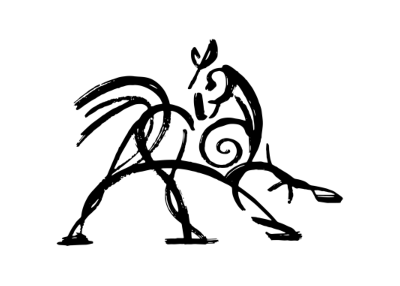 Hooded Horse Wikis
Hooded Horse Wikis