Depot
Gameplay
A depot is a building where the player can buy or sell all kind of vehicles. Only a number of vehicles can be bought at the same time, because there are limited parking spots available in the different types of depots. After buying the maximum number of vehicles, the vehicles must be assigned to a line and send away on that line, before additional vehicles can be bought. Buying is only possible after a vehicle has left the depot and a parking spot comes available.
How the road depot behaves is under influence of the game setting realistic mode[1].
Realistic mode disabled
When buying vehicles in a depot, the vehicle is delivered instantly and ready to use, after assigning to a line. For buying vehicles via a depot the player pays a penalty in Dollars/Rubles, depending on the chosen currency, for delivering the vehicle in the depot. The amount that has to be payed depends on the distance between the depot and the nearest customs house.
Realistic mode enabled
The road depot must have a connection to a customs house through the road network. If there is no connection then it is impossible to purchase road vehicles. After a road connection has been established road vehicles can be purchased. Depending on the road connection with a customs house, NATO or Soviet, road vehicles can be bought. The payment in which currency, Dollars.Rubles, depends on which vehicles is bought via which customs house.
When a road vehicle is bought, it is delivered at the customs house and drives via the road network to the depot where the purchase was made. Road vehicles which can't drive on there own have to be picked up with a suitable open hull truck which is able to transport the bought vehicle. Therefore, the open hull truck must be configured with two stops. The first stop must be the customs house and the second stop the road depot. The first stop must be configured to load Vehicles/Containers and the second stop must be set to Nothing. If the player configured these settings and bought the specific road vehicle, the player presses Start to give the open hull truck the assignment to pick up the vehicle.
Indepent of realistic mode
Before selling a vehicle through a depot, the vehicle must be sent to a depot. A vehicle can only be sent to a depot if there is a free parking spot. When the vehicle is parked in the depot, the vehicle can be selected and the button ![]() Sell vehicle becomes available. When the player presses this button a suggested selling price is displayed and the player can accept or deny this offer. After accepting the offer the vehicle is sold, freeing up the parking spot for new vehicles to enter the depot.
Sell vehicle becomes available. When the player presses this button a suggested selling price is displayed and the player can accept or deny this offer. After accepting the offer the vehicle is sold, freeing up the parking spot for new vehicles to enter the depot.
It's also possible to sell all current vehicles in the depot by pressing on the button ![]() Sell all vehicles.
Sell all vehicles.
In the top of this window there are a few icons:
 Demolish - Destroy the building.
Demolish - Destroy the building. /
/  Buy new vehicle or mechanisme - Buy vehicle and pay in Dollars.
Buy new vehicle or mechanisme - Buy vehicle and pay in Dollars. /
/  Buy new vehicle or mechanisme - Buy vehicle and pay in Rubles.
Buy new vehicle or mechanisme - Buy vehicle and pay in Rubles. Sell vehicle - This button is by default disabled, enabled when a vehicle is selected.
Sell vehicle - This button is by default disabled, enabled when a vehicle is selected. View buildings that can be reached on foot
View buildings that can be reached on foot Rename building
Rename building Building transparent - Enter a name to be displayed over the building in the world.
Building transparent - Enter a name to be displayed over the building in the world. Sell all vehicles - Hidden, only visible when vehicles are in the depot.
Sell all vehicles - Hidden, only visible when vehicles are in the depot. Change workplace/depot for all vehicles - Send the vehicle to another depot or workplace, for example when the player bought an ambulance, this vehicle must be sent to a hospital as workplace. (Button not available for train depot.)
Change workplace/depot for all vehicles - Send the vehicle to another depot or workplace, for example when the player bought an ambulance, this vehicle must be sent to a hospital as workplace. (Button not available for train depot.)
There are five kind of depots:
- Road depot (free)[1]. - For all road vehicles. Only a limited number of seven free road depots can be build.
- Road vehicles depot - For all road vehicles.
- Trolleybus depot - For trolleybuses.
- Tram depot - For trams[1].
- Train depot - For trains and metros[1].
- ↑ 1.0 1.1 1.2 1.3 Available from Workers & resources: Soviet Republic patch 0.8.8
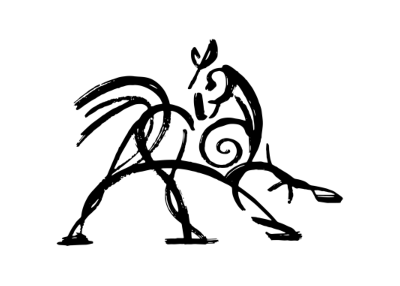 Hooded Horse Wikis
Hooded Horse Wikis