Beginner's Guide
Norland begins with you arriving in a small village with the intention of turning it into the thriving capital of your future kingdom.
In the Production menu you can manage all building production. You can either place a one-time order to produce a certain amount or set a continuous production until a set amount is reached. At the end of each working day the workers will bring the produced resources to the warehouse.
Building management
Some buildings require instructions to function and will display an icon above if they do not currently have any. Instructions are given by assigning a lord as a manager. The same lord can be appointed as manager to multiple buildings and will try to visit each building every day. Failing that, the instructions given by them are valid for three days. Each lord gives a production bonus that scales with its Management skill.
Once the workers receive instructions from managers they will begin working. During day they work and after 6 PM they attend their personal matters: receiving salaries, purchasing goods and drinking beer.
Finances
Prices and salaries can be managed from the Finance menu, which will display sales and expenses per day. Every character consumes 1 Food per day, so the amount of Food produced should be at least equal to the population and the Food price per unit should be lower than the workers' salary. People also need alcohol every few days and their mood can be regulated with the quantity and price of the sold alcohol. Markets open after 6 PM.
Army
Each army is made up of a commander and warriors. Only lords can be commanders. The higher the commander's Command skill, the higher the unit's morale will be and the lower the chances of warriors fleeing when taking damage.
In the Army menu you can recruit warriors. The menu will display the Combat skill underneath each character. There are three ways of recruiting warriors:
- From peasants, which will not cost anything.
- From slaves, which will give them freedom.
- From mercenaries, which will cost Gold and need one to two days to arrive.
Warriors are more effective if they have weapons, armor and shields. If they own any they will use their own, otherwise you can give them equipment.
Armies can be selected either by selective their commander or their banner on the map. They can be ordered to move or attack manually with the right mouse button.
After a battle the victorious army will take the enemy survivors as prisoners and peasants will later bring them to the settlement.
Global map
On the global map you can see your settlement and neighbors with whom you can interact.
When two armies meet on the global map a battle icon will appear above them. Clicking on it will display a comparison between the two armies, and in the middle a balance of power bar that shows which army is more powerful and by how much. You can then choose to play out the battle automatically, fight it manually, or retreat.
Sometimes bandit camps will be present on the map. Unless they are destroyed or bribed they will periodically attack the settlement. There are two ways of handling bandit camps:
- Attack: if victorious the camp will be destroyed and you will gain loot, +5 relations with neighbors and +7 relations with the Bishop. If there are prisoners in the camp they will be freed. Hovering over the Attack button will show the possible loot.
- Bribe: prevents attacks on your settlement and the growth of the bandit camp for a week. This action can be executed with the help of a messenger.
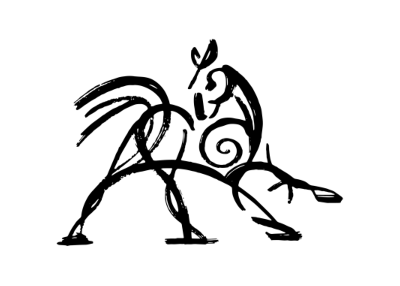 Hooded Horse Wikis
Hooded Horse Wikis