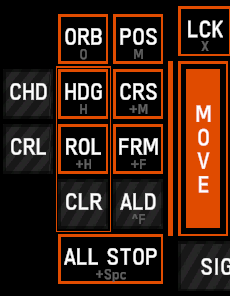Beginner's Guide
From NEBULOUS: Fleet Command Official Wiki
Movement controls
If a formation action menu is opened movement controls will be applied to the guide ship.
| Display | Setting | Effects |
|---|---|---|
| ORB | Orbit Position | Move to a designated area and orbit around it |
| POS | Move To Position | Move to a designated area and hold position |
| CHD | Clear Hold Heading | Cancels a Hold Heading command |
| HDG | Hold Heading | Face the selected direction regardless of heading |
| CRS | Drive Course | Travel in a direction indefinitely |
| CRL | Clear Roll Ship | Cancels a Roll Ship command |
| ROL | Roll Ship | Selects a new direction as the "up" direction of the ship |
| FRM | Form With Ship | Choose a ship to become a guide ship and then designate a position around it |
| CLR | Clear HDG/ROL | Cancels Hold Heading and Roll Ship commands |
| ALD | Assume Lead | Become the new guide ship of the formation |
| ALL STOP | Hold Position | Cancels all movement commands |
Tactics
- ORB / Orbit Position allows most weapons to have a good angle on the target. However it also exposes the same armor side continuously, which can be whittled down with enough fire.
- HDG / Hold Heading can be used to avoid exposing the main engines, drive module and reactor to enemy fire but the ships will have less acceleration.
- ROL / Roll Ship can be used to keep certain weapons or radar panels angled at an enemy ship. Ships can roll faster than enemy ships of the same size can position around them.
- ALD / Assume Lead is useful if the guide ship becomes disabled but the rest of the fleet need to carry on with their objective.
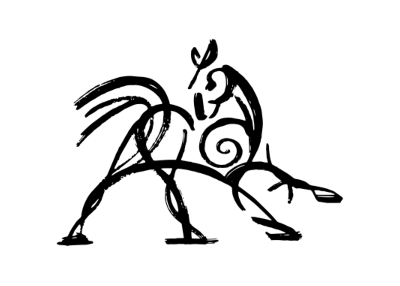 Hooded Horse Wikis
Hooded Horse Wikis