Console Commands
There are many console commands that you can use to aid testing in single player mode.
Using the Console
To use any of the console commands, first press F2 to open the console. Here you can use a list of commands to alter game mechanics and make testing more convenient. Be advised that you **CAN** use Tab for auto-complete, but you cannot click or select prompted command. Some commands require a argument to function. Pressing the up/down arrow key would allow you to select formerly used commands, this command history function preserves throughout game session. i.e. Game will not purge history unless you restart the game. After you are done with the console, click bottom right close button to close the console.
Available Commands
All commands are case sensitive. Default options are encapsulated with [], all options are reset after each combat. For Example: exampleCommand notDefaultOption/[defaultOption]
- dbgBotPause True/[False]
- Stops AI from issuing new commands to AI ships, may cause AI to drift around.
- dbgBotIdleAllUnits
- Order all AI ships to abandon all orders and idle, used in combo with dbgBotPause.
- dbgEnableEnemyControl True/[False]
- Allow you to control hostile AI ships, with some limitations:
- You cannot fire on track from hostile AI ships, only fire on position is available.
- You cannot see its damage control panel.
- Allow you to control hostile AI ships, with some limitations:
- dbgSuspendVisibility True/[False]
- Make all ship hulls always visible, useful for evaluating missile/gun performance.
- time-scale INTEGER
- Make time flows INTEGER times faster, useful for speedup maneuvering and others. It is not advised to speed this past 20.
- Using active pause would reset time scale.
- dbgForceDebuff
- Forces the next penetrating hit (counts for any hit in the game) to cause a debuff
- dbgForceRareDebuff
- Similar to above, but forces a rare debuff instead (aka, a catastrophic event)
- Commands
- Will give you a list of all available commands in games.
[TODO]list more useful console commands
Getting Help
If you need help using a command. Type 'man COMMAND'. For example, if you need help for the 'man' command, type 'man man'. For getting deeper into console mastering, try 'help'.
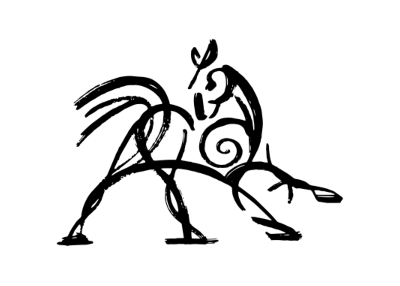 Hooded Horse Wikis
Hooded Horse Wikis