Modding/Tools: Difference between revisions
From NEBULOUS: Fleet Command Official Wiki
mNo edit summary |
No edit summary |
||
| Line 6: | Line 6: | ||
[https://github.com/Perfare/AssetStudio Asset Studio Github] | [https://github.com/Perfare/AssetStudio Asset Studio Github] | ||
=== Asset Ripper | === Asset Ripper === | ||
AssetRipper, which is a more actively worked on and supported project and can extract more assets but also cannot do shader or VFX graphs. | AssetRipper, which is a more actively worked on and supported project and can extract more assets but also cannot do shader or VFX graphs. | ||
Revision as of 09:14, 12 June 2024
Asset Bundle Extractors
Asset Studio
AssetStudio is able to extract models and textures of the prefabs stored in Unity AssetBundles. However some other prefab parts, such as particle effects, are beyond it
Asset Ripper
AssetRipper, which is a more actively worked on and supported project and can extract more assets but also cannot do shader or VFX graphs.
Editor Scripts
Octree Viewer
It is very helpful to be able to visualize pathfinding octrees in unity. Shadowloutus whipped up a quick script to do so.
Usage:
- Download the script and place it in your unity project wherever you keep your scripts
- Add an Octree Viewer component to the map object that has the Battlespace component (if you add it to an object without a Battlespace it will automatically create a Battlespace)
- If your Battlespace does not have Octree data you will receive a warning. This visualization is done after all the octree generation steps in the map guide
- Else, you should see a visualization of the Octree whenever you have that object (or one of its parents) selected
- Remember to remove the script and save the prefab changes before exporting your map or your mod will create missing script errors in log files.
- This can also be used on maps extracted with AGM's Toolkit, just place the script on the object with a Battlespace.
- For questions, ping @shadowlotus on the discord
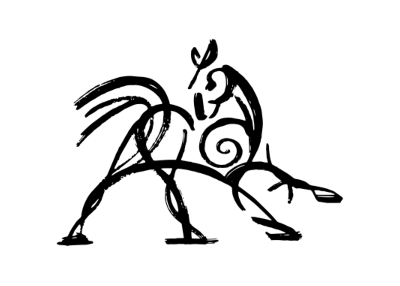 Hooded Horse Wikis
Hooded Horse Wikis