Ships: Difference between revisions
No edit summary |
No edit summary |
||
| Line 1: | Line 1: | ||
== Posture controls == | == Posture controls == | ||
[[File:Posture controls.png|thumb|400px|The posture controls]] | [[File:Posture controls.png|thumb|400px|The posture controls]] | ||
Revision as of 18:26, 8 March 2023
Posture controls
Posture controls determine how a ship will operate and maneuver and which sensor and defensive systems are enabled.
| Display | Full name | Settings |
|---|---|---|
| THRTL | Throttle Control |
|
| MNVR | Maneuvering Posture |
|
| FORM | Formation Positioning |
|
| BSHRT | Battle-Short |
|
| RADAR | Radar Emissions Control |
|
| COMM | Communications Emissions Control |
|
| ESUPT | Electronic Support Modules |
|
| WCON | Weapons Control |
|
| PDTRT | Point Defenses - Turrets |
|
| PDSML | Point Defenses - Missiles |
|
| DECOY | Point Defenses - Decoys |
|
| PDZNE | Point Defense Zone |
|
Integrity rating
A ship's integrity directly affects how said its components are from damage. Lots of empty space means less structural members to absorb damage and protect components. A ship with the majority of its component slots filled will have full protection of the hull's Damage Reduction value, while a mostly empty hull will not.
Ship hulls
Ship hulls determine a ship's base stats as well as how many components it can have.
Shelter Alliance hulls
Shelter Alliance ships scale linearly. Larger ships are more resilient and carry more components but are slower and more expensive.
Outlying Systems Protectorate hulls
Outlying Systems Protectorate are more specialized, with each ship hull being made for different roles.
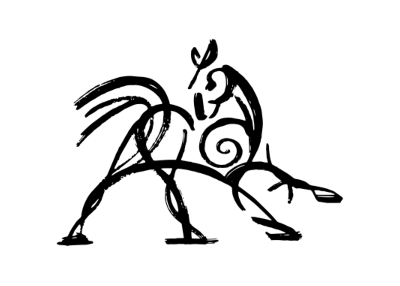 Hooded Horse Wikis
Hooded Horse Wikis












