Ships: Difference between revisions
From NEBULOUS: Fleet Command Official Wiki
| Line 19: | Line 19: | ||
| '''HDG''' | | '''HDG''' | ||
| Hold Heading | | Hold Heading | ||
| Face the selected direction regardless of heading | |||
|- | |- | ||
| '''CRS''' | | '''CRS''' | ||
Revision as of 16:01, 7 March 2023
Movement controls
If a formation action menu is opened movement controls will be applied to the guide ship.
| Display | Setting | Effects |
|---|---|---|
| ORB | Orbit Position | Move to a designated area and orbit around it |
| POS | Move To Position | Move to a designated area and hold position |
| CHD | Clear Hold Heading | |
| HDG | Hold Heading | Face the selected direction regardless of heading |
| CRS | Drive Course | Travel in a direction indefinitely |
| CRL | Clear Roll Ship | |
| ROL | Roll Ship | |
| FRM | Form With Ship | Choose a ship to become a guide ship and then designate a position around it |
| CLR | Clear HDG/ROL | |
| ALD | Assume Lead | Become the new guide ship of the formation |
| ALL STOP | Hold Position |
TODO: ADD PIC
Posture controls
Posture controls determine how a ship will operate and maneuver and which sensor and defensive systems are enabled.
| Display | Setting | Effects |
|---|---|---|
| THRTL | Throttle Control | Sets both the max speed and thruster power for the ship. WARNING: Prolonged use of the FLANK speed will cause damage to engines; reserve for emergency use. |
| MNVR | Maneuvering Posture | Determines the directness of the route to the next waypoint. Excessive flight settings will make random course changes to attempt to avoid incoming fire. |
| FORM | Formation Positioning | Determines how all ships in the current formation take position relative to the guide. True positioning will keep the same true bearings regardless of the direction the guide is facing. Relating positioning will reposition escorts when the guide turns. Setting this applies to all ships in the same formation. In Loose mode the guide will not slow down to let lagging escorts catch up. |
| BSHRT | Battle-Short | Overrides equipment safeties to allow them to operate indefinitely. WARNING: Modules operating in battle override mode will receive periodic damage when operating outside their safe limits. |
| RADAR | Radar Emissions Control | Controls the radiating state of the ship's sensor suite. All sensors operate under the same uniform condition. Disabling sensors will cause the ship to become reliant on the sensors of other ships in the fleet, but will reduce its overall signature making it more difficult to detect. |
| COMM | Communications Emissions Control | Controls the radiating stats of the ship's communications suite. Disabling transmission will reduce signature, making this ship harder to detect. It will still be able to receive the common sensor picture from friendly ships, but cannot contribute to it. |
| ESUPT | Electronic Support Modules | Controls the activity of passive electronic support modules. Does not reduce signature, but can be toggled to reduce clutter once a sensor track has been acquired on a signal. |
| WCON | Weapons Control | Controls the ability to release weapons. Set to HOLD to be able to issue this ship targeting orders without actually firing. Weapons will bear on the target but only fire when set to TIGHT or FREE. When set to FREE ships will automatically return fire with non-missile weapons on targets that are firing at them. |
| PDTRT | Point Defenses - Turrets | Controls the automatic or manual tasking of point defense turrets. When in MAN, turrets will only shoot at designated point defense priorities. When in DEDI, only dedicated point defense turrets will be used and dual-purpose weapons will be left idle. |
| PDSML | Point Defenses - Missiles | Controls the firing of interceptor missiles. Click to open policy settings. |
| DECOY | Point Defenses - Decoys | Controls the automatic or manual tasking of electronic warfare decoys. When set to LEAST, only the lowest capability decoy necessary to defeat a given threat will be deployed. When set to BEST, the highest-capability decoy will be used for a given threat, even if a lower-capability one could be used. When set to AUTO all decoys which are compatible with the threat will be fired. |
| PDZNE | Point Defense Zone | Controls where this warship's defenses will be targeted. AREA mode will target all missiles in range, prioritizing missiles targeting this ship but also defending nearby friendly ships. POINT mode will only target missiles directly threatening this ship. |
TODO: ADD PIC
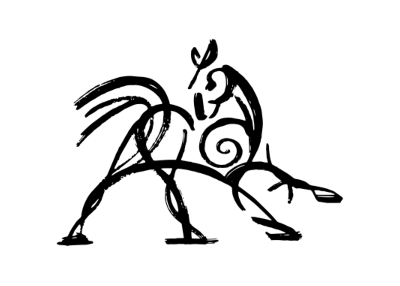 Hooded Horse Wikis
Hooded Horse Wikis