Modding/Tools: Difference between revisions
m (temp fix while we get perms to upload zip files) |
|||
| (2 intermediate revisions by one other user not shown) | |||
| Line 29: | Line 29: | ||
A useful set of tools for the editor. Mainly used to load prefabs and build asset bundles. | A useful set of tools for the editor. Mainly used to load prefabs and build asset bundles. | ||
==== Install Instructions==== | ==== Install Instructions==== | ||
| Line 57: | Line 44: | ||
If you get any errors please ping @agm114 | If you get any errors please ping @agm114 | ||
[https:// | [https://discordapp.com/channels/409638848302153728/895486593211727912/1151598421539569694 Discord Post w/ download] | ||
==== Usage Instructions ==== | |||
Under the menu bar called "AGM's Toolkit" the first three options are | |||
Information: Creates a window with most of the modifiers in game. | |||
Quick Build Uncompressed AssetBundles: | |||
Quickly builds an asset bundle, great for testing your mod. | |||
Build LZ4 Compressed AssetBundles (Recommended) | |||
Builds a compressed asset bundle, which takes longer but results in a more compact file which is great for releases. | |||
These build options mean you don't need the asset bundle building script | |||
The script should also provide an error message when unity first loads if the incorrect render pipeline is selected. | |||
There is also a menu bar called "Load Asset" which allows you to quickly load any vanilla (or modded asset per request) | |||
== Unity Projects == | == Unity Projects == | ||
| Line 67: | Line 68: | ||
A preconfigured unity project containing a component, two missile bodies, a munition, and a hull. | A preconfigured unity project containing a component, two missile bodies, a munition, and a hull. | ||
May be out of date? | May be out of date? | ||
[https://drive.google.com/drive/folders/1JExr-Uff8jgooTv8OR3VenSDC1cTGH6j?usp=sharing Template GDrive] | [https://drive.google.com/drive/folders/1JExr-Uff8jgooTv8OR3VenSDC1cTGH6j?usp=sharing Template GDrive] | ||
Latest revision as of 19:09, 3 July 2024
Asset Bundle Extractors
Asset Studio
AssetStudio is able to extract models and textures of the prefabs stored in Unity AssetBundles. However some other prefab parts, such as particle effects, are beyond it
Asset Ripper
AssetRipper, which is a more actively worked on and supported project and can extract more assets but also cannot do shader or VFX graphs.
Editor Scripts
Octree Viewer
It is very helpful to be able to visualize pathfinding octrees in unity. Shadowloutus whipped up a quick script to do so.
Usage:
- Download the script and place it in your unity project wherever you keep your scripts
- Add an Octree Viewer component to the map object that has the Battlespace component (if you add it to an object without a Battlespace it will automatically create a Battlespace)
- If your Battlespace does not have Octree data you will receive a warning. This visualization is done after all the octree generation steps in the map guide
- Else, you should see a visualization of the Octree whenever you have that object (or one of its parents) selected
- Remember to remove the script and save the prefab changes before exporting your map or your mod will create missing script errors in log files.
- This can also be used on maps extracted with AGM's Toolkit, just place the script on the object with a Battlespace.
- For questions, ping @shadowlotus on the discord
AGM's Toolkit
A useful set of tools for the editor. Mainly used to load prefabs and build asset bundles.
Install Instructions
Simply place somewhere it in your assets/editor folder. You will have an new option in your menu bar called "AGM's Toolkit."
Select the option in that menu called setup.
This will open a window which should point to your game install directory automatically. Hit the grab asset bundle, and then the grab dll button to automatically grab the correct files from the game. You can now click the button in the menu bare called "Generate Load Assets Menu" This will create a menu bar called "Load Asset" which will contain a menu with every single vanilla asset.
The asset loading is more optimized, so individual assets are loaded and you can use the script in the same project as your mod. Many of the install steps will be consolidated in the future, I have kept them separate for now to ensure the script is easy to debug. If you get any errors please ping @agm114
Usage Instructions
Under the menu bar called "AGM's Toolkit" the first three options are Information: Creates a window with most of the modifiers in game. Quick Build Uncompressed AssetBundles: Quickly builds an asset bundle, great for testing your mod. Build LZ4 Compressed AssetBundles (Recommended) Builds a compressed asset bundle, which takes longer but results in a more compact file which is great for releases. These build options mean you don't need the asset bundle building script The script should also provide an error message when unity first loads if the incorrect render pipeline is selected.
There is also a menu bar called "Load Asset" which allows you to quickly load any vanilla (or modded asset per request)
Unity Projects
Nebulous Mod Kit
The Nebulous Mod Kid (NMK) provides a pre-configured Unity environment to build mods for NEBULOUS: Fleet Command by Eridanus Industries. The goal is provide an easy, tested workflow for creating new maps, components, scripts, and ships for the modding community. Nebulous Mod Kit Github
Cole's Template
A preconfigured unity project containing a component, two missile bodies, a munition, and a hull. May be out of date?
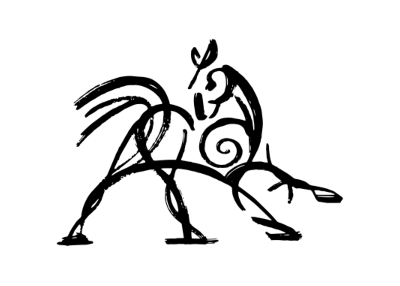 Hooded Horse Wikis
Hooded Horse Wikis