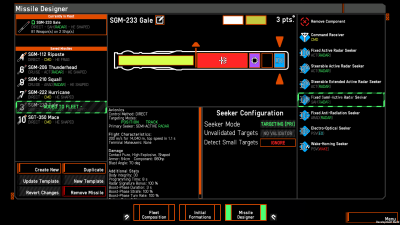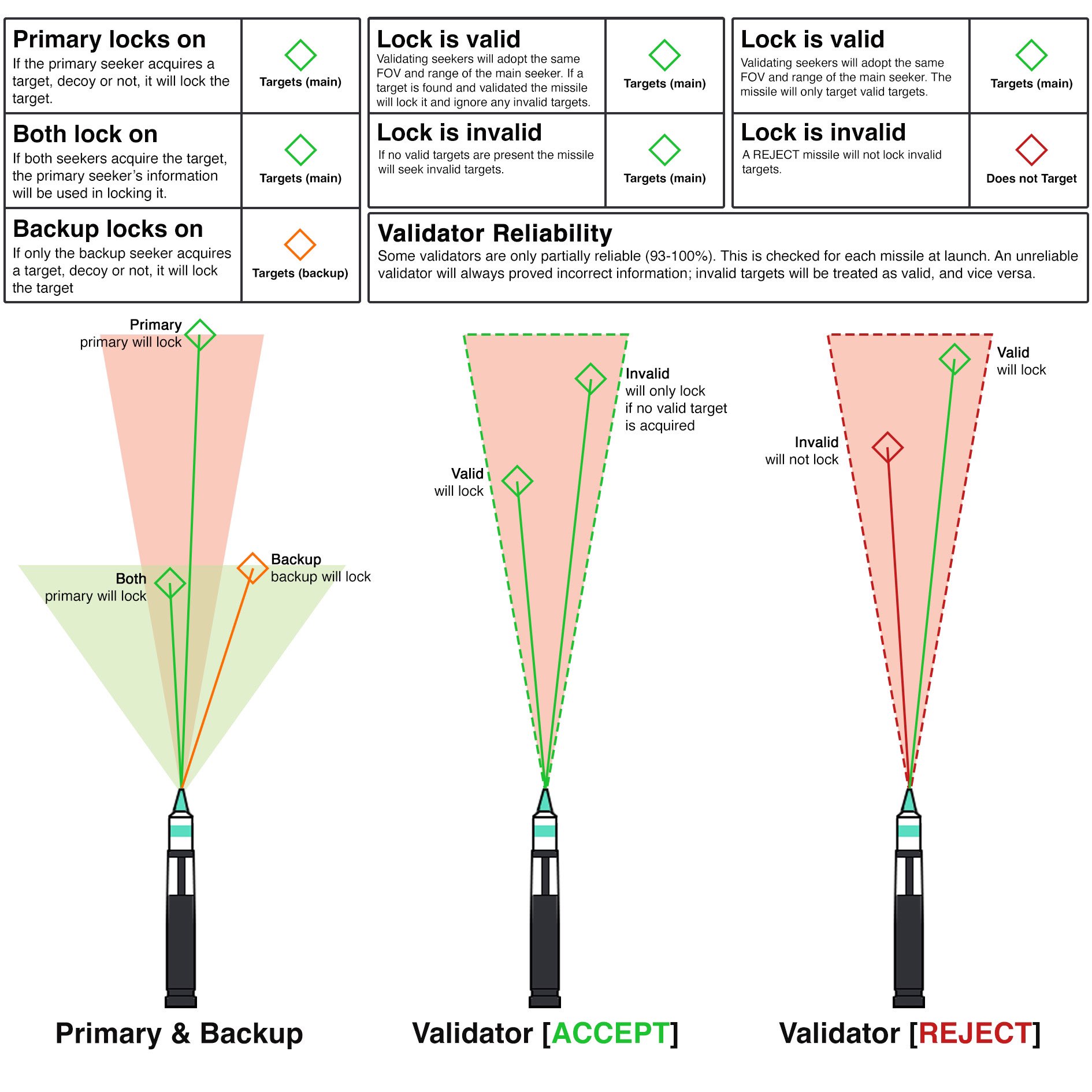Missiles: Difference between revisions
m (added note that TTGI is measured using target's actual position (RuntimeBeamSeekers reference the SignatureRegistry which use SensorTrackableObjects that always have their actual position and velocity, in contrast to command seekers that reference known position)) |
|||
| (58 intermediate revisions by 4 users not shown) | |||
| Line 1: | Line 1: | ||
[[File:Missile Designer.png|thumb| | <div style="float: left; padding-right: 20px;"> | ||
__TOC__ | |||
</div> | |||
[[File:Missile Designer.png|thumb|400px|The missile designer]] | |||
Missiles are the most powerful weapons a ship can carry but they have limited ammunition, can be shot down and fire slower than other weapons. The number of missiles that can be prepared to fire at the same time depends on the ship's maximum salvo size. | Missiles are the most powerful weapons a ship can carry but they have limited ammunition, can be shot down and fire slower than other weapons. The number of missiles that can be prepared to fire at the same time depends on the ship's maximum salvo size. | ||
<div style="clear: both"></div> | |||
== Missile Mechanics == | |||
=== Targeting === | |||
==== Target Selection Cycle ==== | |||
Most seekers choose targets with a lottery. Every 0.5 seconds, the seeker sweeps its cone for targets and adds them to a list. Note that this list is not stored between search cycles, the only thing the missile remembers is the "current target". | |||
* Each target is given an initial score based on its power, how strong the signal is. All powers fall off with distance, so closer targets are usually scored higher initially. | |||
** ACT and SARH power is based on the radar return power density. Also, targets further from the center of the missile's view are scored lower, down to 50% at the edge. ACT power is based on the distance from the missile to the target while SARH is based on the distance from the illuminator to the target and the offset angle between the missile and the illuminator | |||
** For the EO seeker, ship size does not matter; ships give off the same "optical" power, modified only by their distance to the seeker. | |||
* If the missile has an active validator, the validator checks each target and marks it as valid or invalid (this is not saved between seeker cycles for validators other than [ARAD], which has a 30 second memory) | |||
** If the missile has multiple validators, every validator will check each target.<ref> It can be assumed that the final result will either require all validators or only one validator in order to count as passed, but there appears to be a bug where the pass/fail status is set by an assignment operator rather than a bitwise operator, making each validator overwrite the previous one, resulting in only the last validator in the list having an impact.</ref> | |||
** If the seeker is set to accept unvalidated, and at least one target is valid, then every invalid is removed from the list. If no targets are valid, then the validator is ignored. | |||
** If the seeker is set to reject unvalidated, invalid targets are always ignored. | |||
* The scores of the targets are then modified based on a few factors | |||
** If the missile has a current target, and that target appears in the list again, then: | |||
*** If the time to impact is less than the seeker's ''lock Target TTGI<ref>Stands for Time To Go to Intercept. Note that this is measured using the missile's top speed, not its current speed. In addition, it's measured using the target's actual position, so direction only seekers will still benefit</ref>'' stat (3.0 seconds for all vanilla seekers), and the target is NOT a decoy, the seeker is guaranteed to choose this target again. | |||
*** Otherwise, if the current target is not a decoy, its score is multiplied by the ''Target Affinity'' stat of the seeker (10x for most seekers, 3x for WAKE). | |||
** If the seeker is EO, and it was fired at a track with intel, all targets matching the same ship class have their scores multiplied by 250. | |||
* Select a random target weighted by the scores of the targets remaining in the list. | |||
CMD seekers do not undergo this process as their only target is the track they were fired on. | |||
If the seeker is under jamming, the target's [[Radar#Return_Power_Density |return power]] has to exceed the [[Electronic_Warfare |combined jamming power]] felt by the seeker to detect the target and add it to the lottery. Note that this is slightly different from the search radar calculations, as the combined jamming power is compared directly without converting it to noise first. As a result, missile seekers are not affected by ambient noise at all. | |||
If the seeker is jammed and cannot see any targets, it will follow a fake target, therefore causing the missile to veer off target. This fake target is placed 1km away from the missile, at a random point up to 4 degrees off the nose with a velocity of 10m/s in a random direction, and changes once every second. Equipping the missile with any validator and setting the seeker to reject unvalidated will push the fake target out to 50km, preventing premature staging if the seeker can detect range. | |||
==== Validation ==== | |||
<div style="float: right; width: 50%; padding: 20px"> | |||
[[File:SmolcakeBackupVsValidator.jpg|Comparison of dual-seeker and seeker-validator behavior. Diagram by smolcake.]] | |||
''Comparison of dual-seeker and seeker-validator behavior. Diagram by smolcake.'' | |||
</div> | |||
All seekers can be set to validation mode. When a seeker is operating in Validation mode, it does '''''NOT''''' provide its original function. Instead, it validates target tracks spotted by the targeting seekers, and tags them valid or invalid. | |||
The validator checks every track spotted by the targeting seekers, ignoring the validator's default range and seeker cone. These targets are tagged valid if the validator can also see it, and tagged invalid otherwise. Validators otherwise spot targets in the same way as if it was a targeting seeker. | |||
Validator reliability is the chance that the validator will provide accurate info. The seeker rolls its validator chance once on launch. If the check fails, the validator will always be wrong (eg, an invalid target will be tagged valid, and a valid target will be tagged invalid). | |||
Validators can negate some secondary effects of jamming when paired with a targeting seeker set to reject unvalidated (assuming the validator itself is not jammed). The seeker will not follow the fake targets produced by jamming (unless the validator is also affected or attracted to the jamming source), and seekers will not stage early due to jamming (unless the seeker cannot detect distance, as the staging prevention comes from pushing the fake target from 1km to 50km). Both of these effects are not affected by validator reliability. Note that validators otherwise do not improve the seeker's ability to acquire targets through jamming; the targeting seeker will spot targets at the same range regardless if it has a validator or not. | |||
Validators will apply to all targeting seekers in the missile, even if the targeting seeker is placed behind the validator. | |||
==== Backup Seeker ==== | |||
Seekers in targeting mode placed in slots behind other seekers will function as backup seekers. They will only activate if the seekers ahead of them do not see a target. If a seeker has an active backup behind it, it can automatically turn itself off in the event of jamming, preventing early staging and following fake targets, and allowing the backup seeker to take over. However, note that the backup itself will not turn itself off when jammed, even if the primary has a clear view; the backup will only turn off if the primary finds a target or the backup also has another backup. | |||
Backups will also utilize any existing validators, regardless of position. | |||
<div style="clear: both"></div> | |||
=== Launching Missiles === | |||
Missiles may be launched in one of two modes which behave differently based on the avionics/guidance package of the missile | |||
==== Track mode (TRK) ==== | |||
Firing missiles in track mode is accomplished by right clicking an enemy track and selecting the weapon from the list. This will create a red firing vector and the volley confirmation window. When moused over a track you will see the number of missiles to be fired, the volley count, the distance to target, and the estimated intercept time. ALT will add missiles to the volley one at a time while SHIFT+ALT will add one volley worth of missiles (based on the firing ships missile programming channel count). Right click will remove missiles one at a time and escape cancels the firing selector entirely. Note that while Track mode automatically assigns one missile to the original track, subsequent missiles can be assigned to other tracks. Track mode is useful for quickly getting missiles launched but care should be used both to confirm the correct target and to ensure that the target will not move beyond the seeker cones range by the time the missiles near the target. | |||
Missiles fired in track mode will try to plot an intercept using the reported position and velocity from the sensor network unless the track is moving toward the shooter (within a 30 deg margin), where they will then default to shooting straight at the target instead. | |||
Cruise missiles fired in track mode can also make use of TRP waypoints while in the mode. TRP waypoints are selected with CTRL while in track fire mode and can be used to route cruise missiles around obstacles or to put them on advantageous strike angles. | |||
==== Position mode (POS) ==== | |||
To position fire a missile right click on open space and select the weapon from the list. This will pull up the sphere widget and and show a red cone representing the missiles primary seeker detection cone. Unlike track fire mode every missile fired in position mode must be individually vectored (Volley size and time to the position are also available in the tooltip). Although more cumbersome than track firing there are number of advantages to position firing even for direct guidance missiles. It's possible to create a "spread fire" pattern with volleys of missiles if the whereabouts of the target are not certain. Also, if the target is moving quickly position fire can be used to lead the target based on its predicted path. Keep in mind unlike track fire mode the final left click confirmation while in position fire mode will add one additional missile to the volley fired. | |||
* Direct missiles fired in position mode will proceed straight on course with seeker active. Care should be used in the sphere tool because if a small sphere is used (adjustable with CTRL), even a few pixels distance between each missile vector will result in a large spread at distance. Note that the seeker will be active as soon as the missiles launch. | |||
* Cruise missiles fired in position mode receive a unique ability. While in position fire mode holding SHIFT and left clicking will create a waypoint for the missiles and move the sphere tool to the location selected. From there a further waypoints can be created. Using this method it is possible to create incredibly complex flight paths for cruise missiles which dodge or even curve behind obstacles. Once the final waypoint is chosen, individual or multiple missiles can be fired using the sphere tool. If multiple missiles are fired in a volley they will travel together to the final waypoint, then follow their individual vectors from there. Care should be used when creating cruise waypoints as the missile seekers are only activated upon reaching the final position from the final waypoint. It is possible to fly inactive cruise missiles directly past enemy fleets exposing them to PD fire. | |||
If the target is too close to the launcher, a "too close" warning will be shown. This warning does not prevent firing or otherwise affect the missile. The specific range where the warning is shown depends on the seeker, (1000m for most seekers, 500m for Wake). A missile with multiple seekers will use the longest "too close distance" for the warning. | |||
==== Programming ==== | |||
Missile launches out of VLS tubes are affected by ''Programming Time'' and ''Programming Channels''. | |||
Each ship has a default number of programming channels available, which can be increased with Bus/Bus Array modules. No matter how many missile launchers are on the ship, only a set number of missiles up to the number of channels can be programmed at one time. If you queue more missiles to launch than there are channels available the remaining missiles are queued to program after the first salvo fires. | |||
Programming time is the amount of time it takes to program the channels. Programming time can be reduced by the strike planning center, the missile parallel interface module, or by the Fast Startup missile support module. | |||
==== Mixed Salvos ==== | |||
Ships with VLS can create and fire mixed salvos of missiles by pressing the "+" icon next to the missile in the weapon menu. Mixed salvos will remain in the weapon menu for reuse until a new mixed salvo is created. When creating mixed salvos for formations, the missile has to be present on every ship in the formation in order to add it into the mixed salvo. | |||
== | ==== MLS Launcher ==== | ||
MLS launchers use an autoloader system, enabling each launcher to fire a certain amount of missiles on demand without using channels or programming time. However, MLS launchers require a lengthy reload once it runs out of missiles or when changing missile type. | |||
Selecting a missile's engine will | MLS launchers are not affected by programming channels or programming time, but ammunition elevators will speed up its reload time. | ||
MLS will not fire defensive missiles automatically. | |||
=== Defensive Missiles === | |||
Also known as anti-missile missiles, or AMMs. Missiles set to "defensive" in their avionics and placed in VLS tubes will be fired by the ship for point defense. | |||
When fired automatically, AMMs have no programming time (only limited by the time it takes to open the tubes), and their seekers are automatically set to only detect small targets and will not lock onto ships. | |||
Multiple ships with AMMs and comms on will communicate with each other to "deconflict" AMM launches, which means only one of them will fire a salvo against incoming missiles rather than all of them firing individual salvos. Note that this will only work if the ship has full communication with the rest of the team, if comms are cut (by combat damage, comms jamming, or intentional emcon), then the ship will not participate in deconfliction and will fire AMMs at all applicable targets | |||
==== Defensive Targeting Doctrine ==== | |||
Doctrine decides how defensive missiles are fired against incoming missiles. These settings can be overridden by the [[#Point_Defense_Missile_Setting | Point Defense Missile Setting]] if Fire Mode is switched away from DCTRN/D. | |||
===== Threat Size ===== | |||
Threat size controls which missile threats the AMM will automatically launch against. Size 1, 2, and/or 3 can be toggled on or off. There is an additional switch which allows the missile to target all missiles (ALL), conventional missiles only (CONV) and hybrid missiles only (HYBRID). The threat types of some special missiles are listed below. | |||
* Containers: Size 3 conventional | |||
* R-2 Rockets: Size 1 conventional | |||
* Mines: Size 3 conventional | |||
===== Size Ordering ===== | |||
The size ordering setting has three modes. | |||
* '''DESCEND''': The missile will be fired at the largest valid threat size first before firing against smaller threats. | |||
* '''ASCEND''': The missile will be fired at the smallest valid threat size first before firing against larger threats. | |||
* '''EQUAL''': The missile launch sequence will be unaffected by threat size so long as it is the correct size. | |||
===== Salvo Size ===== | |||
The salvo size setting controls whether 1, 2 or 3 AMMs will be fired at a threat. | |||
===== Distance Priority ===== | |||
* '''NEAR-TO-FAR''': The missile will be fired at the closest threats first before firing against further threats. | |||
* '''FAR-TO-NEAR''': The missile will be fired at the furthest threats first before firing against closer threats. | |||
==== Point Defense Missile Setting ==== | |||
The Point Defense Missile Settings (PDMSL) are settings which control the behaviour of ships' and formations' AMMs and can override the AMMs' defensive targeting doctrines. The default values for these settings can be changed in the Settings screen off the Main Menu. These settings are abbreviated when displayed in the ship's control console (''e.g.'' Fire Mode DCTRN / Fire Policy 1 Salvo / Salvo Size 1 / Last Salvo Yes will be displayed as D 1 1 Y). | |||
===== Firing Mode ===== | |||
The fire mode controls the logic that governs automatic launching of AMMs. | |||
* '''DCTRN (D)''': The AMMs will launch automatically according to their defensive targeting doctrine. | |||
* '''ALL (A)''': The AMMs will be indiscriminately launched against all nearby threats. | |||
* '''MAN (M)''': AMMs will only launch against prioritized threats (ones the player has 'Z'+clicked on). | |||
===== Fire Policy ===== | |||
The fire policy controls the number of salvoes launched against a threat (not including last salvo). | |||
* '''1 Salvo (1)''': One salvo will be launched. | |||
* '''2 Salvo (2)''': Two salvoes will be launched. | |||
* '''MAX DOF (M)''': Follow-up salvoes will be launched after the previous salvo's India time (time to intercept) has elapsed until the threat is destroyed. | |||
===== Salvo Size ===== | |||
Salvo size controls the number of AMMs launched in a single salvo against a threat. | |||
* '''1 (1)''': One AMM will be fired pre salvo. | |||
* '''2 (2)''': Two AMMs will be fired per salvo. | |||
* '''3 (3)''': Three AMMs will be fired per salvo. | |||
* '''DCTRN (D)''': The AMMs' salvo size setting will be followed. | |||
===== Last Salvo ===== | |||
Last salvo controls whether or not a final salvo of missiles will be fired at the last possible moment regardless of fire policy or if other AMMs are in flight. | |||
* '''YES (Y)''': A last salvo will be fired. | |||
* '''NO (N)''': A last salvo will not be fired. | |||
== Missile Construction == | |||
Missiles can be designed and colored in the fleet editor. If a design is deleted it will be removed from all missile launchers in the fleet. | |||
Selecting a missile's engine will show the engine configuration triangle, allowing the engine to be focused on Top Speed, Maneuverability or Turn Rate. | |||
{| class="wikitable" | {| class="wikitable" | ||
| Line 11: | Line 154: | ||
! Size | ! Size | ||
! Integrity | ! Integrity | ||
! Socket Weight | ! Wall Thickness | ||
! Programming Time (s) | ! width=1% | Socket Weight | ||
! width=1% | Programming Time (s) | |||
! Components | ! Components | ||
! Main Speed (m/s) | ! Main Speed (m/s) | ||
| Line 20: | Line 164: | ||
! Top Speed (s) | ! Top Speed (s) | ||
! Turn Rate (G) | ! Turn Rate (G) | ||
! Radar Cross Section (Front / Side) | |||
! width=1% | Cost (pts) | |||
! width=1% | Faction | |||
|- | |||
| [[File:SGM-1 Icon.png|25px]] SGM-100 Balestra Missile || 1 || 10 || 0.5 || 0.33x || 6 || 3 || 250-400 || 40-50 || 1458-5911 || 35.7-76.5 || 0.3-1.1 || 3.9-13.3 || 156m<sup>2</sup> / 400m<sup>2</sup> || 1 || [[File:Alliance Roundel.png|25px]][[File:OSP Roundel.png|25px]] | |||
|- | |- | ||
| | | [[File:SGM-2 Icon.png|25px]] SGM-200 Tempest Missile || 2 || 30 || 0.5 || 1x || 8 || 4 || 150-350 || 30-40 || 2962-14920 || 14.3-30.6 || 0.5-2.5 || 1.5-5.3 || 625m<sup>2</sup> / 950m<sup>2</sup> || 2 || [[File:Alliance Roundel.png|25px]][[File:OSP Roundel.png|25px]] | ||
|- | |- | ||
| | | [[File:SGT-3 Icon.png|25px]] SGT-300 Pilum Torpedo || 3 || 110 || 2.5 || 3x || 6 || 4 || 125-200 || 20-35 || 2573-14797 || 10.2-15.3 || 0.8-2.0 || 0.8-3.6 || 900m<sup>2</sup> / 2400m<sup>2</sup> || 1 || [[File:Alliance Roundel.png|25px]][[File:OSP Roundel.png|25px]] | ||
|- | |- | ||
| | | [[File:SGM-H-2 Icon.png|25px]] SGM-H-200 Cyclone Hybrid Missile || 2 || 25 || 0.5 || 0.8x || 10 || 4 || 150-350 Cruise<br>500-1000 Sprint || 30-40 Cruise<br>500-1000 Sprint || 5930-19359 Cruise<br>1438-4875 Sprint || 8.2-16.3 Cruise<br>120.0-204.1 Sprint || 0.9-4.4 Cruise<br>0.3-1.0 Sprint || 0.7-2.8 Cruise<br>14.8-31.9 Sprint || 625m<sup>2</sup> / 950m<sup>2</sup> || 8 || [[File:Alliance Roundel.png|25px]] | ||
|- | |- | ||
| | | [[File:SGM-H-3 Icon.png|25px]] SGM-H-300 Atlatl Hybrid Missile || 3 || 60 || 0.5 || 1.8x || 16 || 5 || 100-200 Cruise<br>550-1000 Sprint || 20-40 Cruise<br>550-1000 Sprint || 7944-24917 Cruise<br>2216-7361 Sprint || 6.1-9.2 Cruise<br>76.5-127.6 Sprint || 1.1-3-3 Cruise<br>0.4-1.3 Sprint || 0.5-2.5 Cruise<br>16.9-40.8 Sprint || 1600m<sup>2</sup> / 3600m<sup>2</sup> || 11 || [[File:Alliance Roundel.png|25px]] | ||
|- | |- | ||
| | | [[File:Rocket Container Icon.png|25px]] CM-400 Container || 3 || 150 || 2.0 || 4x || 20 || 4 || 125-225 || 20-35 || 2562-34875 || 6.4-12.8 || 1.0-3.6 || 0.1-3.3 || 1600m<sup>2</sup> / 4000<sup>2</sup> || 1 || [[File:OSP Roundel.png|25px]] | ||
|} | |} | ||
==== Wall Thickness ==== | |||
Missile wall thickness is armor for the missile, though unlike ship armor, missiles use a far simpler system. | |||
If the AP of the incoming attack is less than the wall thickness, it will only deal half damage to the missile. | |||
=== Payload === | === Payload === | ||
The payload determines the | The payload determines how a missile inflicts damage. The exact damage type depends on the size of the missile. | ||
{| class="wikitable" | {| class="wikitable" | ||
! Payload | ! Payload | ||
! Fuze | ! Fuze | ||
! Area Damage Type | |||
! Area Damage | |||
! Base Cost (pts) | ! Base Cost (pts) | ||
! Notes | |||
|- | |- | ||
| [[File:Warhead shaped.png|25px]] HE Impact || Contact | | [[File:Warhead shaped.png|25px]] HE Impact || Contact || Shaped Angle 70 deg || 0.25 || | ||
|- | |- | ||
| [[File:Warhead hekp.png|25px]] HE Kinetic Penetrator || Delayed Contact || | | [[File:Warhead hekp.png|25px]] HE Kinetic Penetrator || Delayed Contact || None || 2 || Penetration depth depends on the missile's top speed | ||
|- | |- | ||
| [[File:Warhead frag.png|25px]] Blast Fragmentation || Proximity | | [[File:Warhead frag.png|25px]] Blast Fragmentation || Proximity || Blast Fragmentation Radius || 0.25 || Larger missiles increase the area damage radius as well | ||
|- | |- | ||
| [[File:Warhead frag el.png|25px]] Blast Fragmentation EL || Proximity | | [[File:Warhead frag el.png|25px]] Blast Fragmentation EL || Proximity || Blast Fragmentation Radius || 3.5 || Larger missiles increase the area damage radius as well | ||
|} | |} | ||
=== Avionics Package === | === Avionics Package === | ||
The avionics package determines how the missile is controlled. | The avionics package determines how the missile is controlled. It has the following configuration options: | ||
* '''Weapon Role''' sets how the missile may be launched: | |||
** DEFENSIVE: Missiles can be launched manually and by the point defense system. | |||
** OFFENSIVE: Missiles can be launched manually. | |||
* '''Launch Type''' sets the behavior immediately after launching: | |||
** HOT: The missile's engine will ignite immediately, good for getting the missile moving quickly when fired in range of enemy point defenses. | |||
** COLD: The missile will maneuver around the launching ship with thrusters until it has an unobstructed line to the target or first waypoint before igniting the main engines. | |||
* '''Target Lost Behavior''' sets what the missile will do if it loses the target: | |||
** RESUME SEARCH: The missile will search for a new target. | |||
** SELF DESTRUCT: The missile will self destruct. | |||
* '''Terminal Maneuvers''' sets what evasive maneuvers the missile will perform on its terminal approach to the target: | |||
** NONE: No evasive maneuvers. | |||
** WEAVE: Missile will weave from side to side. | |||
** CORKSCREW: Missile will spiral towards the target. | |||
* '''Trajectory Preference''' sets the approach angle the guidance system will try to maintain. | |||
** FREE APPRAOCH: Missile will fly directly towards the target. | |||
** MINIMUM ANGLE: Missile will try to avoid getting between the launch ship and the target. | |||
{| class="wikitable" | {| class="wikitable" | ||
! Avionics Package | ! Avionics Package | ||
| Line 58: | Line 226: | ||
! Base Cost (pts) | ! Base Cost (pts) | ||
|- | |- | ||
| Direct Guidance || The simplest form of missile guidance system. This avionics package guides the missile in a straight line towards the target that has been acquired by the missile's seeker. || 0 | | [[File:Avionics basic.png|25px]] Direct Guidance || The simplest form of missile guidance system. This avionics package guides the missile in a straight line towards the target that has been acquired by the missile's seeker. || 0 | ||
|- | |||
| [[File:Avionics cruise.png|25px]] Cruise guidance || A more advanced form of missile guidance that is capable of following a complex waypoint path to the target, enabling blind strikes around asteroids and more. || 2 | |||
|} | |||
=== Seeker === | |||
The seeker determines the method the missile uses to track its target. Most seekers can choose whether to ignore small targets such as other missiles or not. If a missile has two seekers the secondary one (the one not placed at the nose of the missile) can be set to a Seeker Mode: | |||
* TARGETING: Secondary seeker will be used to acquire a target if the primary seeker does not find any. | |||
* VALIDATION: Secondary seeker will be used to validate targets. Missile will favor targets validated by both seekers, greatly reducing the effectiveness of enemy decoys. | |||
{| class="wikitable" | |||
! Seeker | |||
! Type | |||
! Range (M) | |||
! FOV (deg) | |||
! Validator Reliability (%) | |||
! Steerable | |||
! Position Trageting | |||
! Measures Position | |||
! Measures Velocity | |||
! Base Cost / Validator Cost | |||
|- | |||
| [[File:Seeker command.png|25px]] Command Receiver || COMMS || Fleet || Fleet || Fleet || <span style="color:orange;">'''Fleet'''</span> || <span style="color:red;">'''No'''</span> || <span style="color:green;">'''Yes'''</span> || <span style="color:green;">'''Yes'''</span> || 3.5 / 3 | |||
|- | |||
| [[File:Seeker active fixed.png|25px]] Fixed Active Radar Seeker || RADAR || 2000 || 50 || 95 || <span style="color:red;">'''No'''</span> || <span style="color:green;">'''Yes'''</span> || <span style="color:green;">'''Yes'''</span> || <span style="color:green;">'''Yes'''</span> || 1 / 0.25 | |||
|- | |||
| [[File:Seeker active steerable.png|25px]] Steerable Active Radar Seeker || RADAR || 2000 || 40 || 95 || <span style="color:green;">'''Yes'''</span> || <span style="color:green;">'''Yes'''</span> || <span style="color:green;">'''Yes'''</span> || <span style="color:green;">'''Yes'''</span> || 1.5 / 0.5 | |||
|- | |||
| [[File:Seeker active steerable.png|25px]] Steerable Extended Active Radar Seeker || RADAR || 5000 || 40 || 95 || <span style="color:green;">'''Yes'''</span> || <span style="color:green;">'''Yes'''</span> || <span style="color:green;">'''Yes'''</span> || <span style="color:green;">'''Yes'''</span> || 3 / 1 | |||
|- | |||
| [[File:Seeker semiactive fixed.png|25px]] Fixed Semi-Active Radar Seeker || RADAR || 4000 || 50 || 95 || <span style="color:red;">'''No'''</span> || <span style="color:green;">'''Yes'''</span> || <span style="color:red;">'''Direction Only'''</span> || <span style="color:green;">'''Yes'''</span> || 0.5 / 0.5 | |||
|- | |||
| [[File:Seeker arh fixed.png|25px]] Fixed Anti-Radiation Seeker || PSV RADAR || 3000 || 50 || 93 || <span style="color:red;">'''No'''</span> || <span style="color:green;">'''Yes'''</span> || <span style="color:red;">'''Direction Only'''</span> || <span style="color:red;">'''No'''</span> || 2 / 2 | |||
|- | |||
| [[File:Seeker arh fixed.png|25px]] Fixed Anti-Radiation Seeker (Home On Jam) || PSV JAM || ∞ || 50 || 93 || <span style="color:red;">'''No'''</span> || <span style="color:green;">'''Yes'''</span> || <span style="color:red;">'''Direction Only'''</span> || <span style="color:red;">'''No'''</span> || 0.5 / 0.5 | |||
|- | |||
| [[File:Seeker eo.png|25px]] Electro-Optical Seeker || EO || 3000 || 60 || 100 || <span style="color:green;">'''Yes'''</span> || <span style="color:green;">'''Yes'''</span> || <span style="color:green;">'''Yes'''</span> || <span style="color:red;">'''No'''</span> || 8 / 5 | |||
|- | |||
| [[File:Seeker wake.png|25px]] Wake-Homing Seeker || WAKE || 1500 || 120 || 100 || <span style="color:green;">'''Yes'''</span> || <span style="color:green;">'''Yes'''</span> || <span style="color:red;">'''Direction Only'''</span> || <span style="color:red;">'''No'''</span> || 0.25 / 0.5 | |||
|} | |||
=== Auxiliary === | |||
Auxiliary components can be used to grant a bonus to the missile. They can only be used on missiles that include at least 4 components. | |||
{| class="wikitable" | |||
! Auxiliary | |||
! Modifiers | |||
! Base Cost (pts) | |||
|- | |||
| [[File:Support coldgas.png|25px]] Cold Gas Bottle || <span style="color:green;">'''+150%'''</span> Boost-Phase Strafe<br><span style="color:green;">'''+100%'''</span> Boost-Phase Turn Rate || 1 | |||
|- | |||
| [[File:Support decoys.png|25px]] Decoy Launcher || <span style="color:green;">'''+3'''</span> Decoys Fired || 12 | |||
|- | |||
| [[File:Support decoys cluster.png|25px]] Cluster Decoy Launcher || <span style="color:green;">'''+6'''</span> Decoys Fired || 30 | |||
|- | |||
| [[File:Support fastboot.png|25px]] Fast Startup Module || <span style="color:green;">'''-66%'''</span> Programming Time<br><span style="color:red;">'''_20%'''</span> Failure Rate || 3 | |||
|- | |||
| [[File:Support armor.png|25px]] Hardened Skin || <span style="color:green;">'''+20'''</span> Body Integrity || 5 | |||
|- | |||
| [[File:Support stealth.png|25px]] Radar Absorbent Coating || <span style="color:green;">'''-40%'''</span> Radar Signature Bonus || 4 | |||
|- | |||
| [[File:Support jammer.png|25px]] Self-Screening Jammer || <span style="color:green;">'''RADAR'''</span> - range: 1000 m; radiated power: 0.5 kW; gain: 2 dB || 5 | |||
|- | |- | ||
| | | [[File:Support jammer.png|25px]] Boosted Self-Screening Jammer || <span style="color:green;">'''RADAR'''</span> - range: 4000 m; radiated power: 0.5 kW; gain: 4 dB; beam width: 10 deg || 10 | ||
|} | |} | ||
== Special Missiles == | |||
There are certain types of ammunition that could be loaded into launchers and operate just like missiles, but cannot be modified. | |||
=== Mines === | |||
Mines are loitering traps that can be deployed to destroy passing ships and delay enemy movement | |||
Upon deployment, mines will move up to 500m away. They take 90 seconds to arm, and are triggered by a magnetic detector. A non-friendly ship that comes within 2km will trigger the mine. Notably, the mine identifies friendly ships via Comms signal. If the comms signal is disrupted (''e.g.'' manually turning off comms, antenna destroyed from battle damage, mine jammed by comms jammer<ref>Mine comms are similar to CMD but do not check for same jammer cone</ref>) the mine will not be able to identify the friendly ship and will trigger on it. | |||
Unlike other missiles, the seeker on mines will not differentiate between friendly or hostile shops, even with comms on. A mine tripped by an enemy ship that then misses can then seek onto a friendly ship and hit it. In this case, friendly PD will not fire on the incoming mine. | |||
Mines use an HEI payload, but with 100 damage fragments rather than 50 damage fragments | |||
Mines have 40 hp, 2.0cm wall thickness | |||
There are currently 3 types of mines in game, they are: | |||
* [[munition:m-30-mattock-mine | M-30 Mattock Mine]] | |||
* [[munition:m-30-n-mattock-cooperative-mine | M-30-N Mattock Cooperative Mine]] | |||
* [[munition:m-50-auger-sprint-mine | M-50 Auger Sprint Mine]] | |||
Mines can be deployed from a mine container; this container behaves similarly to a cruise missile but instead releases its payload at the end of the cruise path, distributing mines within a 2km sphere. The mine container itself has 50 and does not drop mines if it is prematurely destroyed. | |||
=== Rockets === | |||
Rockets are unguided missiles. They are not perfectly accurate and will slightly drift off course over time | |||
R-2 rockets have 8 health and 1.5cm wall thickness | |||
=== Decoy Containers === | |||
* [[munition:cm-4d1-decoy-container-clipper | CM-4D1 Decoy Container Clipper]] | |||
* [[munition:cm-4d2-decoy-container-line-ship | CM-4D2 Decoy Container Line Ship]] | |||
Decoy containers appear as a ship, similar to the effects of a masquerade. These missiles are given a randomly generated name and take fleet prefixes friendly ships when being identified by enemy intelligence. These containers also emit radar signals that appear similar to a search radar which will show up on ELINT and attract ARAD seekers. | |||
Decoy containers have 150hp, 2.0cm wall thickness, and unlike most other missiles, decoy containers can be hit and damaged by all weapons and projectiles.<ref>Oddly, damage types that emit multiple rays (HEI, frac blocks, HE-SH) will only hit decoy containers with one ray, which results in strange behavior such as HEI always dealing 50 damage per hit regardless of warhead size, or fracturing blocks taking ten hits to destroy decoy containers.</ref> | |||
== Trivia == | |||
* Missile number codes do not need to be filled out, a tempest can have the code SGM-21 or SGM-2 and the game will allow it. The game will also allow multiple missiles to have the same number (though same name missiles will overwrite templates) | |||
== External Links == | |||
* [https://rocketpuppy.github.io/Nebulous-Fleet-Command-Minmax-Tool/missile-engine-tuner.html Puppy's online missile engine tuner] | |||
== Notes == | |||
<references /> | |||
Latest revision as of 08:21, 8 December 2024
Missiles are the most powerful weapons a ship can carry but they have limited ammunition, can be shot down and fire slower than other weapons. The number of missiles that can be prepared to fire at the same time depends on the ship's maximum salvo size.
Missile Mechanics
Targeting
Target Selection Cycle
Most seekers choose targets with a lottery. Every 0.5 seconds, the seeker sweeps its cone for targets and adds them to a list. Note that this list is not stored between search cycles, the only thing the missile remembers is the "current target".
- Each target is given an initial score based on its power, how strong the signal is. All powers fall off with distance, so closer targets are usually scored higher initially.
- ACT and SARH power is based on the radar return power density. Also, targets further from the center of the missile's view are scored lower, down to 50% at the edge. ACT power is based on the distance from the missile to the target while SARH is based on the distance from the illuminator to the target and the offset angle between the missile and the illuminator
- For the EO seeker, ship size does not matter; ships give off the same "optical" power, modified only by their distance to the seeker.
- If the missile has an active validator, the validator checks each target and marks it as valid or invalid (this is not saved between seeker cycles for validators other than [ARAD], which has a 30 second memory)
- If the missile has multiple validators, every validator will check each target.[1]
- If the seeker is set to accept unvalidated, and at least one target is valid, then every invalid is removed from the list. If no targets are valid, then the validator is ignored.
- If the seeker is set to reject unvalidated, invalid targets are always ignored.
- The scores of the targets are then modified based on a few factors
- If the missile has a current target, and that target appears in the list again, then:
- If the time to impact is less than the seeker's lock Target TTGI[2] stat (3.0 seconds for all vanilla seekers), and the target is NOT a decoy, the seeker is guaranteed to choose this target again.
- Otherwise, if the current target is not a decoy, its score is multiplied by the Target Affinity stat of the seeker (10x for most seekers, 3x for WAKE).
- If the seeker is EO, and it was fired at a track with intel, all targets matching the same ship class have their scores multiplied by 250.
- If the missile has a current target, and that target appears in the list again, then:
- Select a random target weighted by the scores of the targets remaining in the list.
CMD seekers do not undergo this process as their only target is the track they were fired on.
If the seeker is under jamming, the target's return power has to exceed the combined jamming power felt by the seeker to detect the target and add it to the lottery. Note that this is slightly different from the search radar calculations, as the combined jamming power is compared directly without converting it to noise first. As a result, missile seekers are not affected by ambient noise at all.
If the seeker is jammed and cannot see any targets, it will follow a fake target, therefore causing the missile to veer off target. This fake target is placed 1km away from the missile, at a random point up to 4 degrees off the nose with a velocity of 10m/s in a random direction, and changes once every second. Equipping the missile with any validator and setting the seeker to reject unvalidated will push the fake target out to 50km, preventing premature staging if the seeker can detect range.
Validation
All seekers can be set to validation mode. When a seeker is operating in Validation mode, it does NOT provide its original function. Instead, it validates target tracks spotted by the targeting seekers, and tags them valid or invalid.
The validator checks every track spotted by the targeting seekers, ignoring the validator's default range and seeker cone. These targets are tagged valid if the validator can also see it, and tagged invalid otherwise. Validators otherwise spot targets in the same way as if it was a targeting seeker.
Validator reliability is the chance that the validator will provide accurate info. The seeker rolls its validator chance once on launch. If the check fails, the validator will always be wrong (eg, an invalid target will be tagged valid, and a valid target will be tagged invalid).
Validators can negate some secondary effects of jamming when paired with a targeting seeker set to reject unvalidated (assuming the validator itself is not jammed). The seeker will not follow the fake targets produced by jamming (unless the validator is also affected or attracted to the jamming source), and seekers will not stage early due to jamming (unless the seeker cannot detect distance, as the staging prevention comes from pushing the fake target from 1km to 50km). Both of these effects are not affected by validator reliability. Note that validators otherwise do not improve the seeker's ability to acquire targets through jamming; the targeting seeker will spot targets at the same range regardless if it has a validator or not.
Validators will apply to all targeting seekers in the missile, even if the targeting seeker is placed behind the validator.
Backup Seeker
Seekers in targeting mode placed in slots behind other seekers will function as backup seekers. They will only activate if the seekers ahead of them do not see a target. If a seeker has an active backup behind it, it can automatically turn itself off in the event of jamming, preventing early staging and following fake targets, and allowing the backup seeker to take over. However, note that the backup itself will not turn itself off when jammed, even if the primary has a clear view; the backup will only turn off if the primary finds a target or the backup also has another backup.
Backups will also utilize any existing validators, regardless of position.
Launching Missiles
Missiles may be launched in one of two modes which behave differently based on the avionics/guidance package of the missile
Track mode (TRK)
Firing missiles in track mode is accomplished by right clicking an enemy track and selecting the weapon from the list. This will create a red firing vector and the volley confirmation window. When moused over a track you will see the number of missiles to be fired, the volley count, the distance to target, and the estimated intercept time. ALT will add missiles to the volley one at a time while SHIFT+ALT will add one volley worth of missiles (based on the firing ships missile programming channel count). Right click will remove missiles one at a time and escape cancels the firing selector entirely. Note that while Track mode automatically assigns one missile to the original track, subsequent missiles can be assigned to other tracks. Track mode is useful for quickly getting missiles launched but care should be used both to confirm the correct target and to ensure that the target will not move beyond the seeker cones range by the time the missiles near the target.
Missiles fired in track mode will try to plot an intercept using the reported position and velocity from the sensor network unless the track is moving toward the shooter (within a 30 deg margin), where they will then default to shooting straight at the target instead.
Cruise missiles fired in track mode can also make use of TRP waypoints while in the mode. TRP waypoints are selected with CTRL while in track fire mode and can be used to route cruise missiles around obstacles or to put them on advantageous strike angles.
Position mode (POS)
To position fire a missile right click on open space and select the weapon from the list. This will pull up the sphere widget and and show a red cone representing the missiles primary seeker detection cone. Unlike track fire mode every missile fired in position mode must be individually vectored (Volley size and time to the position are also available in the tooltip). Although more cumbersome than track firing there are number of advantages to position firing even for direct guidance missiles. It's possible to create a "spread fire" pattern with volleys of missiles if the whereabouts of the target are not certain. Also, if the target is moving quickly position fire can be used to lead the target based on its predicted path. Keep in mind unlike track fire mode the final left click confirmation while in position fire mode will add one additional missile to the volley fired.
- Direct missiles fired in position mode will proceed straight on course with seeker active. Care should be used in the sphere tool because if a small sphere is used (adjustable with CTRL), even a few pixels distance between each missile vector will result in a large spread at distance. Note that the seeker will be active as soon as the missiles launch.
- Cruise missiles fired in position mode receive a unique ability. While in position fire mode holding SHIFT and left clicking will create a waypoint for the missiles and move the sphere tool to the location selected. From there a further waypoints can be created. Using this method it is possible to create incredibly complex flight paths for cruise missiles which dodge or even curve behind obstacles. Once the final waypoint is chosen, individual or multiple missiles can be fired using the sphere tool. If multiple missiles are fired in a volley they will travel together to the final waypoint, then follow their individual vectors from there. Care should be used when creating cruise waypoints as the missile seekers are only activated upon reaching the final position from the final waypoint. It is possible to fly inactive cruise missiles directly past enemy fleets exposing them to PD fire.
If the target is too close to the launcher, a "too close" warning will be shown. This warning does not prevent firing or otherwise affect the missile. The specific range where the warning is shown depends on the seeker, (1000m for most seekers, 500m for Wake). A missile with multiple seekers will use the longest "too close distance" for the warning.
Programming
Missile launches out of VLS tubes are affected by Programming Time and Programming Channels.
Each ship has a default number of programming channels available, which can be increased with Bus/Bus Array modules. No matter how many missile launchers are on the ship, only a set number of missiles up to the number of channels can be programmed at one time. If you queue more missiles to launch than there are channels available the remaining missiles are queued to program after the first salvo fires.
Programming time is the amount of time it takes to program the channels. Programming time can be reduced by the strike planning center, the missile parallel interface module, or by the Fast Startup missile support module.
Mixed Salvos
Ships with VLS can create and fire mixed salvos of missiles by pressing the "+" icon next to the missile in the weapon menu. Mixed salvos will remain in the weapon menu for reuse until a new mixed salvo is created. When creating mixed salvos for formations, the missile has to be present on every ship in the formation in order to add it into the mixed salvo.
MLS Launcher
MLS launchers use an autoloader system, enabling each launcher to fire a certain amount of missiles on demand without using channels or programming time. However, MLS launchers require a lengthy reload once it runs out of missiles or when changing missile type.
MLS launchers are not affected by programming channels or programming time, but ammunition elevators will speed up its reload time.
MLS will not fire defensive missiles automatically.
Defensive Missiles
Also known as anti-missile missiles, or AMMs. Missiles set to "defensive" in their avionics and placed in VLS tubes will be fired by the ship for point defense.
When fired automatically, AMMs have no programming time (only limited by the time it takes to open the tubes), and their seekers are automatically set to only detect small targets and will not lock onto ships.
Multiple ships with AMMs and comms on will communicate with each other to "deconflict" AMM launches, which means only one of them will fire a salvo against incoming missiles rather than all of them firing individual salvos. Note that this will only work if the ship has full communication with the rest of the team, if comms are cut (by combat damage, comms jamming, or intentional emcon), then the ship will not participate in deconfliction and will fire AMMs at all applicable targets
Defensive Targeting Doctrine
Doctrine decides how defensive missiles are fired against incoming missiles. These settings can be overridden by the Point Defense Missile Setting if Fire Mode is switched away from DCTRN/D.
Threat Size
Threat size controls which missile threats the AMM will automatically launch against. Size 1, 2, and/or 3 can be toggled on or off. There is an additional switch which allows the missile to target all missiles (ALL), conventional missiles only (CONV) and hybrid missiles only (HYBRID). The threat types of some special missiles are listed below.
- Containers: Size 3 conventional
- R-2 Rockets: Size 1 conventional
- Mines: Size 3 conventional
Size Ordering
The size ordering setting has three modes.
- DESCEND: The missile will be fired at the largest valid threat size first before firing against smaller threats.
- ASCEND: The missile will be fired at the smallest valid threat size first before firing against larger threats.
- EQUAL: The missile launch sequence will be unaffected by threat size so long as it is the correct size.
Salvo Size
The salvo size setting controls whether 1, 2 or 3 AMMs will be fired at a threat.
Distance Priority
- NEAR-TO-FAR: The missile will be fired at the closest threats first before firing against further threats.
- FAR-TO-NEAR: The missile will be fired at the furthest threats first before firing against closer threats.
Point Defense Missile Setting
The Point Defense Missile Settings (PDMSL) are settings which control the behaviour of ships' and formations' AMMs and can override the AMMs' defensive targeting doctrines. The default values for these settings can be changed in the Settings screen off the Main Menu. These settings are abbreviated when displayed in the ship's control console (e.g. Fire Mode DCTRN / Fire Policy 1 Salvo / Salvo Size 1 / Last Salvo Yes will be displayed as D 1 1 Y).
Firing Mode
The fire mode controls the logic that governs automatic launching of AMMs.
- DCTRN (D): The AMMs will launch automatically according to their defensive targeting doctrine.
- ALL (A): The AMMs will be indiscriminately launched against all nearby threats.
- MAN (M): AMMs will only launch against prioritized threats (ones the player has 'Z'+clicked on).
Fire Policy
The fire policy controls the number of salvoes launched against a threat (not including last salvo).
- 1 Salvo (1): One salvo will be launched.
- 2 Salvo (2): Two salvoes will be launched.
- MAX DOF (M): Follow-up salvoes will be launched after the previous salvo's India time (time to intercept) has elapsed until the threat is destroyed.
Salvo Size
Salvo size controls the number of AMMs launched in a single salvo against a threat.
- 1 (1): One AMM will be fired pre salvo.
- 2 (2): Two AMMs will be fired per salvo.
- 3 (3): Three AMMs will be fired per salvo.
- DCTRN (D): The AMMs' salvo size setting will be followed.
Last Salvo
Last salvo controls whether or not a final salvo of missiles will be fired at the last possible moment regardless of fire policy or if other AMMs are in flight.
- YES (Y): A last salvo will be fired.
- NO (N): A last salvo will not be fired.
Missile Construction
Missiles can be designed and colored in the fleet editor. If a design is deleted it will be removed from all missile launchers in the fleet.
Selecting a missile's engine will show the engine configuration triangle, allowing the engine to be focused on Top Speed, Maneuverability or Turn Rate.
Wall Thickness
Missile wall thickness is armor for the missile, though unlike ship armor, missiles use a far simpler system. If the AP of the incoming attack is less than the wall thickness, it will only deal half damage to the missile.
Payload
The payload determines how a missile inflicts damage. The exact damage type depends on the size of the missile.
Avionics Package
The avionics package determines how the missile is controlled. It has the following configuration options:
- Weapon Role sets how the missile may be launched:
- DEFENSIVE: Missiles can be launched manually and by the point defense system.
- OFFENSIVE: Missiles can be launched manually.
- Launch Type sets the behavior immediately after launching:
- HOT: The missile's engine will ignite immediately, good for getting the missile moving quickly when fired in range of enemy point defenses.
- COLD: The missile will maneuver around the launching ship with thrusters until it has an unobstructed line to the target or first waypoint before igniting the main engines.
- Target Lost Behavior sets what the missile will do if it loses the target:
- RESUME SEARCH: The missile will search for a new target.
- SELF DESTRUCT: The missile will self destruct.
- Terminal Maneuvers sets what evasive maneuvers the missile will perform on its terminal approach to the target:
- NONE: No evasive maneuvers.
- WEAVE: Missile will weave from side to side.
- CORKSCREW: Missile will spiral towards the target.
- Trajectory Preference sets the approach angle the guidance system will try to maintain.
- FREE APPRAOCH: Missile will fly directly towards the target.
- MINIMUM ANGLE: Missile will try to avoid getting between the launch ship and the target.
Seeker
The seeker determines the method the missile uses to track its target. Most seekers can choose whether to ignore small targets such as other missiles or not. If a missile has two seekers the secondary one (the one not placed at the nose of the missile) can be set to a Seeker Mode:
- TARGETING: Secondary seeker will be used to acquire a target if the primary seeker does not find any.
- VALIDATION: Secondary seeker will be used to validate targets. Missile will favor targets validated by both seekers, greatly reducing the effectiveness of enemy decoys.
Auxiliary
Auxiliary components can be used to grant a bonus to the missile. They can only be used on missiles that include at least 4 components.
Special Missiles
There are certain types of ammunition that could be loaded into launchers and operate just like missiles, but cannot be modified.
Mines
Mines are loitering traps that can be deployed to destroy passing ships and delay enemy movement
Upon deployment, mines will move up to 500m away. They take 90 seconds to arm, and are triggered by a magnetic detector. A non-friendly ship that comes within 2km will trigger the mine. Notably, the mine identifies friendly ships via Comms signal. If the comms signal is disrupted (e.g. manually turning off comms, antenna destroyed from battle damage, mine jammed by comms jammer[3]) the mine will not be able to identify the friendly ship and will trigger on it.
Unlike other missiles, the seeker on mines will not differentiate between friendly or hostile shops, even with comms on. A mine tripped by an enemy ship that then misses can then seek onto a friendly ship and hit it. In this case, friendly PD will not fire on the incoming mine.
Mines use an HEI payload, but with 100 damage fragments rather than 50 damage fragments
Mines have 40 hp, 2.0cm wall thickness
There are currently 3 types of mines in game, they are:
Mines can be deployed from a mine container; this container behaves similarly to a cruise missile but instead releases its payload at the end of the cruise path, distributing mines within a 2km sphere. The mine container itself has 50 and does not drop mines if it is prematurely destroyed.
Rockets
Rockets are unguided missiles. They are not perfectly accurate and will slightly drift off course over time
R-2 rockets have 8 health and 1.5cm wall thickness
Decoy Containers
Decoy containers appear as a ship, similar to the effects of a masquerade. These missiles are given a randomly generated name and take fleet prefixes friendly ships when being identified by enemy intelligence. These containers also emit radar signals that appear similar to a search radar which will show up on ELINT and attract ARAD seekers.
Decoy containers have 150hp, 2.0cm wall thickness, and unlike most other missiles, decoy containers can be hit and damaged by all weapons and projectiles.[4]
Trivia
- Missile number codes do not need to be filled out, a tempest can have the code SGM-21 or SGM-2 and the game will allow it. The game will also allow multiple missiles to have the same number (though same name missiles will overwrite templates)
External Links
Notes
- ↑ It can be assumed that the final result will either require all validators or only one validator in order to count as passed, but there appears to be a bug where the pass/fail status is set by an assignment operator rather than a bitwise operator, making each validator overwrite the previous one, resulting in only the last validator in the list having an impact.
- ↑ Stands for Time To Go to Intercept. Note that this is measured using the missile's top speed, not its current speed. In addition, it's measured using the target's actual position, so direction only seekers will still benefit
- ↑ Mine comms are similar to CMD but do not check for same jammer cone
- ↑ Oddly, damage types that emit multiple rays (HEI, frac blocks, HE-SH) will only hit decoy containers with one ray, which results in strange behavior such as HEI always dealing 50 damage per hit regardless of warhead size, or fracturing blocks taking ten hits to destroy decoy containers.
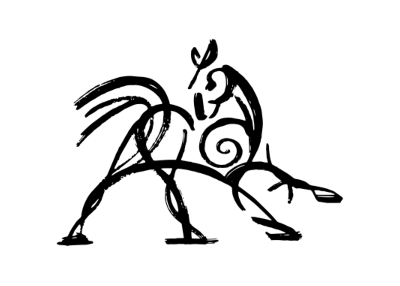 Hooded Horse Wikis
Hooded Horse Wikis