Arcade Mode: Difference between revisions
No edit summary |
mNo edit summary |
||
| Line 44: | Line 44: | ||
Unique levels with new gameplay include: | Unique levels with new gameplay include: | ||
* '''[[Tug of War]]''' and '''[[Tug of War | * '''[[Tug of War]]''', '''[[Tug of War 2]]''' and '''[[Tug of War 3]]''' | ||
* '''[[Enemy of My Enemy]]''' and '''[[Enemy of My Enemy 2]]''' | * '''[[Enemy of My Enemy]]''' and '''[[Enemy of My Enemy 2]]''' | ||
Revision as of 23:59, 26 July 2024
Arcade mode provides different settings and mechanics for you to play with.
Demo levels
Demo levels are available for free in the current demo version of the game.
- Tutorial guides you through the basic controls and mechanics. You can't lose in this level.
- Hold Out and Surrounded will test the limit of your basic knowledge and skill.
- The Crucible introduces leafcutter ants and their mechanics.
- The Promised Land introduces fire ants and their mechanics.
Extra levels
Extra levels are made using in-game assets during freetime. They also contain spoilery elements from later story levels so procede at your own risk.
Extra levels have distinctive settings or mechanics and don't follow logics like story levels. You usually aren't allowed to choose playable units before playing. Some extra levels may reward you with new enemies or playable units in custom game.
Wave-surviving levels include:
Resource-managing levels include:
Unique levels with new gameplay include:
Holiday levels are hidden and are only accessible during certain periods of the year. You can change your computer clock to gain access to them.
Holiday levels include:
Battle Arena
You can test creatures against eachother in this mode.
You must click the icons to spawn the respective creatures on the map. You can toggle the number of creatures per click (up to 50), level (up to 3) or star-level (up to 15) of those creatures. You have to manually click the corresponding buttons to switch between left and right side. You can also make the creatures attack either automatically or on command.
Attacking creatures will move to the other side of the map and attacking any enemies on their way. They disappear when they reach their destination. You can't remove spawned creatures manually.
You must click and hold the icons of the respective creatures for 5 seconds to spawn Uber creatures.
Only moving and aggressive creatures are available in this mode.
Trivia
(none)
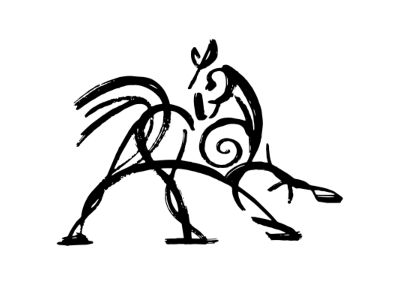 Hooded Horse Wikis
Hooded Horse Wikis