Traffic simulation
Content review required
This article has been deemed to require a review of it's content.
|
This is all about how the vehicles and pedestrians act in-game. The in-game vehicles only obey one rule:
- Find the fastest route I'm allowed to take
Vehicles don't care about anything else. They don't care about distance. They do not care about road type. They do not care about traffic.
Further, they only take into consideration their current maximum potential speed. This means, if some truck is fully loaded and can only drive 31 km/h, it does not care if route is a mud road, a gravel road or a high speed one-direction asphalt highway; it only cares if it's allowed on them and if it's the fastest. A vehicle also always has perfect knowledge of what's ahead and knows the entire route and knows which roads it can take and what their speed limit is.[1]
In the game settings you find the option: Traffic simulation, which as two settings:
Simple
When in the game setting, at Traffic simulation, 'Simple' is selected, the traffic will be handled by the simple traffic system. The simple traffic system is a system based on "first come first served". So the first vehicle that approaches a crossing or junction will be handle first, the other vehicles must wait until the first one is gone. If the first vehicle is gone the next vehicle will be handled. This continues until all vehicles at the crossing or junction are handled. In this mode you are not able to edit the priorities at a crossing or junction.
Complex
When in the game setting, at Traffic simulation, 'Complex' is selected, the traffic will be handled by the advanced traffic system. The advanced traffic system is a system based on "Priority to the right" or "Rule of right hand". So when a vehicle approaches a crossing or junction and there are no signs or traffic lights, the vehicle has to give way to the vehicle coming from the right. This mode of playing gives you the control of priorities at crossings and junctions by placing Traffic lights and Priority signs for give way, main and stop.
Traffic signs
The road signs can be found in the General Transportation section, under Roads/Vehicles. In here you find Place waypoint with all the traffic and road signs.
All these traffic and road signs can be split up into three groups or categories:
Zones and Regulatory Road Signs are both placed on roads, while Priority signs and Traffic lights are placed on crossings and junctions. Signs can't be placed on mud roads, they need at least gravel roads or better. You can place up to two signs at a point next to the road, if you need more signs you have to space them out. When placing two road signs you have to take care that the one might overwrite the other. For instance Placing a 'No Motor Vehicles' road sign on top of 'No Buses' road sign, will simply overwrite the 'No buses' road sign, because a bus is also a motor vehicle.
Regulatory Road Signs
Regulatory road signs can be grouped into two categories;
Segment road signs
When a vehicle passes a segment road sign, the rule of that road sign must be abide. The road sign must be abide for the remaining road segment until the next node. The road sign must be reapplied after the node. Therefore these road signs are most useful for longer road segments.
Maximum speed



Maximum speed road signs enforce a speed limit on any vehicle that passes by. You can select the maximum speed by pressing E/Q to increase or decrease the speed.
The maximum speed road signs can be used to make certain roads less attractive or enforce a uniform speed on certain roads or road segments.
No overtaking


Motor vehicles are not allowed to overtake each other on this road. There are two versions of this sign. The left one applies to all vehicles overtaking each other and the right one only applies to heavy vehicles may not overtake any other vehicle, but still allows smaller vehicles to overtake slower vehicles.
End of restrictions

End of all prohibitions indicated by road signs. If the vehicle encountered speed signs or prohibition signs, they no longer apply. Now the 'old' rules apply again before the vehicle encountered the road signs.
Restriction road signs
The restriction road signs prohibit a certain action. They indicate certain actions that road users are not allowed to do. You can place these road signs somewhere on the road segment, applying the rule to that road segment.
No agricultural vehicles

Agricultural vehicles not allowed to pass this road sign. Agricultural vehicles like tractors and harvesting vehicles.
No heavy goods vehicles

Heavy goods vehicles not allowed to pass this road sign. Heavy goods vehicles like: open or covered hull, tanker, dumper, etc. Personal cars, buses and others are allowed to pass.
No vehicles pulling trailers

Vehicles with trailers not allowed to pass this road sign. Bendy buses are also not allowed.
No personal cars

Personal cars not allowed to pass this road sign.
No buses

Buses not allowed to pass this road sign.
No pedestrians

Pedestrians not allowed to pass this road sign. This road sign prevents pedestrians on your highways or intersections.
No vehicles except supply


This road sign works a bit the other way round, this road sign allows access, to access for supply only. A vehicle is considered "supply" and allowed to pass if its destination is behind the sign, with no other route available.[2] Vehicles working for technical services offices ignore these signs completely.
This sign should be placed on all roads entering an area, forming a "supply only" zone. If there is no such zone bounded on all entry routes by this sign you will likely get unexpected results, such as trucks ignoring the sign, or avoiding roads with signs placed on the opposite side of the road. In other words, a single sign placed on one side of the road has no effect.
Weight limit



Maximum weight road signs enforce a weight limit on any vehicle that passes by. You can select the maximum weight by pressing E/Q to increase or decrease the weight.
Minimum speed limit



Only vehicles allowed which has the capability of reaching the this speed. This means that slower vehicles may not pass, vehicles like who are too old, to heavy or too fully loaded. This road sign is useful on highways.
No motor vehicles

Restrict any motor vehicle past this road sign. Handy for blocking of a road temporarily or for creating a pedestrian zone only.
Exceptions
There are exceptions for certain vehicles. This means that these vehicles are allowed past these road signs. Think of:
- Emergency vehicles, like ambulances, police cars and fire trucks, they ignore all traffic signs.
- utility vehicles, like technical services trucks (water, sewage and snowplows) and secret police cars, they ignore all restrictions but do abide by speed limits and overtake rules.
- Very small trucks, any truck or utility vehicle (roller) that's less than 2,5t, ignores all restrictions but do abide by speed limits and overtake rules, except for the minimum speed restriction, they abide that restriction.
Zones
As mentioned in the segmented road signs, 'a road sign must be abide for the remaining road segment until the next node', after the node the road sign is being forgotten. Where many nodes are tight together it's almost impossible to place maximum speed road signs. Exactly for this there are zones. Zones apply their speed limit to all the streets they encompass.
You have to take care that the area is properly enclosed with zoning road signs. By clicking on an entry zone road sign you can check the area, because an overlay appears, and you can see potential errors. Check all in- and outcoming roads to your city and check if you put down a zoning road sign.
There are two categories of zones:
- Speed limit zones
- City limits
Speed limit zones


Speed Limit Zones force vehicles to drive below the designated speed limit within the zone. You can select the zone maximum speed by pressing E/Q to increase or decrease the speed.
City limits


The city limits road sign is also a kind of speed limit road sign. The city limits road sign limits the speed with a default of 60 km/h.
The road sign for the end of the city limits zone is automatically placed on the opposite side of the road, if you configured the city limits zone correctly.
Interaction with other signs
If a road sign for maximum speed is placed in a zone, the regular speed limit zone is overwritten by the maximum speed of the road sign, from the point you pass the road sign and on that segment. The road sign speed limit becomes the new default zone speed limit. A End of restriction road sign end's the speed limit road sign and re-apply the speed limit zone.
City Limit Zones and Speed Limit Zones can overlap each other. However, the speed limit zone takes precedent.
Priority signs and Traffic lights
Any crossing, junction or intersection can be edited for priority signs or traffic lights, simply by clicking on it. What kind of signage you can use depends on the kind of road.
Multiple crossroads can be combined into one larger crossroad by selecting the first node and click on the blue plus (+) sign on the left of th 'R_' button in the appeared window, next thing to do is selecting the next node to combine these two crossroads to one crossroad. Any number of crossroads can be combined to a larger one as long as they are nearby.
Priority to the right

Without priority signs, traffic obeys normal Priority To The Right, meaning any vehicle is required to give way to vehicles approaching from the right at crossings and junctions. If multiple vehicles end up giving way to each other's rights (effectively a deadlock), they will stop, wait for a few seconds, and then all go at the same time, subject to "simple" traffic rules. Therefore this is suitable only for lightly trafficked intersections (e.g in residential areas).
Priority signs



Any crossing or junction that at least contains one gravel road, can have Priority Signs added to them. Priority signs overwrite Priority to the Right. Each road is numbered and correlates to a number in the UI.
Traffic lights

Traffic Lights allow a better flow of traffic at dense crossings and junctions. The roads approaching the junction must be asphalt or panel roads. Further, if electricity is enabled in the game options, traffic lights need electricity. If there's no power, the crossing or junction will fall back to priority signs, which also need to be set up for traffic lights.
There's no limit to the amount of roads an intersection can have. There's also no limit to the amount of cycles an intersection can have. And a cycle can even be completely red, if for some reason you just want all the drivers to stare at each other.
One-way streets going off the intersection do not have and do not need lights.
- ↑ Thank you Steam user: Araxiel. This article is based upon their Steam guide: The Ultimate Complex Traffic Guide.
- ↑ Developer's introduction of the complex traffic simulation: Report for the Community #44.
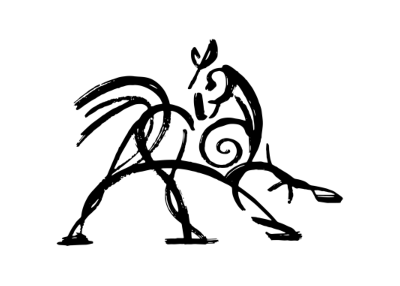 Hooded Horse Wikis
Hooded Horse Wikis
