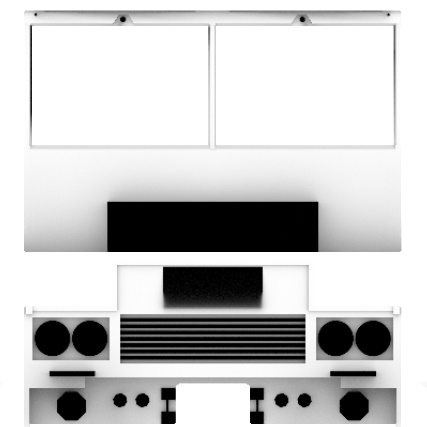Texturing
Questions and Answers about making Textures
Q: The textures on my model are waaaay too bright when imported to Modelviewer. How can I fix that?
A: You can change the brightness of your texture and the impact of light on it by using the sliders in modelviewer until you’re happy.
Pro tip: you can also alter them in the material file using a program like notepad, start with this and adjust them up or down if it's too bright/dark
- $DIFFUSECOLOR 0.5 0.5 0.5 0.5
- $SPECULARCOLOR 1.000000 1.000000 1.000000 1.000000
- $AMBIENTCOLOR 0.5 0.5 0.5 0.5
Q: What is an alpha texture? How and when do I use it?
A: An alpha texture is a very useful thing for when you want to decrease the number of tris you have and it can impact performance a lot. You can create it by cutting a part of a texture (select the part and ctrl + x). In buildings, that will mean that this part of texture is transparent, which means you can see through it. Useful for making fences for example. On vehicles, that part will be replaced with an in-game window texture, which will shine during night.
Q: What is a bump map? How do I make it?
A: It is a way to mess with the shading on your model, to make it look like a surface is 3D, when it’s just a plain surface. It improves performance a lot, because you spend less tris on details. It is helpful for surfaces such as corrugated steel or vents. You can create it with a 3D modeling program like Blender by a process called Baking.
Q: Why do my colors look different in Blender, graphic editor, modelviewer and ingame?
A: It is because the lighting engine is not the same for every program and it can be different.
Q: What is the size of a texture? Suggested size? Max size?
A: The recommended size of the texture performance-wise is 1024x1024 pixels for vehicles and small to medium buildings. For larger buildings use 2048x2048 pixels. If you think your texture is too small, you can save space by overlapping a few faces on your UV map in your 3D editor.
It is not recommended to go over 4096x4096 at maximum.
Q: I tried cutting a place for a window in my graphics editor, but the game displays some white area around it. How do I fix it?
A: It is caused by having a half-transparent piece of texture, you must fix it in your image editor.
Q: How do I make the lights in my building shine at night?
A:: To make your windows shine at night, you need to create an _e texture. To make an _e texture just get your normal texture, replace your window textures with night window textures and make everything else on the _e texture completely black. Save it as (texture name)_e and create a new material file. Name it (name of material)_e and change $TEXTURE 1 blankspecular.dds with $TEXTURE_MTL 1 (name of texture)_e.dds
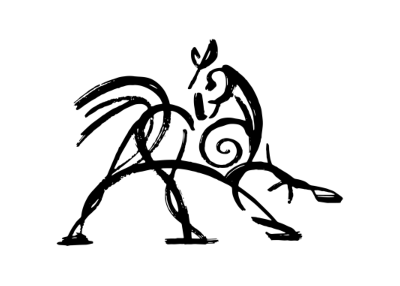 Hooded Horse Wikis
Hooded Horse Wikis