Modelling
Q: Is the scale in the game the same as in Blender?
A: The games building and workers scale correlates to the metric system so real life measurements can most definitely be used and will give you the best outcome. Blender defaults to meters and works well for the game, but there is an option to switch to imperial measurements if you so desire. A person model in game is roughly 1.8 meters (or 6 feet). A floor a of building is usually 2.5 meters from floor level to the floor above. (NOTE: some buildings in the vanilla game vary slightly) (The workers model in the game varies in size when rotating or zooming)
Q: What is the height of the in-game catenary so I can set the height of my pantograph?
A: In game catenary is 5,75 meters above the track.
Q: What is a LOD file? Is it implemented yet?
A: LOD stands for level of detail. It means that the detail of your model will decrease when getting further from it. You have to create these files by yourself, they will not be automatically generated by the game.
Q: How do I get my models in the right scale? Can someone send me a reference locomotive or building? (well you can just measure stuff in blender)
A: Ask for a reference model on the modder’s discord.
Q: Do I need to merge all my objects in Blender into one before exporting?
A: No, if you have a few objects, you’ll be able to select them separately in modelviewer and apply different construction phases to them in the script (for buildings), so it’s actually better to have a few different objects. Also do the the limitations on verts (approximately 19000 per object) and the ability to reuse already textured buildings it can be beneficial to export as separate objects to use multiple objects and materials.
Q: Do I need to name the objects in Blender in order to make the game script use them for building construction costs?
A: No, after you have all the separate objects prepared in your Blender file, you can rename them in Modelviewer. However any name you give them in Blender will carry over. See pic:
The mesh name is needed to code the construction phases and properly render the model. You will take the mesh name from the picture above and then write it in the Building.ini like so: $COST_WORK_BUILDING_NODE module_shape you can repeat this as necessary for complex models with multiple objects(sub-meshes)
Q: How to make wheels on vehicles rotate?
A: name the mesh of the front tires “tire1Shape” and the rear tires “tire2Shape”. If you have more than one rear axle you can call them “tire3Shape” and on...
You can also use: “tireFoward” and “tireRear1(2),etc”
Q: Why is my vehicle dancing around?
A: This happens when the word tire is spelled with an upper case T. Make sure the word tire is spelled in only lower case as noted in the above question.
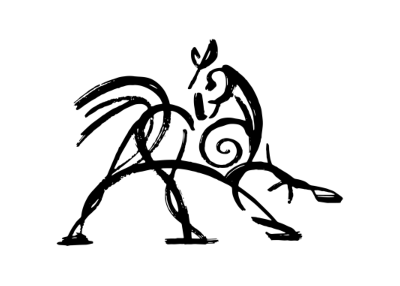 Hooded Horse Wikis
Hooded Horse Wikis
