Map making
Landscape Editor Questions and Answers
Q: Where can I find the map editor?
A: After you create and save a workshop item with the item type set to Landscape, an icon near the green check mark will appear. That is the map editor.
Q: How do I import a heightmap for my map mod?
A: Here’s a steam guide by one of the devs to help you:
| How to make and import heightmap
A Guide for Workers & Resources: Soviet Republic |
Q: Why are certain buildings blocked in the map editor?
A: The buildings, which are blocked, are buildings that are unlocked through settings at the start of your game - power, fuel usage, pollution, education level and so on. Buildings locked by research in the game are also locked.
Q: Can I use modded buildings in my custom maps?
A: Yes, you can, however if you’re going to upload the map, you’ll have to list the mods you used in the required items field on steam workshop.
Q: Can I run vehicles in the map editor?
A: Yes, you can purchase and run vehicles in the map editor freely.
Q: : How does the terrain generator in the map editor work?
A: It generates terrain ONLY (no buildings, trees, resources, rocks) according to the values you insert.
Q: : How does the rock generator in the map editor work?
A: You set the values - the max and minimum grade for the slope to generate rocks, the minimum height where it starts generating rocks, the maximum height where it starts generating rocks, and the max height of the slope.
A: They have their own tab. There you can also find a tool which automatically generates rocks across your map.
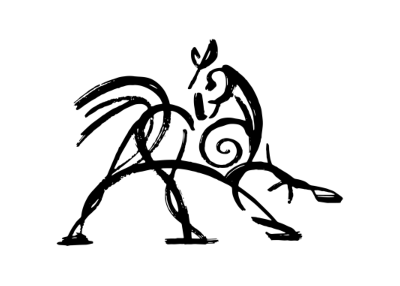 Hooded Horse Wikis
Hooded Horse Wikis