Building editor
From Workers & Resources: Soviet Republic Official Wiki
Building Editor
Q: How can i edit my own mesh in the BE?
A: Follow below instructions:
- create a save in building editor
- find the save's folder inside game files
- insert your nmf, mtl and texture files in it
- rename nmf and mtl files to "custom.nmf" and "custom.mtl"
- load the save in building editor again, and tick the "use custom nmf"
- script away
- export to game (I think the option is called)
- test it out in game and then adjust things manually you think it didn't do right
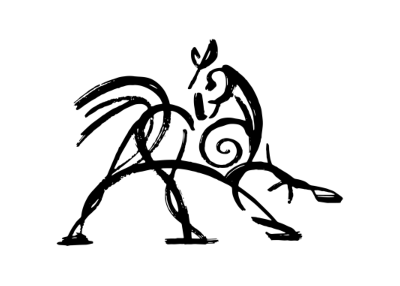 Hooded Horse Wikis
Hooded Horse Wikis