Console Commands
From Terra Invicta Official Wiki
The game's console can be enabled by editing the following file in the game's folder with a text editor: TerraInvicta_Data\StreamingAssets\Templates\TIGlobalConfig.json
In the second half there is the following line: "debug_ConsoleActive": false,. Set it to true and save the file. Note that certain game updates might overwrite the file, requiring another edit.
The console can be opened with the ~ key. Commands are not case-sensitive but the parameters are.
| Command | Effect | Parameters | Example |
|---|---|---|---|
| help | Lists all commands | help | |
| addscouncilresources | Adds all faction resources to the player faction | amount | addcouncilresources 100 |
| addspaceresources | Adds all space resources to the player faction | amount | addspaceresources 100 |
| addresource | Adds a certain resource to a faction | resource,amount,faction internal name | addresource Money,100,SubmitCouncil |
| giveresource | Adds a certain resource to a faction | resource,amount,faction internal name | giveresource Money,100,SubmitCouncil |
| completeobjective | Completes the written objective for the player faction | objective internal name | completeobjective ResearchExotics |
| givealltechs | Completes all global research and gives the faction all council engineering projects Warning: campaign will require using the completeobjective command to proceed unless already at final objective |
faction internal name | givealltechs ResistCouncil |
| givecp | Gives an unonwned control point in the chosen nation to a faction | nation name,faction internal name | givecp Afghanistan,ResistCouncil |
| killstate | Kills the selected army, councilor, fleet or habitat | killstate | |
| nuke | Launches a strategic nuclear barrage in the selected nation | nuke | |
| propaganda | Completes a Public Opinion mission on every nation for a faction | faction internal name,strength (optional) | propaganda ResistCouncil,10 |
| prospect | Prospscts a celestial body | celestial body | prospect Ganymede |
| revealsites | Prospects all celestial bodies | revealsites | |
| regimechange | Triggers a regime change for the player faction in the selected nation | regimechange | |
| sight | Reveals all current alien phenomena sites | sight | |
| watchfactions | Reveals all factions' objectives and council engineering projects | watchfactions | |
| alieninfo | Writes all resources and the next purchase of the aliens | alieninfo | |
| dumpfleetgoal | Writes the mission of the selected fleet | dumpfleetgoal | |
| musicinfo | Writes music info | musicinfo | |
| setmusicvolume | Sets the music volume | amount | setmusicvolume 2 |
Factions have the following internal names:
| Faction | Internal name |
|---|---|
| Humanity First | DestroyCouncil |
| Project Exodus | EscapeCouncil |
| The Academy | CooperateCouncil |
| The Initiative | ExploitCouncil |
| The Protectorate | AppeaseCouncil |
| The Resistance | ResistCouncil |
| The Servants | SubmitCouncil |
| Aliens | AlienCouncil |
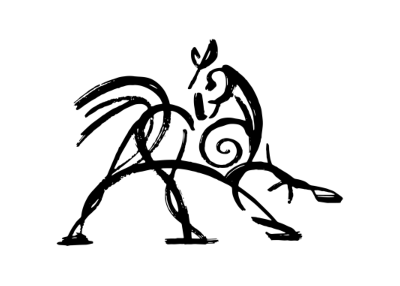 Hooded Horse Wikis
Hooded Horse Wikis