Console Commands: Difference between revisions
From Terra Invicta Official Wiki
(Created page with "The game's console can be enabled by editing the following file in the game's folder with a text editor: <code>TerraInvicta_Data\StreamingAssets\Templates\TIGlobalConfig.json</code> In the second half there is the following line: "debug_ConsoleActive": false,. Set it to true and save the file. Note that certain game updates might overwrite the file, requiring another edit.") |
No edit summary |
||
| Line 2: | Line 2: | ||
In the second half there is the following line: "debug_ConsoleActive": false,. Set it to true and save the file. Note that certain game updates might overwrite the file, requiring another edit. | In the second half there is the following line: "debug_ConsoleActive": false,. Set it to true and save the file. Note that certain game updates might overwrite the file, requiring another edit. | ||
The console can be opened with the ~ key. | |||
Revision as of 11:28, 9 October 2022
The game's console can be enabled by editing the following file in the game's folder with a text editor: TerraInvicta_Data\StreamingAssets\Templates\TIGlobalConfig.json
In the second half there is the following line: "debug_ConsoleActive": false,. Set it to true and save the file. Note that certain game updates might overwrite the file, requiring another edit.
The console can be opened with the ~ key.
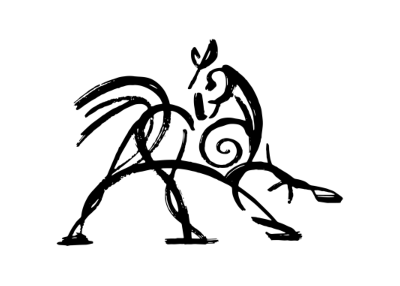 Hooded Horse Wikis
Hooded Horse Wikis