⚠ NOTICE
The game has been released in Early Access on 26th of April, 2024.
Please keep in mind that any information provided on this Wiki may be incomplete or subject to change as the game progresses.
Translations:FAQ/77/en
From Manor Lords Official Wiki
- Once you’ve built a Trading Post, you can import and export items.
- You have to set up a “Trade Rule” on each individual item you want to buy or sell, this can be found on the far left of each individual item line, which will be set to “No Trade” by default. This is a drop-down menu that you can change.
- Setting the Stockpile number will mean you will either be importing or exporting until your stockpile reaches the desired number using your Trade Rule to determine if this Trading Post will only import or export to reach the desired number, or do both to maintain it.
- While ALL goods can have a dedicated Trade Route set-up (which means there is a dedicated merchant buying and selling that product) certain high-tier items (e.g Tools, Weapons) can ONLY be imported and exported once you’ve set up the corresponding Trade Route. This is done by clicking on the button on the far right of each individual item line, and requires Regional Wealth to set up.
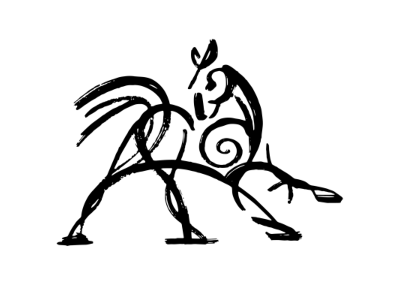 Hooded Horse Wikis
Hooded Horse Wikis