Help:Color templates
From Against the Storm Official Wiki
Overview
The visual presentation of the wiki attempts to conform to the look and feel of the game (1) to provide familiar cues for experts and (2) to help newcomers start to recognize important concepts and mechanics.
Templates are the method for standardizing content and formatting on wikis. This article explains the Color templates and how to use them.
Standard color palette
The following color templates exist for your use. Be sure to test readability of your article in and out of dark mode before saving changes.
More in-game colors have been identified than are shown below. If you need another color not already provided by a color template, please reach out on the Discord channel before you hardcode any colors.
| Swatch | RGB Hex | Template | Description | In-game reference |
|---|---|---|---|---|
| #dedede | ColorWhite | Body text color of in-game paragraphs and labels. | 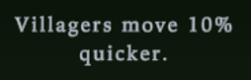
| |
| #e0d0a0 | ColorAlmond | Bright heading text color of, for example, the Cornerstone selection window. | 
| |
| #c0a777 | ColorTan | Heading text color of, for example, the envoy. | 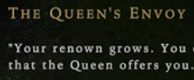
| |
| #f0b022 | ColorGold | Subheading text color of, for example, production buildings. | 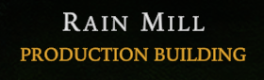
| |
| #50b010 | ColorGreen | Emphasis text color of favorable conditions. | 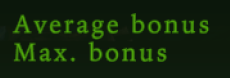
| |
| #f62800 | ColorRed | Emphasis text color of penalties and negative conditions. | ||
| #33aad0 | ColorBlue | Emphasis text color of significantly favorable conditions and progress towards winning the game. | 
| |
| #22cc00 | PerkGreen | Border around the icons of common perks. | 
| |
| #1166dd | PerkBlue | Border around the icons of uncommon perks. | 
| |
| #8833cc | PerkPurple | Border around the icons of epic perks. | 
| |
| #dd7700 | PerkOrange | Border around the icons of legendary perks. | 
| |
| #44dd55 | DecorationGreen | Border around the icons of Comfort decorations. | 
| |
| #6099f0 | DecorationBlue | Border around the icons of Aesthetics decorations. | 
| |
| #ccdd44 | DecorationYellow | Border around the icons of Harmony decorations. | 
|
 Hooded Horse Wikis
Hooded Horse Wikis