Steam workshop
Steam Workshop Related Questions and Answers
Q: How do I update a mod?
A: To update your mod on the steam workshop, just press the green tick button while you are in the page of your mod IN THE GAME.
Q: How to make my mods public?
A: You make your mods public by changing the visibility of them in the workshop tab of the game and saving them with the green icon in the bottom right corner.
Q: What happens after I make my item public?
A: It will be visible for every person on the steam workshop. They will be able to download your stuff and play with it. When you get to the page of your item in the workshop, you can add screenshots to promote it there.
Q: Do I need to subscribe to my own mod after I put it on the workshop?
A: No, there is absolutely no need to.
Q: Where can I find mods I subscribed to?
A: You can find it in subfolders, which are located inside of C:steam directory\Steam\steamapps\workshop\content\784150
Q: When updating a mod, after I have added a better description and a different preview image on Steam, if I update the mod from the game, will it change the description and previews on Steam?
A:Yes, what you have in your workshopconfig file will apply to the Steam workshop page after updating.
Q: How to add screenshots to my steam workshop page?
A: That can be done simply by going to the steam workshop page for your item and pressing “Add/edit images and video” on the right hand side of your workshop page.
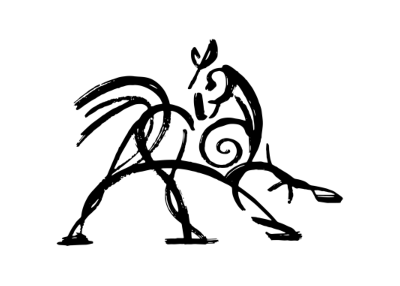 Hooded Horse Wikis
Hooded Horse Wikis