General modding: Difference between revisions
workers-resources-fandom>FrontalRaccoon (typos) |
m (1 revision imported) |
(No difference)
| |
Latest revision as of 17:56, 14 June 2024
Questions and Answers
Q: Which programs do I need to get into modding?
A: If you want to, for example, make just a reskin mod, all you require is any text editor (for example the default notepad on your computer) and an image editing program . The free ones are paint.net or GIMP. You can also use Photoshop, but for that you’d have to pay. If you want to get into modding of other things, like buildings or vehicles, you will need a 3D modelling software. The best one you can find for free is Blender. It is also suited with a plugin to export game format files.
Q: How do I prepare my files for conversion and how do I convert them to the in-game formats?
A: If you want to convert your 3D model to the game format you’ll need every face in your model to be a triangle ( use the triangulate option in Blender) and then use the merge by distance option. After that, export your mesh as an .obj file. After that, go into Modelviewer and use the import option. Import your mesh and save it as .nmf . To convert the textures into .dds format, load up an image editor and simply save your textures as .dds format. For that you can use paint.net, GIMP or Photoshop.
Q: Where do I find my workshop_wip folder?
A: It is located in SovietRepublic > media_soviet. If you create a workshop item, it's files will be located in one of these folders. The numbers in the name of the folder are your workshop item ID. See General modding Q : How do I create a new mod folder?/How do I create a mod? for more details on creating a workshop folder.
Q: Why does my game crash while loading after I created a mod?
A: This can be caused by many reasons, but most likely, it’s because you exceeded the limit of skins or models per one workshop mod. The limit for material files in a reskin mod is 16 (when you create a multiple unit i.e. a multi car trainset, you need more than 2 material files). The limit for individual buildings and vehicles is 32, which can have up to 16 skins each. Other reasons may be, for example, a mistake in the code you wrote. Ensure you do not use any spaces unless it is within quote marks. I.e. $NAME_STR "V3S Multiunit train"
Q : Can I mod something other than maps, skins, vehicles and buildings? Can I mod infrastructure?
A: No - not yet. The game doesn’t allow that.
Q : How do I create separate preview images for my pack of buildings?
A: In the folder of every building you need to put a 96x96 pixels .png file and name it imagegui.png
Q : Which files do I need to create an item and how do I make them?
A: There are four kind of files:
- Maps - a .png file that is not bigger than 1 MB for your workshop and in-game preview (can be changed later) and a .txt file for your description (can be changed too).
- Reskins - a .png file that is not bigger than 1 MB for your workshop and in-game preview (can be changed later) and a .txt file for your description (can be changed too). For the reskin itself you need to copy the diffuse.dds and material.mtl file of the vehicle you’re reskinning, and put them in you workshop folder. From there you can start fun with editing them.
- Vehicles - a .png file that is not bigger than 1 MB for your workshop and in-game preview (can be changed later) and a .txt file for your description (can be changed too). Besides that, you’ll need a .nmf file of your vehicle (can be created by converting an .obj file to .nmf in Modelviewer), an .mtl file (can be also created through Modelviewer) and a script.ini file (which you can copy from a folder of another vehicle from the same type you’re modding).
- Buildings - a .png file that is not bigger than 1 MB for your workshop and in-game preview (can be changed later) and a .txt file for your description (can be changed too). Besides that, you’ll need a .nmf file of your building (can be created by converting an .obj file to .nmf in Modelviewer), an .mtl file (can be also created through Modelviewer) a building.ini file (which you can copy from a folder of another building from the same type you’re modding) and a renderconfig.ini file.
Q : What are the .mtl, .dds, .nmf, .ini and other file extensions for?
A: See file extension list below:
- .mtl - a material file. It sets the properties of how the lighting affects your mod in the game
- .dds - direct draw surface. This file is the texture file of your vehicle/building
- .nmf - mesh file. It is the model of your vehicle/building
- .ini - config file. It is used to write properties of your mod in the game, eg. capacity of your vehicle or to place the light(s)
Q : Can I rip models from Workers and Resources: Soviet Republic, modify them and upload them on the steam workshop of the game?
A: Yes, you can. 3Division Owner/CEO, Peter Adamčík, is allowing us to modify his models for his game.
Q : Can I rip models from another game and upload them on the steam workshop of Workers and Resources: Soviet Republic?
A: You can do that ONLY if you have the permission of the original author.
Q : What does it mean that a thing is hardcoded?
A: It means that a certain factor within the game cannot be changed.
Q : How do I create a new mod folder?/How do I create a mod?
A: Follow the instructions as displayed in below image:
Note: If this is your first time creating a workshop item you will need to be logged into a browser and accept the steam user agreement. If you are not, your item will not upload, you will also not get an error message.
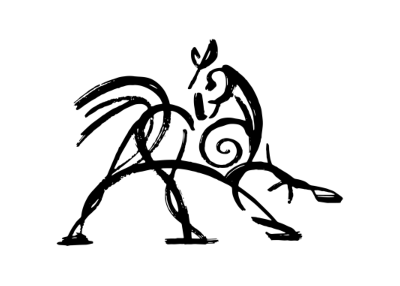 Hooded Horse Wikis
Hooded Horse Wikis
