Template:Documentation: Difference between revisions
workers-resources-fandom>Abominação m (Reverted edits by Letter N (talk) to last revision by Abominação) |
workers-resources-fandom>BuildingGameAddict (Added discussion notice(?) at top of page) |
||
| Line 1: | Line 1: | ||
<noinclude>'''Please discuss changes to this template on [[Template talk:Documentation|it's talk page]] before implementing!'''</noinclude> | |||
<includeonly><onlyinclude><!-- | <includeonly><onlyinclude><!-- | ||
Revision as of 23:40, 10 January 2023
Please discuss changes to this template on it's talk page before implementing!
Description
This template is used to insert descriptions on template pages.
Syntax
Add <noinclude>{{Documentation}}</noinclude> at the end of the template page.
Add <noinclude>{{Documentation|<documentation page>}}</noinclude> to transclude an alternative page from the /doc subpage.
Usage
On the Template page
This is the normal format when used:
TEMPLATE CODE
<includeonly>Any categories to be inserted into articles by the template</includeonly>
<noinclude>{{Documentation}}</noinclude>
If your template is not a completed div or table, you may need to close the tags just before {{Documentation}} is inserted (within the noinclude tags).
A line break right before {{Documentation}} can also be useful as it helps prevent the documentation template "running into" previous code.
On the documentation page
The documentation page is usually located on the /doc subpage for a template, but a different page can be specified with the first parameter of the template (see Syntax).
Normally, you will want to write something like the following on the documentation page:
==Description==
This template is used to do something.
==Syntax==
Type <code>{{t|templatename}}</code> somewhere.
==Samples==
<code><nowiki>{{templatename|input}}</nowiki></code>
results in...
{{templatename|input}}
<includeonly>Any categories for the template itself</includeonly>
<noinclude>[[Category:Template documentation]]</noinclude>
Use any or all of the above description/syntax/sample output sections. You may also want to add "see also" or other sections.
Note that the above example also uses the Template:T template.
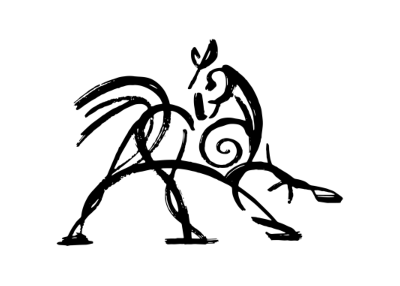 Hooded Horse Wikis
Hooded Horse Wikis