Template:TOC: Difference between revisions
From Workers & Resources: Soviet Republic Official Wiki
(add toc limit styles) |
m (1 revision imported) |
||
| (4 intermediate revisions by 2 users not shown) | |||
| Line 1: | Line 1: | ||
<onlyinclude><includeonly><!-- | |||
{{ | |||
[[Category: | --><div class="va-toc-template{{#if:{{{limit|}}}| va-toclimit-{{{limit}}}}}" style="background: transparent; max-width: 320px;<!-- | ||
-->{{#switch:{{lc:{{#if:{{{float|}}}|{{{float}}}|{{{1|}}}}}}}<!-- | |||
-->|right=float: right; clear: right; padding: 0 0 5px 10px;<!-- | |||
-->|left=float: left; clear: left; padding: 0 10px 5px 0;<!-- | |||
-->}}<!-- | |||
-->">__TOC__</div><!-- | |||
--></includeonly></onlyinclude> | |||
{{Documentation}} | |||
{{Copyright Nukapedia|Template:TOC}} | |||
[[Category:Navigation templates]] | |||
Latest revision as of 19:25, 14 June 2024
This template depends on CSS
|
Template for manipulating the table of contents (TOC) of an article: a maximum level for shown headlines can be specified, and the TOC can be aligned to the left/right of an article (with text flowing around it).
Usage
Simply place the following where you want the TOC to appear:
{{TOC}}
Parameters
<unnamed 1> or float
Specifies alignment of the TOC; sets CSS "float" (and "clear") attribute for the box.
Available options:
- left: TOC will be aligned to the left, and text will flow around it on the right.
- right: TOC will be aligned to the right, and text will flow around it on the left.
limit
If specified, subheadings with a level lower than
limit will not be shown in the TOC. For example, with limit set to 3, only headings up to level 3 (===) will be displayed. Usually used for articles with a lot of subheadings in order to downsize the TOC.Technical
- Lower level headlines are hidden via CSS. See MediaWiki:Common.css.
This template was taken another Fandom project.
The contents of this page were partially or entirely copied from Nukapedia, Fallout Wiki, another Fandom project, and are licensed under the Creative Commons Attribution-ShareAlike 3.0 Unported License. The original version, its history and authors can be found at the Nukapedia page "Template:TOC."
|
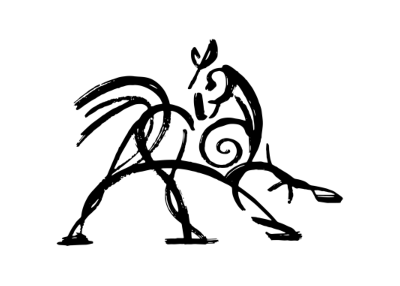 Hooded Horse Wikis
Hooded Horse Wikis