Game Editor: Difference between revisions
From Old World Official Wiki
No edit summary |
No edit summary |
||
| Line 10: | Line 10: | ||
* adding or removing units | * adding or removing units | ||
* adding or removing improvements | * adding or removing improvements | ||
* adding or removing map resources | |||
* adding or removing vegetation | |||
* adding or removing improvement build time | |||
* adding or removing improvement pillage | |||
* adding religions to cities | * adding religions to cities | ||
* researching technologies (requires double-click) | * researching technologies (requires double-click) | ||
Revision as of 14:34, 13 March 2023
The Game Editor can be accessed from the pause menu, or alternatively by pressive CTRL+SHIFT+~. It allows changing the game state in ways like:
- changing the ownership of units
- adding or removing tile ownership (tile must be adjacent to an owned tile)
- adding or removing cities (clicking in already owned territory will move the city to the selected tile, creating an urban tile if needed)
- adding or removing citizens (must select the city tile)
- adding or removing specialists
- adding or removing projects
- adding or removing city HP
- adding or removing unit HP
- adding or removing units
- adding or removing improvements
- adding or removing map resources
- adding or removing vegetation
- adding or removing improvement build time
- adding or removing improvement pillage
- adding religions to cities
- researching technologies (requires double-click)
- changing a city's family
- influencing city Happiness and Discontent
- leveling up units
The Game Editor also features a Console tab, allowing for the following commands:
| Command | Effect | Parameters | Example |
|---|---|---|---|
| help | Lists all commands | help | |
| addeverything | Adds [amount] of all resources to [nation number], if no nation is specified then the player nation | amount, nation number | addeverything 100 0 |
| addmoney | Adds [amount] of money to [nation number], if no nation is specified then the player nation | amount, nation number | addmoney 100 0 |
| revealmap | Explores all tiles for [nation number], if no nation is specified then the player nation | nation number | revealmap 0 |
| fullrevealmap | Grants visibility over all tiles for the player nation | fullrevealmap |
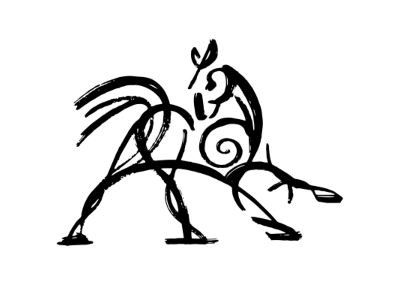 Hooded Horse Wikis
Hooded Horse Wikis