Game Editor: Difference between revisions
From Old World Official Wiki
m (Kami-sama moved page Game editor to Game Editor without leaving a redirect) |
No edit summary |
||
| (8 intermediate revisions by the same user not shown) | |||
| Line 1: | Line 1: | ||
The | The Game Editor allows players to change the game state while playing. It is only enabled if the Lock Save setting was set to OFF when the game was created. The Game Editor can be accessed from the pause menu, or alternatively by pressive CTRL+SHIFT+~. It allows doing the following: | ||
* changing the ownership of units | |||
* adding or removing tile ownership (tile must be adjacent to an owned tile, clicking on a city tile will change ownership of the city) | |||
* adding or removing cities (clicking in already owned territory will move the city to the selected tile, creating an urban tile if needed) | |||
* adding or removing citizens (must select the city tile) | |||
* adding or removing specialists | |||
* adding or removing projects | |||
* adding or removing city HP | |||
* adding or removing unit HP | |||
* adding or removing units | |||
* adding or removing roads | |||
* adding or removing improvements | |||
* adding or removing map resources | |||
* adding or removing vegetation | |||
* adding or removing improvement build time | |||
* adding or removing improvement pillage | |||
* adding religions to cities | |||
* researching technologies (requires double-click) | |||
* changing a city's family | |||
* influencing city Happiness and Discontent | |||
* leveling up units | |||
The Game Editor also features a Console tab, allowing for the following commands: | |||
{| class="wikitable" | {| class="wikitable" | ||
! Command !! Effect !! Parameters !! Example | ! Command !! Effect !! Parameters !! Example | ||
Latest revision as of 15:27, 13 March 2023
The Game Editor allows players to change the game state while playing. It is only enabled if the Lock Save setting was set to OFF when the game was created. The Game Editor can be accessed from the pause menu, or alternatively by pressive CTRL+SHIFT+~. It allows doing the following:
- changing the ownership of units
- adding or removing tile ownership (tile must be adjacent to an owned tile, clicking on a city tile will change ownership of the city)
- adding or removing cities (clicking in already owned territory will move the city to the selected tile, creating an urban tile if needed)
- adding or removing citizens (must select the city tile)
- adding or removing specialists
- adding or removing projects
- adding or removing city HP
- adding or removing unit HP
- adding or removing units
- adding or removing roads
- adding or removing improvements
- adding or removing map resources
- adding or removing vegetation
- adding or removing improvement build time
- adding or removing improvement pillage
- adding religions to cities
- researching technologies (requires double-click)
- changing a city's family
- influencing city Happiness and Discontent
- leveling up units
The Game Editor also features a Console tab, allowing for the following commands:
| Command | Effect | Parameters | Example |
|---|---|---|---|
| help | Lists all commands | help | |
| addeverything | Adds [amount] of all resources to [nation number], if no nation is specified then the player nation | amount, nation number | addeverything 100 0 |
| addmoney | Adds [amount] of money to [nation number], if no nation is specified then the player nation | amount, nation number | addmoney 100 0 |
| revealmap | Explores all tiles for [nation number], if no nation is specified then the player nation | nation number | revealmap 0 |
| fullrevealmap | Grants visibility over all tiles for the player nation | fullrevealmap |
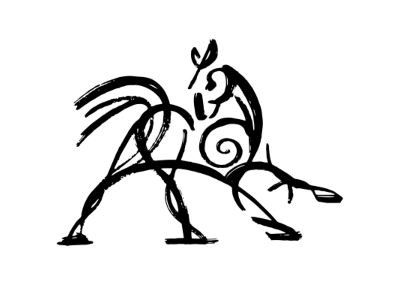 Hooded Horse Wikis
Hooded Horse Wikis