⚠ NOTICE
The game has been released in Early Access on 26th of April, 2024.
Please keep in mind that any information provided on this Wiki may be incomplete or subject to change as the game progresses.
All translations
From Manor Lords Official Wiki
Enter a message name below to show all available translations.
Found 7 translations.
| Name | Current message text |
|---|---|
| h German (de) | * Sobald du einen Handelsposten gebaut hast, kannst du Waren importieren und exportieren. * Du musst eine "Handelsregel" für jeden einzelnen Artikel einrichten, den du kaufen oder verkaufen möchtest. Dies kann am weitesten links in jeder einzelnen Warenzeile gefunden werden und ist standardmäßig auf "Kein Handel" eingestellt. Dies ist ein Dropdown-Menü, das du ändern kannst. * Die Festlegung der Lagerbestandszahl bedeutet, dass du entweder importieren oder exportieren wirst, bis dein Lagerbestand die gewünschte Zahl erreicht, wobei deine Handelsregel bestimmt, ob dieser Handelsposten nur importiert oder exportiert, um die gewünschte Zahl zu erreichen, oder beides, um sie aufrechtzuerhalten. * Während ALLE Güter eine dedizierte Handelsroute haben können (was bedeutet, dass es einen dedizierten Händler gibt, der dieses Produkt kauft und verkauft), können bestimmte hochwertige Waren (z.B. Werkzeuge, Waffen) NUR importiert und exportiert werden, nachdem du die entsprechende Handelsroute eingerichtet hast. Dies wird durch Klicken auf die Schaltfläche ganz rechts in jeder einzelnen Warenzeile durchgeführt und erfordert regionales Reichtum, um eingerichtet zu werden. |
| h English (en) | * Once you’ve built a Trading Post, you can import and export items. * You have to set up a “Trade Rule” on each individual item you want to buy or sell, this can be found on the far left of each individual item line, which will be set to “No Trade” by default. This is a drop-down menu that you can change. * Setting the Stockpile number will mean you will either be importing or exporting until your stockpile reaches the desired number using your Trade Rule to determine if this Trading Post will only import or export to reach the desired number, or do both to maintain it. * While ALL goods can have a dedicated Trade Route set-up (which means there is a dedicated merchant buying and selling that product) certain high-tier items (e.g Tools, Weapons) can ONLY be imported and exported once you’ve set up the corresponding Trade Route. This is done by clicking on the button on the far right of each individual item line, and requires Regional Wealth to set up. |
| h French (fr) | * Une fois le Comptoir Commercial construit, vous pouvez importer et exporter des marchandises. * Vous devez paramétrer la "Règle Commerciale" de chaque objet que voulez acheter ou vendre, la règle peut être trouvée à l'extrémité gauche de la ligne de chaque objet, qui sera "Pas de commerce" par défaut. Il s'agit d'un menu déroulant. * Paramétrer les capacités de Stockage signifiera que vous devrez soit importer ou exporter l'objet jusqu'à ce que son stockage atteigne la valeur voulue via la Règle commerciale pour déterminer si le Comptoir Commercial importera ou exportera pour atteindre la valeur désirée, ou les deux pour la maintenir. * Tandis que TOUTES les marchandises ont une Route Commerciale dédiée (ce qui signifie qu'il y a un marchand dédié pour acheter ou vendre ce produit), certains objets de haut niveau, qui sont alors des échanges principaux, (comme les Outils ou les Armes) peuvent UNIQUEMENT être importés et exportés une fois que la Route Commerciale correspondante est prête. C'est fait en cliquant sur le bouton à l'extrême droite de chaque ligne, et nécessite de la Richesse Régionale. |
| h Italian (it) | * Una volta creato un posto di scambio, è possibile importare ed esportare oggetti. * È necessario impostare una "regola di commercio" su ogni singolo oggetto che si desidera acquistare o vendere, che si trova all'estrema sinistra di ogni singola riga dell'oggetto e che sarà impostata di default su "Stop al commercio". Si tratta di un menu a tendina che si può modificare. ** Impostando il numero di scorte, si importerà o esporterà fino a quando le scorte non raggiungeranno il numero desiderato, utilizzando la regola commerciale per determinare se il posto di scambio importerà o esporterà solo per raggiungere il numero desiderato, o farà entrambe le cose per mantenerlo. * Mentre TUTTE le merci possono avere una rotta commerciale dedicata (il che significa che c'è un mercante dedicato che compra e vende quel prodotto), alcuni articoli di alto livello (ad esempio Strumenti, Armi) possono essere importati ed esportati SOLO dopo aver impostato la Rotta commerciale corrispondente. Questo si fa cliccando sul pulsante all'estrema destra di ogni singola riga di articolo e richiede una ricchezza regionale per essere impostato. |
| h Polish (pl) | * Po zbudowaniu punktu handlowego można importować i eksportować towary. * Musisz ustawić "regułę handlu" dla każdego pojedynczego przedmiotu, który chcesz kupić lub sprzedać. Regułę tę można znaleźć po lewej stronie każdego pojedynczego wiersza przedmiotu, który domyślnie będzie ustawiony na "Brak handlu". Jest to menu rozwijane, które można modyfikować. * Ustawienie liczby zapasów będzie oznaczać, że będziesz importować lub eksportować, aż zapasy osiągną pożądaną liczbę, korzystając z reguły handlu, aby określić, czy ten punkt handlowy będzie importować lub eksportować tylko w celu osiągnięcia pożądanej liczby, czy też wykona obie czynności, aby utrzymać ten stan. * Podczas gdy WSZYSTKIE towary mogą mieć skonfigurowany dedykowany szlak handlowy (co oznacza, że istnieje dedykowany kupiec kupujący i sprzedający dany produkt), niektóre przedmioty wysokiego poziomu (np. narzędzia, broń) mogą być importowane i eksportowane TYLKO po ustanowieniu odpowiedniego szlaku handlowego. Odbywa się to poprzez kliknięcie przycisku po prawej stronie każdej linii przedmiotu i wymaga użycia regionalnego bogactwa. |
| h Russian (ru) | * После того, как вы построили Факторию, вы можете импортировать и экспортировать товары. * Вам нужно настроить "Торговое Правило" для каждого отдельного товара, который вы хотите покупать или продавать. Это можно сделать на крайней левой стороне каждой строки товара, которая по умолчанию установлена на "Нет Торговли". Это выпадающее меню, которое вы можете изменить. * Установка числа запасов означает, что вы будете либо импортировать, либо экспортировать товары, пока ваш запас не достигнет желаемого числа, используя ваше Торговое Правило, чтобы определить, будет ли эта Фактория только импортировать или экспортировать для достижения желаемого числа или делать и то, и другое для поддержания его. * Хотя ДЛЯ ВСЕХ товаров можно установить специальный Торговый Маршрут (что означает, что есть специальный торговец, покупающий и продавающий этот товар), определенные товары высокого уровня (например, Инструменты, Оружие) МОГУТ БЫТЬ импортированы и экспортированы только после настройки соответствующего Торгового Маршрута. Это делается, нажав кнопку на крайней правой стороне каждой строки товара и требует регионального богатства для установки. |
| h Turkish (tr) | * Ticaret merkezisini kurduktan sonra ithalat ve ihracat yapabilirsiniz. * Her bir ticaret malı için "Ticaret kuralı" seçmeniz gerekmekte. Standart olarak "Ticaret yok" olarak gözükür bunu ihtiyacınıza göre ithal, ihraç ve tam ticaret seçeneklerini seçerek kullanabilirsiniz. * Sayıyı belirlediğinizde o sayıya kadar ihraç eder veya ithal edersiniz. * Bütün malların değerli mallar dışında normal yollara sahiptir ek olarak ticaret yolu kurarak daha hızlı mal erişimi sağlayabilirsiniz. |
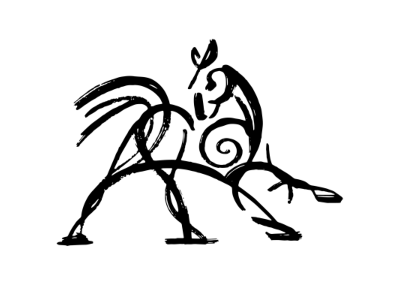 Hooded Horse Wikis
Hooded Horse Wikis