⚠ NOTICE
The game has been released in Early Access on 26th of April, 2024.
Please keep in mind that any information provided on this Wiki may be incomplete or subject to change as the game progresses.
All translations
From Manor Lords Official Wiki
Enter a message name below to show all available translations.
Found 7 translations.
| Name | Current message text |
|---|---|
| h German (de) | * Überprüfen Sie, ob die Spieldienste, die Xbox-App und die Game Bar auf dem neuesten Stand sind. Öffnen Sie dazu die Microsoft Store-App und gehen Sie zu "Bibliothek". * Vergewissern Sie sich, dass Sie bei Ihrem Xbox-Konto in der Xbox-App und der Games Bar angemeldet sind (Win+G). * Versuchen Sie, das Spiel zu deinstallieren und neu zu installieren. |
| h English (en) | * Check that Gaming Services, the Xbox app, and Game Bar are up to date. You can do this by opening the Microsoft Store app and going to 'Library' * Make sure the user is signed in to their Xbox account in the Xbox app and Game Bar (Win+G) * Try uninstalling and reinstalling Gaming Services |
| h French (fr) | * Vérifiez que les Services de Jeu, l'application Xbox et Game Bar sont à jour. Vous pouvez le faire en allant sur le magasin Microsoft et aller dans "Bibliothèque". * Soyez sûr que l'utilisateur s'est connecté à son compte Xbox dans l'application et le Game Bar (Win+G). * Essayez de désinstaller et réinstaller les Services de Jeu. |
| h Italian (it) | * Controlla che Gaming Services, l'app Xbox e Game Bar siano aggiornati. È possibile farlo aprendo l'app Microsoft Store e andando su "Libreria". * Assicurarsi che l'utente abbia effettuato l'accesso al proprio account Xbox nell'app Xbox e nella Game Bar (Win+G). * Prova a disinstallare e reinstallare i Gaming Services. |
| h Polish (pl) | * Sprawdź, czy usługi gier, aplikacja Xbox i Xbox Game Bar są aktualne. Można to zrobić, otwierając aplikację Microsoft Store i przechodząc do "Biblioteki". * Upewnij się, że użytkownik jest zalogowany do swojego konta Xbox w aplikacji Xbox i na pasku gier (Win+G). * Spróbuj odinstalować i ponownie zainstalować Gaming Services. |
| h Russian (ru) | * Проверьте, что службы игр, приложение Xbox и панель игр актуальны. Вы можете сделать это, открыв приложение Магазин Microsoft и перейдя в раздел "Библиотека". * Убедитесь, что пользователь вошел в свою учетную запись Xbox в приложении Xbox и панели игр (Win+G). * Попробуйте удалить и заново установить службы игр. |
| h Turkish (tr) | * Gaming Services, Xbox uygulaması ve Game Bar'ın güncel olduğundan emin olun. Emin olmak için Microsoft Mağazısından kütüphane kısmından bakabilirsiniz. * Xbox hesabınızı, xbox uygulaması ve game bar'a(Win+G) girdiğinden emin olun. * Gaming Services silip tekrar indirmeyi deneyin. |
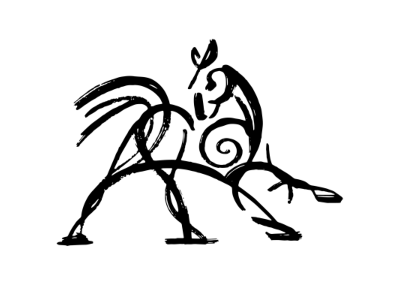 Hooded Horse Wikis
Hooded Horse Wikis