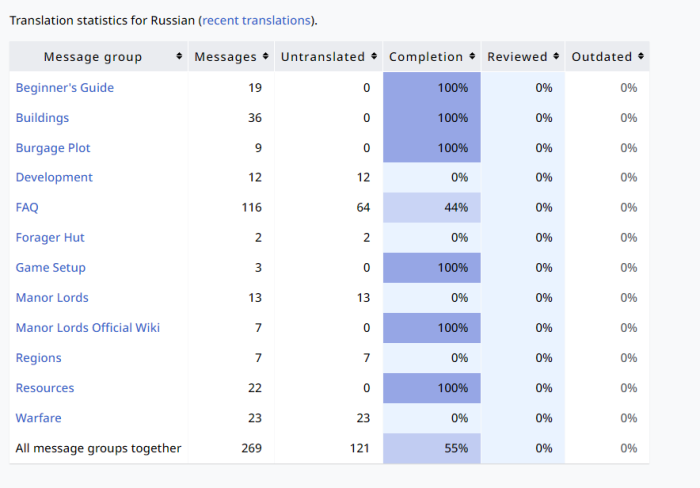⚠ NOTICE
The game has been released in Early Access on 26th of April, 2024.
Please keep in mind that any information provided on this Wiki may be incomplete or subject to change as the game progresses.
Help:Guide for translators: Difference between revisions
(revised guide, removed few bits, and cleared up a bit other parts) |
|||
| Line 2: | Line 2: | ||
== <translate><!--T:1--> Workflow</translate> == | == <translate><!--T:1--> Workflow</translate> == | ||
=== <translate><!--T:2--> Ethics and | === <translate><!--T:2--> Ethics and competence</translate> === | ||
<translate> | <translate> | ||
<!--T:3--> | <!--T:3--> | ||
When working on translations, adhere to the following principles of ethics and professionalism: | When working on translations, adhere to the following principles of ethics and professionalism: | ||
# '''Preservation of | # '''Preservation of in-game context:''' When translating texts, use official in-game names for buttons, mechanics, and other game elements, even if they may seem slightly out of place. This helps maintain the integrity of the gaming experience for players. | ||
# '''Competence and | # '''Competence and accuracy:''' Ensure that your translation corresponds to the meaning and context of the original text. Utilize your language and cultural knowledge for the most accurate reproduction of the original's meaning and style. | ||
# '''Content | # '''Content exclusion:''' Do not add any content that contradicts platform policies or may be offensive or unacceptable to the audience. Before adding new content, ensure that it aligns with community standards and project rules. | ||
# '''Consultation and | # '''Consultation and feedback:''' In case of uncertainties or questions, seek advice from other translators or the project team. Open dialogue and feedback help create a high-quality and accurate translation. | ||
Adhering to these principles will help create a quality and professional translation that meets the expectations and needs of the audience. | Adhering to these principles will help create a quality and professional translation that meets the expectations and needs of the audience. | ||
</translate> | </translate> | ||
=== <translate><!--T:4--> Tools and | === <translate><!--T:4--> Tools and resources</translate> === | ||
<translate> | <translate> | ||
<!--T:5--> | <!--T:5--> | ||
For efficient translator work in Manor Lords, it is recommended to use the following tools and resources: | For efficient translator work in Manor Lords, it is recommended to use the following tools and resources: | ||
* '''Glossary | * '''Glossary terminological database:''' Creating and maintaining a glossary or terminological database will help ensure consistency in the translation of key terms. | ||
* '''Communication | * '''Communication tools:''' Use Manor Lords Discord for communication with other translators and project coordinators, in the #wiki chat. | ||
</translate> | </translate> | ||
=== <translate><!--T:6--> Quality | === <translate><!--T:6--> Quality control</translate> === | ||
<translate> | <translate> | ||
<!--T:7--> | <!--T:7--> | ||
Providing high-quality translation requires a quality control system: | Providing high-quality translation requires a quality control system: | ||
* '''Revision and | * '''Revision and editing:''' After completing the translation, it is necessary to revise and edit the text to correct any errors and improve quality. | ||
* '''Feedback and | * '''Feedback and evaluation:''' The translation process should include mechanisms for feedback and evaluation, allowing translators to receive feedback from other project participants. | ||
</translate> | </translate> | ||
=== <translate><!--T:8--> Legal | === <translate><!--T:8--> Legal aspects</translate> === | ||
<translate> | <translate> | ||
<!--T:9--> | <!--T:9--> | ||
| Line 40: | Line 40: | ||
</translate> | </translate> | ||
== | == Translation process == | ||
Translation process consists of 3 steps. Translators are responsible '''only for the last one''', but you can read briefly how it works below. | |||
=== <translate><!--T: | === <translate><!--T:14--> Preparation for translation</translate> === | ||
<translate> | |||
<!--T: | <translate><!--T:15--> To enable translation of the page (and it's content) into other languages, Editors/Wiki-Custodians add the following tags on the newly created (and ready for translation) page. It can be done manually or using a special page [[Special:PagePreparation]]. </translate> | ||
To | |||
If you do it manually, add these to the new page: | |||
* '''<nowiki><languages/></nowiki>''' - <translate><!--T:16--> At the beginning of the page. This tag will create a navigation bar, which will content a list of languages.</translate> | |||
* '''<nowiki><translate></nowiki>'''<translate><!--T:17--> Text to be translated</translate>'''<nowiki></translate></nowiki>''' - <translate> These tags can encompass entire page, only selected areas of the page or even a single word. Main rule to follow: '''do not nest''' translation tags.</translate> | |||
< | <translate>Keep in mind that some pages should not have <nowiki><languages/></nowiki> tag (for example Templates), as this can display language navigation bar twice on some pages.</translate> | ||
</translate> | |||
=== <translate> | === <translate>Marking for translation</translate> === | ||
<translate> | <translate>When the preparation step is done, Wiki-Custodian will see a new option on that particular page, option called '''"Mark page for translation"'''. From here, they can split the page into chunks and add special '''T-tags''' - all of this is happening automatically, but can be later adjusted in the source code. Each T-tag mark exact place where new translation chunk start. Please be very careful when you edit these tags manually.</translate> | ||
<translate><!--T:33--> | <translate><!--T:33--> During this step, you can select all the languages the page can be translated into. It is advised you always select all the languages to which the main page is translated, and put a checkmark next to the option '''"Prevent translations to languages other than the priority languages"'''. This is the last necessary step to be performed, before the page can be translated. Regular editors won't be able to perform that action.</translate> | ||
<translate> | <translate> | ||
| Line 68: | Line 67: | ||
<translate><!--T:36--> * There MUST ALWAYS be a space after </translate>'''<nowiki><!--T:n--></nowiki>'''. (<translate><!--T:37--> Example: </translate><nowiki><translate><!--T:1--></nowiki><translate><!--T:38--> Text to be translated</translate><nowiki></translate></nowiki>) | <translate><!--T:36--> * There MUST ALWAYS be a space after </translate>'''<nowiki><!--T:n--></nowiki>'''. (<translate><!--T:37--> Example: </translate><nowiki><translate><!--T:1--></nowiki><translate><!--T:38--> Text to be translated</translate><nowiki></translate></nowiki>) | ||
=== <translate><!--T:20--> | === <translate>Translating text</translate> === | ||
<translate>Translators primarily focus on this step. To begin translating, navigate to any page designated for translation and click '''"Translate this page"''' at the top. From there, choose your preferred language and proceed with the translation. If you encounter an unapproved/unsupported language notice after selection, reach out to JKM on Discord to request support for adding the new language.</translate> | |||
=== <translate><!--T:20--> Translating graphics</translate> === | |||
<translate> | <translate> | ||
<!--T:21--> | <!--T:21--> | ||
* On the [[Game | * On the [[Game setup|Game setup]] page, you can see an example, how to use translation tags in order to change a screenshot or other graphics, displaing text in your own language. | ||
</translate> | </translate> | ||
== <translate><!--T:22--> | == <translate><!--T:22--> Uploading files</translate> == | ||
<translate> | <translate> | ||
<!--T:23--> | <!--T:23--> | ||
To upload a file, you need to go to the [[Special:Upload|File Uploads]] page and upload your file, after which you can use it anywhere. | To upload a file, you need to go to the [[Special:Upload|File Uploads]] page and upload your file, after which you can use it anywhere. | ||
Please try to avoid special characters and whitespaces in the names. Use underscore sign or capitalise first letter of the separate words (Burgage_plot or BurgagePlot). | Please try to avoid special characters and whitespaces in the names. Use underscore sign or capitalise first letter of the separate words (for example: Burgage_plot or BurgagePlot). | ||
</translate> | </translate> | ||
| Line 107: | Line 109: | ||
<!--T:34--> | <!--T:34--> | ||
* If | * If you encounter "an urecognized error" during translating a chunk with external links - it's a security measure. Remove '''https''', click '''Publish''', and then report it to JKM. | ||
** | ** Please provide language code and page name. | ||
** Translation chunk ID would be useful, but isn't necessary. | |||
</translate> | </translate> | ||
Revision as of 16:40, 11 May 2024
Workflow
Ethics and competence
When working on translations, adhere to the following principles of ethics and professionalism:
- Preservation of in-game context: When translating texts, use official in-game names for buttons, mechanics, and other game elements, even if they may seem slightly out of place. This helps maintain the integrity of the gaming experience for players.
- Competence and accuracy: Ensure that your translation corresponds to the meaning and context of the original text. Utilize your language and cultural knowledge for the most accurate reproduction of the original's meaning and style.
- Content exclusion: Do not add any content that contradicts platform policies or may be offensive or unacceptable to the audience. Before adding new content, ensure that it aligns with community standards and project rules.
- Consultation and feedback: In case of uncertainties or questions, seek advice from other translators or the project team. Open dialogue and feedback help create a high-quality and accurate translation.
Adhering to these principles will help create a quality and professional translation that meets the expectations and needs of the audience.
Tools and resources
For efficient translator work in Manor Lords, it is recommended to use the following tools and resources:
- Glossary terminological database: Creating and maintaining a glossary or terminological database will help ensure consistency in the translation of key terms.
- Communication tools: Use Manor Lords Discord for communication with other translators and project coordinators, in the #wiki chat.
Quality control
Providing high-quality translation requires a quality control system:
- Revision and editing: After completing the translation, it is necessary to revise and edit the text to correct any errors and improve quality.
- Feedback and evaluation: The translation process should include mechanisms for feedback and evaluation, allowing translators to receive feedback from other project participants.
Legal aspects
When working with content, it is important to consider the following legal aspects:
- Copyright: Ensure that your translation does not infringe on the copyrights of the original content.
Translation process
Translation process consists of 3 steps. Translators are responsible only for the last one, but you can read briefly how it works below.
Preparation for translation
To enable translation of the page (and it's content) into other languages, Editors/Wiki-Custodians add the following tags on the newly created (and ready for translation) page. It can be done manually or using a special page Special:PagePreparation.
If you do it manually, add these to the new page:
- <languages/> - At the beginning of the page. This tag will create a navigation bar, which will content a list of languages.
- <translate>Text to be translated</translate> - These tags can encompass entire page, only selected areas of the page or even a single word. Main rule to follow: do not nest translation tags.
Keep in mind that some pages should not have <languages/> tag (for example Templates), as this can display language navigation bar twice on some pages.
Marking for translation
When the preparation step is done, Wiki-Custodian will see a new option on that particular page, option called "Mark page for translation". From here, they can split the page into chunks and add special T-tags - all of this is happening automatically, but can be later adjusted in the source code. Each T-tag mark exact place where new translation chunk start. Please be very careful when you edit these tags manually.
During this step, you can select all the languages the page can be translated into. It is advised you always select all the languages to which the main page is translated, and put a checkmark next to the option "Prevent translations to languages other than the priority languages". This is the last necessary step to be performed, before the page can be translated. Regular editors won't be able to perform that action.
Explaining T-marks:
- n is a positive number, not less than 0.
- The number n should not be repeated. (For example: You cannot have T:3 and T:3 on one page)
- T:n should be sequential, so you should have 1, 2, 3, 4, 5. If this rule is not followed, there may be errors and confusion.
- There MUST ALWAYS be a space after <!--T:n-->. (Example: <translate><!--T:1-->Text to be translated</translate>)
Translating text
Translators primarily focus on this step. To begin translating, navigate to any page designated for translation and click "Translate this page" at the top. From there, choose your preferred language and proceed with the translation. If you encounter an unapproved/unsupported language notice after selection, reach out to JKM on Discord to request support for adding the new language.
Translating graphics
- On the Game setup page, you can see an example, how to use translation tags in order to change a screenshot or other graphics, displaing text in your own language.
Uploading files
To upload a file, you need to go to the File Uploads page and upload your file, after which you can use it anywhere. Please try to avoid special characters and whitespaces in the names. Use underscore sign or capitalise first letter of the separate words (for example: Burgage_plot or BurgagePlot).
Recommendations
- Use Paste source text to preserve the original formatting.
- Use hoodedhorse.com/wiki/Manor_Lords/Special:LanguageStats?x=D&language=XXXXXX to understand which pages have not yet been translated, or where new translations are needed.
- XXXXXX - language code (en, ru, fr, de, etc.)
- If you see a page with Completion below 100% or a page with Outdated > 0%, it means there is something to translate.
- Make notes/documentation for translation in the language you are translating.
- This will help other translators who are working with you.
- Provide descriptions of changes in English.
- So moderators and all translators can understand why and what might need to be changed as well.
- Don't hesitate to seek advice from other translators.
- If you encounter "an urecognized error" during translating a chunk with external links - it's a security measure. Remove https, click Publish, and then report it to JKM.
- Please provide language code and page name.
- Translation chunk ID would be useful, but isn't necessary.
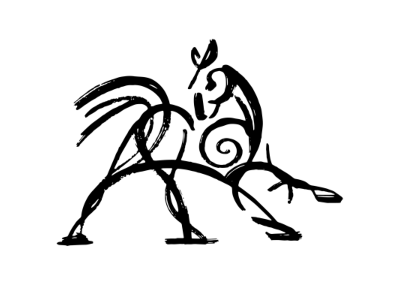 Hooded Horse Wikis
Hooded Horse Wikis