Basic Mechanics: Difference between revisions
No edit summary |
mNo edit summary |
||
| (21 intermediate revisions by the same user not shown) | |||
| Line 3: | Line 3: | ||
<br/> | <br/> | ||
=='''Units'''== | =='''Units'''== | ||
You usually start with a queen and 3 active workers. | You usually start with a queen and 3 active workers. The queen chamber usually has 7 tiles. Queen tiles act as both brood tiles and storage tiles. You can't build, delete or upgrade queen tiles. | ||
Your queen can only lay eggs. It is immune to [[Disrupting Effect|disrupting effects]] and [[Repositioning Effect|repositioning effects]]. The screen flashes red when the queen has below 25% of its health. You lose when the queen is dead. | Your queen can only lay eggs. It is immune to [[Disrupting Effect|disrupting effects]] and [[Repositioning Effect|repositioning effects]]. The screen flashes red when the queen has below 25% of its health. You lose when the queen is dead. | ||
Nest jobs will be done in this paticular order: digging, building and spawning. Workers in nest group will do it automatically while workers in other pheromone groups can only do nearby jobs. They will ignore resources and enemies when they are tasked with nest jobs. | Nest jobs will be done in this paticular order: digging, building and spawning. Workers in nest group will do it automatically while workers in other pheromone groups can only do nearby jobs. They will ignore resources and enemies when they are tasked with nest jobs. Nest jobs can only be done by a single worker each time, except for digging. | ||
The | The nanitic workers can do anything that other workers can do. You get a free nanitic worker to help revive the colony if you don't have any workers and food left. | ||
Soldiers can't do nest jobs. They are divided into 4 groups: melee, range, tank and medic. | Soldiers can't do nest jobs. They are divided into 4 groups: melee, range, tank and medic. | ||
| Line 17: | Line 17: | ||
You can only dig in the black area in your nest. | You can only dig in the black area in your nest. | ||
You must click on a tile in the black area to mark it for excavation. Workers will do it as long as the marked tiles are reachable. You can click again to cancel the task. Up to 2 workers can excavate a tile at | You must click on a tile in the black area to mark it for excavation. Workers will do it as long as the marked tiles are reachable. You can click again to cancel the task. Up to 2 workers can excavate a tile at once. | ||
The nest entrance is a diggable tile. Up to 7 workers can excavate it at the | The nest entrance is a diggable tile. Up to 7 workers can excavate it at once. Nest entrance excavating is the least prioritized nest job. | ||
You can encounter caverns in your nest. Every tile in each cavern will be excavated at once when you dig into it and the hidden creatures are released in your nest. | |||
You can guess the contents of each cavern through underground marks. White silhouettes represent small food. Red exclamation marks represent enemies. Green question marks represent everything else. | |||
<br/> | <br/> | ||
| Line 35: | Line 31: | ||
Similar tiles can be built adjacent to each other and form a chamber. Active ants from the same chamber form a control group. | Similar tiles can be built adjacent to each other and form a chamber. Active ants from the same chamber form a control group. | ||
Ants | Ants move 10%/ 20%/ 25% more quickly on highway tiles and move 35% more slowly other tiles in the nest. Highway tiles cost 5 food to build. | ||
<br/> | <br/> | ||
=='''Upgrading'''== | =='''Upgrading'''== | ||
You must choose the upgrading tool in the building tabs then click on the chosen tile to mark it for upgrading. You can only upgrade up to level 3. Upgraded tiles have higher capacity and effects. Upgraded ants are immediately healed | You must choose the upgrading tool in the building tabs then click on the chosen tile to mark it for upgrading. You can only upgrade up to level 3. Upgraded tiles have higher capacity and effects. Upgraded ants are immediately healed, have better stats and may gain extra abilities. Upgrading cost is the same as building cost. | ||
You can only upgrade tiles with enough upgrading points. | You can only upgrade tiles with enough upgrading points. Tiles give 1/ 2/ 3 upgrading point to same-type tiles and highway tiles around it. Walls give 1 upgrading point and highway tiles give 1/ 2/ 3 upgrading points to any adjacent tiles. You need 6 points for level 2 and 12 points for level 3. | ||
The most cost-efficient shape that allows you to upgrade all tiles to level 3 is a nineteen-tiled hexagon. | The most cost-efficient shape that allows you to upgrade all tiles to level 3 is a nineteen-tiled hexagon. | ||
| Line 51: | Line 47: | ||
You must choose the deleting tool in the building tabs then click on the chosen tile to mark it for deleting. The chosen tile will be downgraded before it can be deleted completly. Downgraded ants are immediately healed. | You must choose the deleting tool in the building tabs then click on the chosen tile to mark it for deleting. The chosen tile will be downgraded before it can be deleted completly. Downgraded ants are immediately healed. | ||
You receive 66% of the cost as seeds after deleting | You receive 66.67% of the building cost as seeds after deleting tiles. Food are left on the ground along with the refund and the corresponding active ants will be dead. | ||
<br/> | <br/> | ||
=='''Spawning'''== | =='''Spawning'''== | ||
Workers bring eggs from the queen to empty brood tiles. Eggs gradually turn into active ants, as long as there are enough food. New eggs will be placed afterward but the larvae stops growing midway if the respective ants are still alive. | Workers bring eggs from the queen to empty brood tiles. Eggs gradually turn into active ants, as long as there are enough food. New eggs will be placed afterward but the larvae stops growing midway if the respective ants are still alive. Brood tiles can only incubate one ant at a time but can hold multiple active ants at once. | ||
The population is represented by a pair of numbers. The left one means active ants. The right one means the maximum population you can have based on the number of brood tiles. Worker population is separated from soldier population. The queen isn't counted. | The population is represented by a pair of numbers. The left one means active ants. The right one means the maximum population you can have based on the number of brood tiles. Worker population is separated from soldier population. The queen isn't counted. | ||
| Line 61: | Line 57: | ||
<br/> | <br/> | ||
=='''Moving'''== | =='''Moving'''== | ||
Active ants from the same chamber form a control group. Control groups are represented by the respective ant icons in the control panel. | Active ants from the same chamber form a control group. Control groups are represented by the respective ant icons in the control panel. You must split a brood chamber by deleting the inbetween tiles if you want to split the respective control group. You can't choose individual ants. | ||
New control groups are automatically put in nest group. You can control up to 5 pheromone groups, which are assigned with roman numbers from I to V. You can move any control groups between different pheromone groups. | New control groups are automatically put in nest group. You can control up to 5 pheromone groups, which are assigned with roman numbers from I to V. You can move any control groups between different pheromone groups. | ||
You | You can only control one pheromone group at a time. You can right-click anywhere on the map or the minimap to place a pheromone marker. Your ants will move along the shortest path toward the pheromone marker. Some ants always stop midway and go back to the nest entrance or to the queen to form a trail. | ||
Ants | Ants will retreat back to the queen when pheromone markers are removed. Ants in unassigned pheromone groups are treated the same as in nest group. | ||
Control groups in the same pheromone group respond in order from top to bottom and left to right. The number below a pheromone marker shows the number of responding ants. Responding speed | Control groups in the same pheromone group respond in order from top to bottom and left to right. The number below a pheromone marker shows the number of responding ants. Responding speed is the same regardless of group size. You can make ants respond more quickly to your commands by spliting the same number of ants across multiple pheromone groups. | ||
You can prevent your ants from gathering, attacking or mounting by clicking on the respective icons on the right of the control panel. | You can prevent your ants from gathering, attacking or mounting by clicking on the respective icons on the right of the control panel. | ||
Ants | Ants become dead if they can't find the way back to the queen. | ||
You can place pheromone markers on top of a nest entrance to make your ants enter the respective undergrouad area. Nest entrances work the same as spawners. | |||
<br/> | <br/> | ||
=='''Gathering'''== | =='''Gathering'''== | ||
Ants automatically bring any food in sight back to storage. Food are dropped on the ground if storage is suddenly full. Food disappear when they are used. | Ants automatically bring any food in sight back to storage. Some ants move more slowly while carrying food. Food are dropped on the ground if storage is suddenly full. Food disappear from storage when they are used. | ||
Small food can be directly carried away. Large food can be harvested by multiple ants at once. Ants must use basic attack 6 times to cut out only a certain amount of food each time. They must start over if the process is interrupted. | |||
Inedible dead creatures disappear over time. | |||
You can enable resource information to see food amount and harvest capacity. | You can enable resource information to see food amount and harvest capacity. | ||
You can disable gathering to prevent your ants from picking up food. They still have to bring carried food back to the storage. | You can disable gathering to prevent your ants from picking up food. They still have to bring carried food back to the storage. Gathering food is the least prioritized job. | ||
Food storage tiles cost 5 food to build and can hold 10/ 40/ 100 food. | |||
The | The similar mechanics are applied to leaves and lignocellulose when you play as [[Leafcutter Ant|leafcutter ants]] and [[Termite|termites]]. | ||
<br/> | <br/> | ||
| Line 97: | Line 95: | ||
You can enable creature information to see health and level of creatures. | You can enable creature information to see health and level of creatures. | ||
You can disable attacking to prevent your ants from initiating combat. They still retaliate after taking damage and have to finish the ongoing battles. | You can disable attacking to prevent your ants from initiating combat. They still retaliate after taking damage and have to finish the ongoing battles. Attacking enemies is the most prioritized job. | ||
<br/> | <br/> | ||
Latest revision as of 13:01, 22 November 2024
This page shows the basic game mechanics. These mechanics may be applied differently in specific missions to provide more variety in gameplay.
Units
You usually start with a queen and 3 active workers. The queen chamber usually has 7 tiles. Queen tiles act as both brood tiles and storage tiles. You can't build, delete or upgrade queen tiles.
Your queen can only lay eggs. It is immune to disrupting effects and repositioning effects. The screen flashes red when the queen has below 25% of its health. You lose when the queen is dead.
Nest jobs will be done in this paticular order: digging, building and spawning. Workers in nest group will do it automatically while workers in other pheromone groups can only do nearby jobs. They will ignore resources and enemies when they are tasked with nest jobs. Nest jobs can only be done by a single worker each time, except for digging.
The nanitic workers can do anything that other workers can do. You get a free nanitic worker to help revive the colony if you don't have any workers and food left.
Soldiers can't do nest jobs. They are divided into 4 groups: melee, range, tank and medic.
Digging
You can only dig in the black area in your nest.
You must click on a tile in the black area to mark it for excavation. Workers will do it as long as the marked tiles are reachable. You can click again to cancel the task. Up to 2 workers can excavate a tile at once.
The nest entrance is a diggable tile. Up to 7 workers can excavate it at once. Nest entrance excavating is the least prioritized nest job.
You can encounter caverns in your nest. Every tile in each cavern will be excavated at once when you dig into it and the hidden creatures are released in your nest.
You can guess the contents of each cavern through underground marks. White silhouettes represent small food. Red exclamation marks represent enemies. Green question marks represent everything else.
Building
You can only build in in the excavated area in your nest. You must choose an option in the building tabs then click on any parts of the excavated area to mark it for building. You can click again to cancel the task.
Similar tiles can be built adjacent to each other and form a chamber. Active ants from the same chamber form a control group.
Ants move 10%/ 20%/ 25% more quickly on highway tiles and move 35% more slowly other tiles in the nest. Highway tiles cost 5 food to build.
Upgrading
You must choose the upgrading tool in the building tabs then click on the chosen tile to mark it for upgrading. You can only upgrade up to level 3. Upgraded tiles have higher capacity and effects. Upgraded ants are immediately healed, have better stats and may gain extra abilities. Upgrading cost is the same as building cost.
You can only upgrade tiles with enough upgrading points. Tiles give 1/ 2/ 3 upgrading point to same-type tiles and highway tiles around it. Walls give 1 upgrading point and highway tiles give 1/ 2/ 3 upgrading points to any adjacent tiles. You need 6 points for level 2 and 12 points for level 3.
The most cost-efficient shape that allows you to upgrade all tiles to level 3 is a nineteen-tiled hexagon.
You can enable tile information to see level and upgrading points.
Deleting
You must choose the deleting tool in the building tabs then click on the chosen tile to mark it for deleting. The chosen tile will be downgraded before it can be deleted completly. Downgraded ants are immediately healed.
You receive 66.67% of the building cost as seeds after deleting tiles. Food are left on the ground along with the refund and the corresponding active ants will be dead.
Spawning
Workers bring eggs from the queen to empty brood tiles. Eggs gradually turn into active ants, as long as there are enough food. New eggs will be placed afterward but the larvae stops growing midway if the respective ants are still alive. Brood tiles can only incubate one ant at a time but can hold multiple active ants at once.
The population is represented by a pair of numbers. The left one means active ants. The right one means the maximum population you can have based on the number of brood tiles. Worker population is separated from soldier population. The queen isn't counted.
Moving
Active ants from the same chamber form a control group. Control groups are represented by the respective ant icons in the control panel. You must split a brood chamber by deleting the inbetween tiles if you want to split the respective control group. You can't choose individual ants.
New control groups are automatically put in nest group. You can control up to 5 pheromone groups, which are assigned with roman numbers from I to V. You can move any control groups between different pheromone groups.
You can only control one pheromone group at a time. You can right-click anywhere on the map or the minimap to place a pheromone marker. Your ants will move along the shortest path toward the pheromone marker. Some ants always stop midway and go back to the nest entrance or to the queen to form a trail.
Ants will retreat back to the queen when pheromone markers are removed. Ants in unassigned pheromone groups are treated the same as in nest group.
Control groups in the same pheromone group respond in order from top to bottom and left to right. The number below a pheromone marker shows the number of responding ants. Responding speed is the same regardless of group size. You can make ants respond more quickly to your commands by spliting the same number of ants across multiple pheromone groups.
You can prevent your ants from gathering, attacking or mounting by clicking on the respective icons on the right of the control panel.
Ants become dead if they can't find the way back to the queen.
You can place pheromone markers on top of a nest entrance to make your ants enter the respective undergrouad area. Nest entrances work the same as spawners.
Gathering
Ants automatically bring any food in sight back to storage. Some ants move more slowly while carrying food. Food are dropped on the ground if storage is suddenly full. Food disappear from storage when they are used.
Small food can be directly carried away. Large food can be harvested by multiple ants at once. Ants must use basic attack 6 times to cut out only a certain amount of food each time. They must start over if the process is interrupted.
Inedible dead creatures disappear over time.
You can enable resource information to see food amount and harvest capacity.
You can disable gathering to prevent your ants from picking up food. They still have to bring carried food back to the storage. Gathering food is the least prioritized job.
Food storage tiles cost 5 food to build and can hold 10/ 40/ 100 food.
The similar mechanics are applied to leaves and lignocellulose when you play as leafcutter ants and termites.
Attacking
Ants automatically follow and attack enemies in sight. Workers can ignore enemies while carrying food.
You can enable creature information to see health and level of creatures.
You can disable attacking to prevent your ants from initiating combat. They still retaliate after taking damage and have to finish the ongoing battles. Attacking enemies is the most prioritized job.
Camera
You can move the camera around by pushing your cursor against the edge of the screen. You can zoom in or out by turning the wheel on your mouse.
You can click anywhere on the minimaps to move your camera there.
You can press a specific hotkey (F9 by default) to enter basic photo mode, or press it together with Shift to enter free photo mode. The game is paused and camera can only be controlled by hotkeys. User interface is removed to let you take better screenshots. You can look at unintended places on the maps or go out of bound in free photo mode.
You can unpause and continue playing the game by using hotkeys while in photo mode.
Trivia
- Placing different pheromone markers makes different chirping sounds, which indicates that pheromone is a form of ant communication.
- In real life, the first few workers are nurtured using the queen's own body fluid. These nanitic workers are weak and have to take care of the queen for their entire life. They soon die after the stronger workers are ready to venture outside. This explains why you can't build, delete or upgrade the queen chamber in the game.
- In real life, nests are naturally designed with intricate chambers and pathways. In the game, upgrading points and speed penalty motivate players to strategically build tiles within chambers and establish pathways between them to facilitate efficient ant movement.
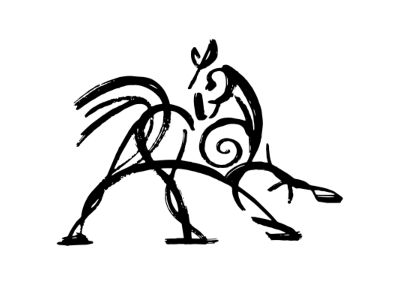 Hooded Horse Wikis
Hooded Horse Wikis