Game modes
From Cataclismo Official Wiki
The world has been covered by a strange Mist. Dense patches of it are not passable.
Horrors are attracted to human settlements and attack frequently. Swarms attack every night but scattered horrors can also sometimes attack in daylight. Every night before the attack a red arrow will show the direction of the attacking swarm and a curved bar on top will show the remaining time until they attack. Hovering over the attack direction arrow will list the attacking units.
Unit types
All humans fight from distance. Hovering over a human will display its range.
Each troop has its own role, strengths and weaknesses.
- Lobbers have more health and a range of 7 tiles
- Bowmen has less health and a range of 9 tiles
Different troops will fight better at different heights:
- Low-ground units get increased splash damage when at 4 meters or less above their target
- Hough-ground units have increased critical chance when at 5 meters or more above their target
Missions
Mission 1: A Herald's Message
- Move the camera around
- Rotate the camera
- Zoom the camera in/out
- Snap to overhead map
- Move to the marked position
- Move to the marked position
- Hunt down Vermin
- Move to the marked position
- Select both units
- Move to the marked position with your units
- Hunt down Vermin
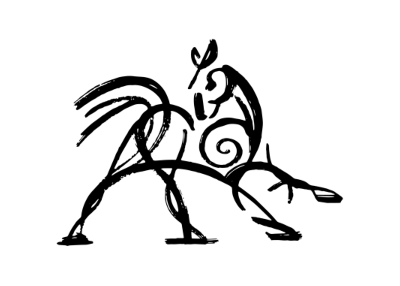 Hooded Horse Wikis
Hooded Horse Wikis